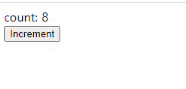PyX Framework is a framework that enables Python objects to be easily rendered on a web server. This allows Python developers to integrate their backend logic with web interfaces seamlessly.
- Automatic Rendering: Implement
__render__(self, user)in Python objects to display them as web components. - Event Handling: Easily handle user interactions with Python methods.
- Dynamic Updates: Changes in Python object states are automatically reflected in the web interface.
To install PyX Framework, use pip:
pip install pyx-reactor clone this repository:
git clone https://github.com/cykim8811/pyx-react.git
cd pyx-react
python setup.py installTo install vscode extension, search for pyx-react in vscode extension marketplace.
Here's a simple example of how to use PyX Framework:
- Create a .pyx file
from pyx import createElement, App
class Counter:
def __init__(self):
self.count = 8
def increment(self, e):
if e.button == 0:
self.count += 1
def __render__(self, user):
return (
<div>
<div>count: {self.count}</div>
<button onClick={self.increment}>Increment</button>
</div>
)
app = App(Counter())
app.run(host='0.0.0.0', port=8080)
- Run pyx transpiler
pyx file.pyx- Run transpiled .py file
python3 file.x.pyNo documentation is available at the moment. Please refer to the examples for more information.
Contributions to PyX Framework are welcome!
PyX Framework is licensed under MIT License.