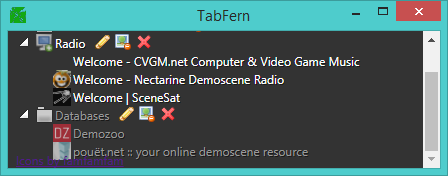- For more information on developing TabFern, see CONTRIBUTING.md.
- See INTERNALS.md for details of how the code is structured.
Update 2019-09-30 Please do not use any code from Stack Overflow — see CONTRIBUTING.md for details.
TabFern is a Google Chrome extension that:
- Gives you a vertical list of all your open tabs
- Groups your tabs by window
- Saves sets of tabs so you can close them and resume later
- Backs up and restores sets of tabs
-
Click the icon to open the TabFern view. The view will also open when you start Chrome.
-
When you open windows or tabs, or rearrange windows or tabs within a particular browser window, the tree will update.
-
To mark a window to be saved, you have two choices:
-
Folder icons are:
-
Saved windows will be saved even if you close them manually. To remove them from the tree, hit the delete icon (red X,
 ).
). -
Windows you do not expressly save will not be saved when you exit! I am open to discussion of better ways to handle this.
- There is only a two-level hierarchy --- tabs cannot be the children of other tabs in the tree.
- You cannot open and close individual tabs --- you have to open and close the window as a whole (work is in progress --- see issue 35).
- Where new windows open may not always be where Chrome would open a new window. Currently, the original size/position of the last-focused or last-closed window is generally where the new window will end up.
- Lots of others I'm not going to list right now!
Copyright (c) 2017--2019 Chris White and contributors. CC-BY-SA 3.0, or any later version. See LICENSE.md for details, which are controlling in case of any difference between that file and this section.
Contributors are listed in LICENSE.md.
Originally inspired by Tabs Outliner by Vladyslav Volovyk. However, TabFern is not derived from Tabs Outliner. TabFern is not affiliated in any way with Vladyslav or Tabs Outliner.