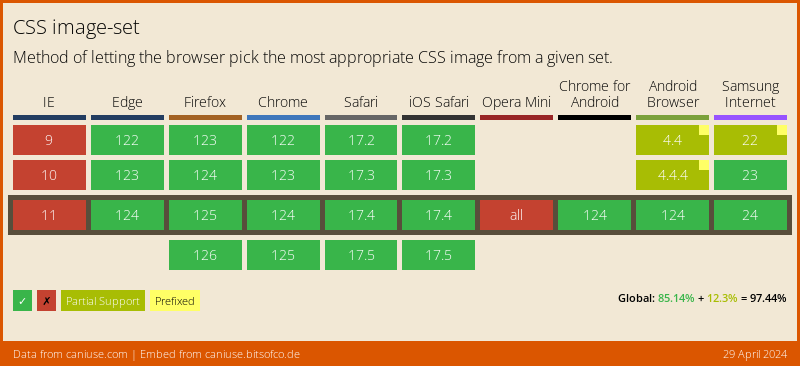PostCSS image-set() Function lets you display resolution-dependent images
using the image-set() function in CSS, following the CSS Images
specification.
.example {
background-image: image-set(
url(img.png) 1x,
url([email protected]) 2x,
url([email protected]) 600dpi
);
}
/* becomes */
.example {
background-image: url(img.png);
}
@media (-webkit-min-device-pixel-ratio: 2), (min-resolution: 192dpi) {
.example {
background-image: url([email protected]);
}
}
@media (-webkit-min-device-pixel-ratio: 6.25), (min-resolution: 600dpi) {
.example {
background-image: url([email protected]);
}
}
.example {
background-image: image-set(
url(img.png) 1x,
url([email protected]) 2x,
url([email protected]) 600dpi
);
}Add PostCSS image-set() Function to your project:
npm install postcss-image-set-function --save-devUse PostCSS image-set() Function to process your CSS:
const postcssImageSetFunction = require('postcss-image-set-function');
postcssImageSetFunction.process(YOUR_CSS /*, processOptions, pluginOptions */);Or use it as a PostCSS plugin:
const postcss = require('postcss');
const postcssImageSetFunction = require('postcss-image-set-function');
postcss([
postcssImageSetFunction(/* pluginOptions */)
]).process(YOUR_CSS /*, processOptions */);PostCSS image-set() Function runs in all Node environments, with special instructions for:
| Node | PostCSS CLI | Webpack | Create React App | Gulp | Grunt |
|---|
The preserve option determines whether the original declaration using
image-set() is preserved. By default, it is preserved.
postcssImageSetFunction({ preserve: false }).example {
background-image: image-set(
url(img.png) 1x,
url([email protected]) 2x,
url([email protected]) 600dpi
);
}
/* becomes */
.example {
background-image: url(img.png);
}
@media (-webkit-min-device-pixel-ratio: 2), (min-resolution: 192dpi) {
.example {
background-image: url([email protected]);
}
}
@media (-webkit-min-device-pixel-ratio: 6.25), (min-resolution: 600dpi) {
.example {
background-image: url([email protected]);
}
}The oninvalid option determines how invalid usage of image-set() should be
handled. By default, invalid usages of image-set() are ignored. They can be
configured to display a warning or throw an error.
postcssImageSetFunction({ oninvalid: 'warning' }) // warn on invalid usagespostcssImageSetFunction({ oninvalid: 'throw' }) // throw on invalid usagesThe image-set() function allows an author to provide multiple resolutions of
an image and let the browser decide which is most appropriate in a given
situation. The image-set() also never fails to choose an image; the
<resolution> just helps determine which of the images is chosen.
Since this plugin is not a browser, the image options are sorted by device pixel ratio and the lowest ratio is used as the default, while the remaining images are pushed behind media queries.
Therefore, this plugin can only approximate native browser behavior. While images should typically match the resolution as the device they’re being viewed in, other factors can affect the chosen image. For example, if the user is on a slow mobile connection, the browser may prefer to select a lower-res image rather than wait for a larger, resolution-matching image to load.