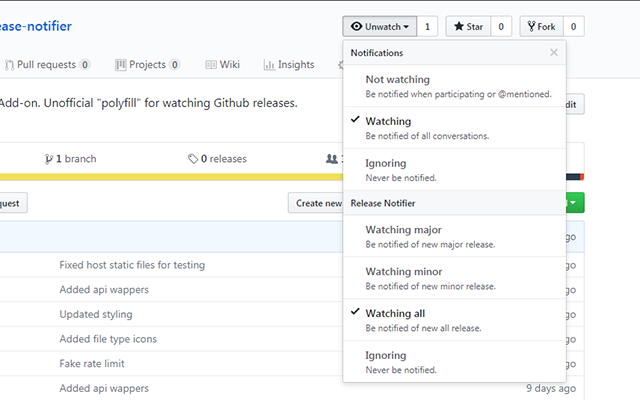Unofficial "polyfill" for watching Github releases. It was based on this lovely idea.
- Chrome Extension https://chrome.google.com/webstore/detail/gjhmlndokehcbkaockjlgeofgkiaiflg
- Firefox Add-on https://addons.mozilla.org/firefox/addon/release-notifier-for-github/
It checks Github releases every 15 minutes and notifies releases by browser notification.
Fast & light-weight: It is loaded and run only when needed. It uses Github api and takes advantage of 403 cache. You can also switch to atom feeds for unsupported repos.
Clone repo, cd in and run yarn install.
- Tweak UI with random fake data:
npm run dev(notyarn). - Quick build (without optimization):
npm run build --debug --devbuild. - Full build:
npm run build.
Both Chrome & Firefox outputs are in dist/ folder.
If you need to test oauth, add a .env file at project root with ids and secrets:
CHROME_ID=
CHROME_SECRET=
FIREFOX_ID=
FIREFOX_SECRET=