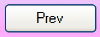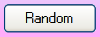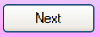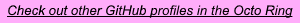Describe the bug
When triing to run (Linux) this error comes:
/downloads/Kitty-Tools $ python main.py
Traceback (most recent call last):
File "/data/data/com.termux/files/usr/bin/pip", line 8, in
sys.exit(main())
^^^^^^
File "/data/data/com.termux/files/usr/lib/python3.11/site-packages/pip/_internal/cli/main.py", line 77, in main
command = create_command(cmd_name, isolated=("--isolated" in cmd_args))
^^^^^^^^^^^^^^^^^^^^^^^^^^^^^^^^^^^^^^^^^^^^^^^^^^^^^^^^^^^^^
File "/data/data/com.termux/files/usr/lib/python3.11/site-packages/pip/_internal/commands/init.py", line 114, in create_command
module = importlib.import_module(module_path)
^^^^^^^^^^^^^^^^^^^^^^^^^^^^^^^^^^^^
File "/data/data/com.termux/files/usr/lib/python3.11/importlib/init.py", line 126, in import_module
return _bootstrap._gcd_import(name[level:], package, level)
^^^^^^^^^^^^^^^^^^^^^^^^^^^^^^^^^^^^^^^^^^^^^^^^^^^^
File "", line 1204, in _gcd_import
File "", line 1176, in _find_and_load
File "", line 1147, in _find_and_load_unlocked
File "", line 690, in _load_unlocked
File "", line 940, in exec_module
File "", line 241, in _call_with_frames_removed
File "/data/data/com.termux/files/usr/lib/python3.11/site-packages/pip/_internal/commands/install.py", line 15, in
from pip._internal.cli.req_command import (
File "/data/data/com.termux/files/usr/lib/python3.11/site-packages/pip/_internal/cli/req_command.py", line 21, in
from pip._internal.index.package_finder import PackageFinder
File "/data/data/com.termux/files/usr/lib/python3.11/site-packages/pip/_internal/index/package_finder.py", line 30, in
from pip._internal.req import InstallRequirement
File "/data/data/com.termux/files/usr/lib/python3.11/site-packages/pip/_internal/req/init.py", line 8, in
from .req_install import InstallRequirement
File "/data/data/com.termux/files/usr/lib/python3.11/site-packages/pip/_internal/req/req_install.py", line 40, in
from pip._internal.operations.install.wheel import install_wheel
File "/data/data/com.termux/files/usr/lib/python3.11/site-packages/pip/_internal/operations/install/wheel.py", line 39, in
from pip._vendor.distlib.scripts import ScriptMaker
File "/data/data/com.termux/files/usr/lib/python3.11/site-packages/pip/_vendor/distlib/scripts.py", line 16, in
from .compat import sysconfig, detect_encoding, ZipFile
File "/data/data/com.termux/files/usr/lib/python3.11/site-packages/pip/_vendor/distlib/compat.py", line 81, in
import xmlrpc.client as xmlrpclib
File "/data/data/com.termux/files/usr/lib/python3.11/xmlrpc/client.py", line 138, in
from xml.parsers import expat
File "/data/data/com.termux/files/usr/lib/python3.11/xml/parsers/expat.py", line 4, in
from pyexpat import *
ImportError: dlopen failed: library "libexpat.so.1" not found
Traceback (most recent call last):
File "/data/data/com.termux/files/home/downloads/Kitty-Tools/main.py", line 1, in
from scripts.sprint import sprint
File "/data/data/com.termux/files/home/downloads/Kitty-Tools/scripts/sprint.py", line 3, in
from scripts import colors
File "/data/data/com.termux/files/home/downloads/Kitty-Tools/scripts/colors.py", line 10, in
all_col= [Style.BRIGHT+Fore.RED,Style.BRIGHT+Fore.CYAN,Style.BRIGHT+Fore.LIGHTCYAN_EX, Style.BRIGHT+Fore.LIGHTBLUE_EX, Style.BRIGHT+Fore.LIGHTCYAN_EX,Style.BRIGHT+Fore.LIGHTMAGENTA_EX,Style.BRIGHT+Fore.LIGHTYELLOW_EX]
^^^^^
NameError: name 'Style' is not defined. Did you mean: 'type'?
~/downloads/Kitty-Tools
To Reproduce
Steps to reproduce the behavior:
- Try to run it via the Linux commands in readme.md on Termux
Desktop (please complete the following information):
- OS: Androide
- Browser DuckDuckGo
- Version Latest
Smartphone (please complete the following information):
- Device: Samsung Galaxy J6 Rooted
- OS: Androide 10
- Browser DuckDuckGo
- version: Latest