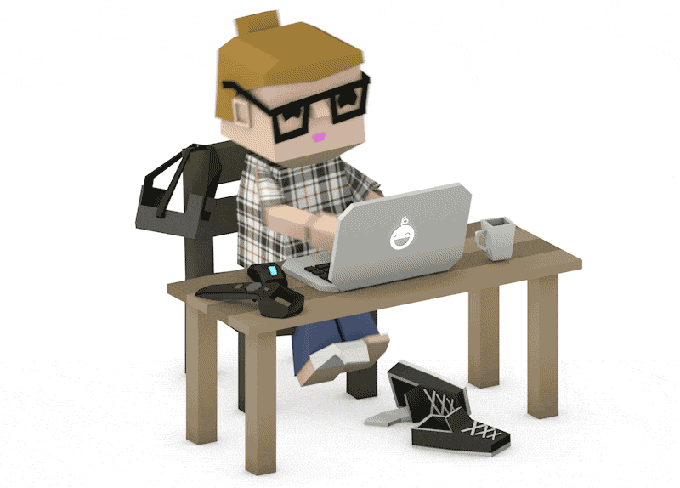I am trying to use CounterFit in Dev Container as part of IoT-For-Beginners course. So idea is to run all course using virtual hardware but not directly on local PC but rather in docker container.
from counterfit_connection import CounterFitConnection
CounterFitConnection.init('127.0.0.1', 5000)
print('Hello World!')
vscode ➜ .../1-introduction-to-iot/code/virtual-device/nightlight (main ✗) $ python app.py
Traceback (most recent call last):
File "/usr/local/python/lib/python3.10/site-packages/urllib3/connection.py", line 174, in _new_conn
conn = connection.create_connection(
File "/usr/local/python/lib/python3.10/site-packages/urllib3/util/connection.py", line 95, in create_connection
raise err
File "/usr/local/python/lib/python3.10/site-packages/urllib3/util/connection.py", line 85, in create_connection
sock.connect(sa)
ConnectionRefusedError: [Errno 111] Connection refused
During handling of the above exception, another exception occurred:
Traceback (most recent call last):
File "/usr/local/python/lib/python3.10/site-packages/urllib3/connectionpool.py", line 703, in urlopen
httplib_response = self._make_request(
File "/usr/local/python/lib/python3.10/site-packages/urllib3/connectionpool.py", line 398, in _make_request
conn.request(method, url, **httplib_request_kw)
File "/usr/local/python/lib/python3.10/site-packages/urllib3/connection.py", line 239, in request
super(HTTPConnection, self).request(method, url, body=body, headers=headers)
File "/usr/local/python/lib/python3.10/http/client.py", line 1282, in request
self._send_request(method, url, body, headers, encode_chunked)
File "/usr/local/python/lib/python3.10/http/client.py", line 1328, in _send_request
self.endheaders(body, encode_chunked=encode_chunked)
File "/usr/local/python/lib/python3.10/http/client.py", line 1277, in endheaders
self._send_output(message_body, encode_chunked=encode_chunked)
File "/usr/local/python/lib/python3.10/http/client.py", line 1037, in _send_output
self.send(msg)
File "/usr/local/python/lib/python3.10/http/client.py", line 975, in send
self.connect()
File "/usr/local/python/lib/python3.10/site-packages/urllib3/connection.py", line 205, in connect
conn = self._new_conn()
File "/usr/local/python/lib/python3.10/site-packages/urllib3/connection.py", line 186, in _new_conn
raise NewConnectionError(
urllib3.exceptions.NewConnectionError: <urllib3.connection.HTTPConnection object at 0x7f400832dc00>: Failed to establish a new connection: [Errno 111] Connection refused
During handling of the above exception, another exception occurred:
Traceback (most recent call last):
File "/usr/local/python/lib/python3.10/site-packages/requests/adapters.py", line 440, in send
resp = conn.urlopen(
File "/usr/local/python/lib/python3.10/site-packages/urllib3/connectionpool.py", line 785, in urlopen
retries = retries.increment(
File "/usr/local/python/lib/python3.10/site-packages/urllib3/util/retry.py", line 592, in increment
raise MaxRetryError(_pool, url, error or ResponseError(cause))
urllib3.exceptions.MaxRetryError: HTTPConnectionPool(host='127.0.0.1', port=5000): Max retries exceeded with url: /connect (Caused by NewConnectionError('<urllib3.connection.HTTPConnection object at 0x7f400832dc00>: Failed to establish a new connection: [Errno 111] Connection refused'))
During handling of the above exception, another exception occurred:
Traceback (most recent call last):
File "/workspaces/IoT-For-Beginners/1-getting-started/lessons/1-introduction-to-iot/code/virtual-device/nightlight/app.py", line 3, in <module>
CounterFitConnection.init('127.0.0.1', 5000)
File "/usr/local/python/lib/python3.10/site-packages/counterfit_connection.py", line 42, in init
requests.post(CounterFitConnection.base_url + 'connect')
File "/usr/local/python/lib/python3.10/site-packages/requests/api.py", line 117, in post
return request('post', url, data=data, json=json, **kwargs)
File "/usr/local/python/lib/python3.10/site-packages/requests/api.py", line 61, in request
return session.request(method=method, url=url, **kwargs)
File "/usr/local/python/lib/python3.10/site-packages/requests/sessions.py", line 529, in request
resp = self.send(prep, **send_kwargs)
File "/usr/local/python/lib/python3.10/site-packages/requests/sessions.py", line 645, in send
r = adapter.send(request, **kwargs)
File "/usr/local/python/lib/python3.10/site-packages/requests/adapters.py", line 519, in send
raise ConnectionError(e, request=request)
requests.exceptions.ConnectionError: HTTPConnectionPool(host='127.0.0.1', port=5000): Max retries exceeded with url: /connect (Caused by NewConnectionError('<urllib3.connection.HTTPConnection object at 0x7f400832dc00>: Failed to establish a new connection: [Errno 111] Connection refused'))
vscode ➜ .../1-introduction-to-iot/code/virtual-device/nightlight (main ✗) $
It's worth while saying that if I try to run simple Web server inside of the same container, using same 5000 port, it runs just fine.
Grove.Py shims that work with the Seeed Grove ecosystem.
Seeed DHT shims that work with the Seeed DHT sensors.