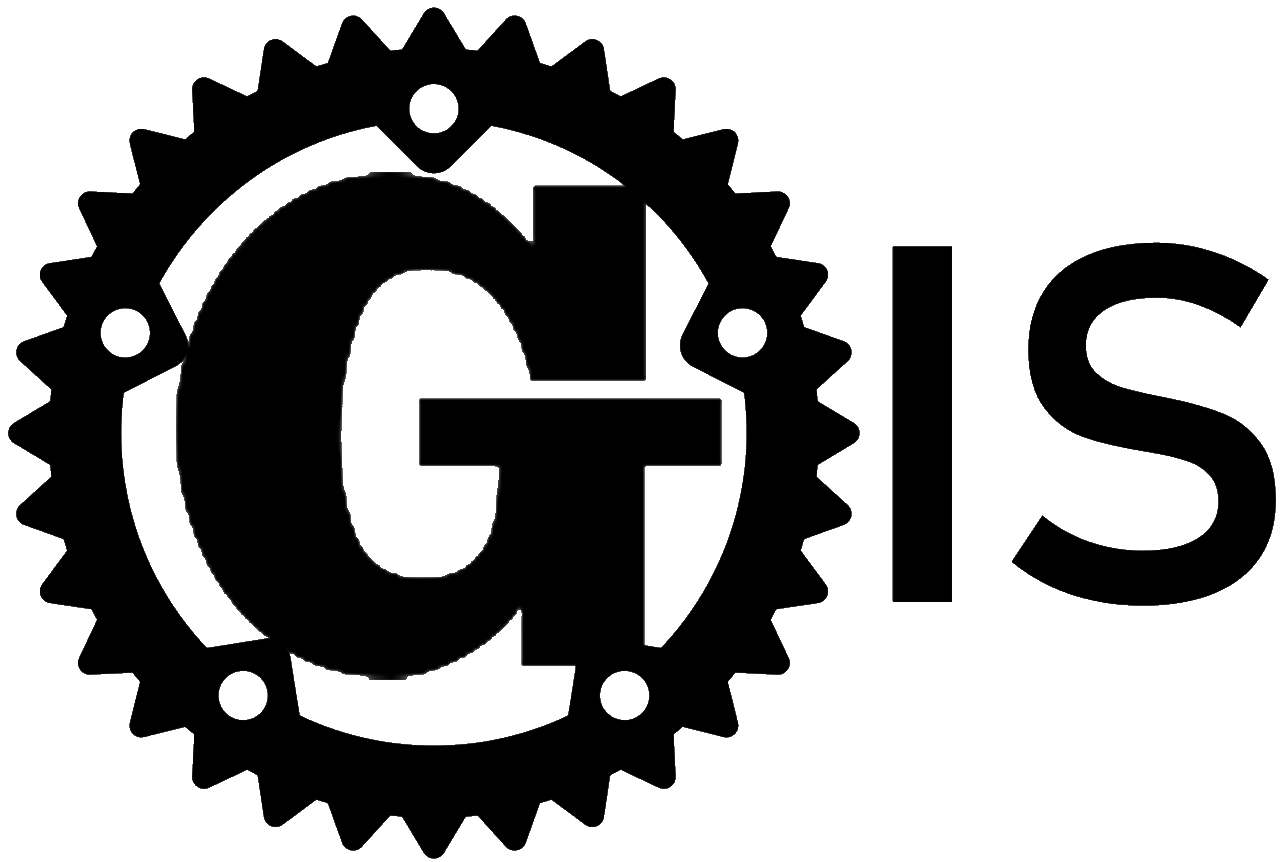A crate designed to search Google Images based on provided arguments. Due to the limitations of using only a single request to fetch images, only a max of about 100 images can be found per request. These images may be protected under copyright, and you shouldn't do anything punishable with them, like using them for commercial use.
There are 2 required parameters, along with a variety of different arguments.
| Argument | Type | Description |
|---|---|---|
| query | &str |
The keyword(s) to search for. |
| limit | usize |
The maximum amount of images to fetch. Cannot fetch more than 100. |
| thumbnails | bool |
Causes the urls and downloads functions to use the urls of the thumbnails instead of the urls of the images. |
| timeout | Option<Duration> |
Sets the timeout for the download function. Setting to None is not recommended, since in rare cases images can fail to download but not throw an error, causing the download function to never return. |
| directory | Option<PathBuf> |
These are optional arguments that Google can use to filter images, useful for narrowing your search.
They are used via the various methods on the Arguments struct. Each argument is contained in an enum which contains all possible options.
| Argument | Options | Description |
|---|---|---|
| Color | Red, Orange, Yellow, Green, Teal, Blue, Purple, Pink, White, Gray, Black, Brown |
Filter images by the dominant color. |
| ColorType | Color, Grayscale, Transparent |
Filter images by the color type. |
| License | CreativeCommons, Other |
Filter images by the usage license. |
| Type | Face, Photo, Clipart, Lineart, Animated |
Filters by the type of images to search for. |
| Time | Day, Week, Month, Year |
Only finds images posted in the time specified. |
| AspectRatio | Tall, Square, Wide, Panoramic |
Specifies the aspect ratio of the images. |
| Format | Jpg, Gif, Png, Bmp, Svg, Webp, Ico, Raw |
Filters out images that are not a specified format. If you would like to download images as a specific format, use the download_format argument instead. |
Using the asynchronous API requires some sort of async runtime, usually tokio, which can be added to your Cargo.toml like so:
[dependencies]
image_search = "0.4"
tokio = { version = "1", features = ["full"] }It can be used like this:
extern crate tokio;
extern crate image_search;
use std::path::PathBuf;
use image_search::{Arguments, Color, urls, search, download};
#[tokio::main]
async fn main() -> Result<(), image_search::Error> {
let args = Arguments::new("example", 10)
.color(Color::Gray)
.directory(PathBuf::from("downloads")); // Only affects the download function
let _image_urls = urls(args.clone()).await?;
let _images = search(args.clone()).await?;
let _paths = download(args).await?;
Ok(())
}There is an optional "blocking" API that can be enabled:
[dependencies]
image_search = { version = "0.4", features = ["blocking"] }This is called like so:
extern crate image_search;
use std::path::PathBuf;
use image_search::{Arguments, Time, blocking::{urls, search, download}};
fn main() -> Result<(), image_search::Error> {
let args = Arguments::new("example", 10)
.time(Time::Month)
.directory(PathBuf::from("downloads")); // Only affects the download function
let _image_urls = urls(args.clone())?;
let _images = search(args.clone())?;
let _paths = download(args)?;
Ok(())
}This crate uses surf for HTTP requests in order to allow for the customization of the client used for HTTP requests.
This can allow programs to interface with C via CURL, pure Rust via hyper or async-h1, or even WASM.
As with surf, the client used can be customized via features.
In order to change you will have to set default-features=false in your Cargo.toml, since curl is used by default.
The possible backends are listed here:
curl: UsesCURLthroughisahcas the HTTP backend.hyper(default): Useshyperas the HTTP backend.wasm: Useswindow.fetchas the HTTP backend.h1: Usesasync-h1as the HTTP backend with native TLS for HTTPS.rustls: Usesasync-h1as the HTTP backend withrustlsfor HTTPS.