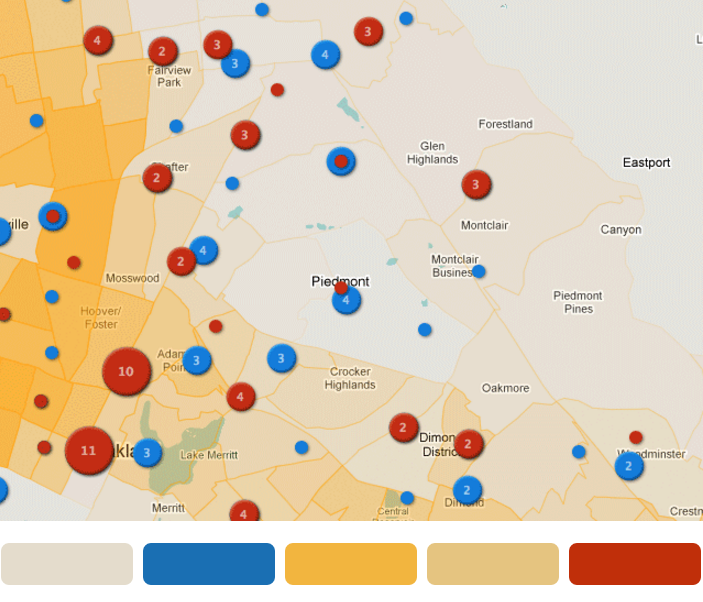Extract colors from images. Supports GIF, JPG, PNG, and even SVG!
npm install get-image-colors --saveThis package is intended for use in node environments. It won't work in a browser because it has node-specific dependencies.
Note: when installing with webpack, if you get the error
Can't resolve 'fs' in '/node_modules/get-svg-colors'
as per an open issue in webpack-contrib, you will need to add node: { fs: 'empty' } to your webpack.base.config:
module.exports = {
... ,
node: { fs: 'empty' }
}
const path = require('path')
const getColors = require('get-image-colors')
getColors(path.join(__dirname, 'double-rainbow.png')).then(colors => {
// `colors` is an array of color objects
})You can also use a buffer as an input source.
const fs = require('fs')
const buffer = fs.readFileSync(path.join(__dirname, 'double-rainbow.gif'))
const getColors = require('get-image-colors')
getColors(buffer, 'image/gif').then(colors => {
// `colors` is an array of color objects
})colors is an array of chroma.js color objects. chroma.js objects have methods that lets you pick the color format you want (RGB hex, HSL, etc), and give you access to powerful color manipulation features:
colors.map(color => color.hex())
// => ['#FFFFFF', '#123123', '#F0F0F0']
colors[0].alpha(0.5).css()
// => 'rgb(0,128,128)''If you don't like promises, you can use node-style callbacks too:
getColors(filename, function (err, colors) {
if (err) throw err
// ...
})The default number of colors returned is 5. You can specify a different number of colors by passing an options object into the call to getColors:
const path = require('path')
const getColors = require('get-image-colors')
const options = {
count: 10,
type: 'image/png'
}
getColors(path.join(__dirname, 'double-rainbow.png'), options).then(colors => {
// `colors` is an array of 10 color objects
})get-image-colors uses get-pixels to create a pixel array, then extracts a color palette with get-rgba-palette, which uses quantize under the hood.
Colors are converted from get-rgba-palette's flat array format into chroma.js color instances.
npm install
npm test- chroma-js: JavaScript library for color conversions
- get-pixels: Reads the pixels of an image as an ndarray
- get-rgba-palette: gets a palette of prominent colors from an array of pixels
- get-svg-colors: Extract stroke and fill colors from SVG files
- mocha: simple, flexible, fun test framework
MIT