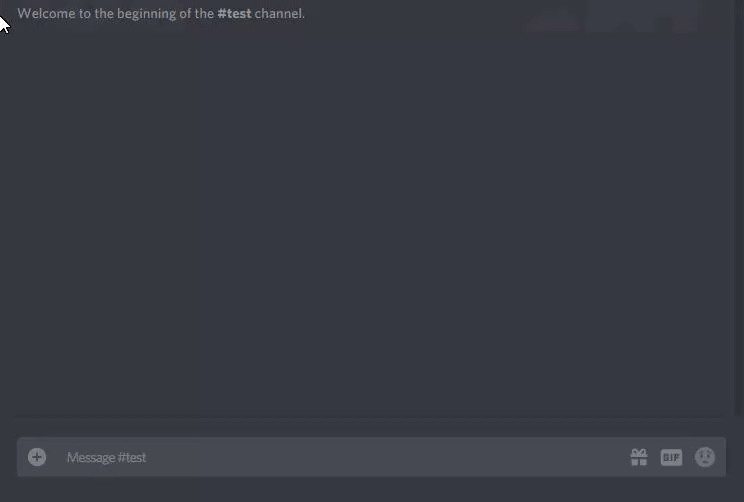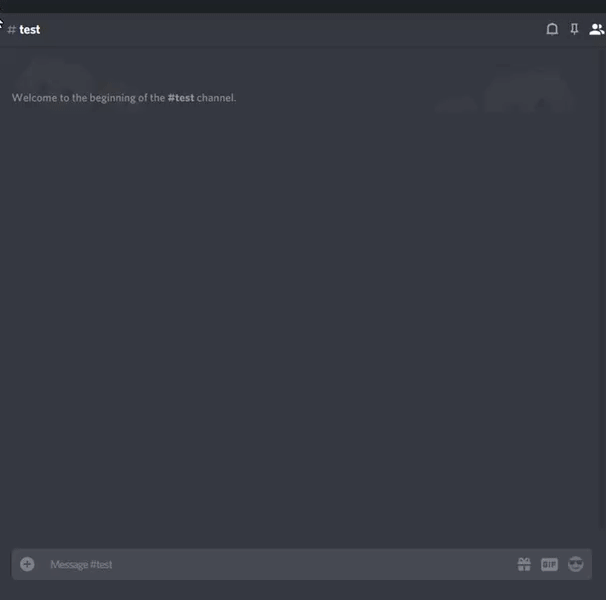Discord bot designed for the UMass STEM Discord server for meme generation, image manipulation, coronavirus stats, and other server functions.
Start a command with $ to use the bot
- get [role]
- The bot gives the specified role to the user
- remove [role]
- The bot removes the specified role from the user (if they have it)
- getlist
- Prints out an organized list of roles available with the get command
- myroles [optional: @user]
- Prints out the calling user's (or mentioned user's) roles organized by category
- stats [role]
- Outputs the member count and percentage of total server members for the specified role.
- members
- Outputs the current number of members in the server
- leaderboard [optional: #channel]
- Displays the top 10 most active users on the server (or mentioned channel) measured by quantity of messages
- covid [optional: state]
- Displays the number of cases and deaths related to COVID19 in the specified state, if no state given displays the top 15 states by cases in the U.S
- covidp
- Displays the number of cases, and deaths related to COVID19 in the top 15 U.S states. Sorted by percentage of the state infected.
- covidumass
- Displays the number of COVID19 cases confirmed by UMass Amherst.
- help
- Displays the available Role and General commands
- memehelp
- Displays the available Meme and Image Filter commands
Note: If no argument specified for draw, ify, and zoom commands the bot will use the last image outputted by the bot.
- mdraw [image/image link/text/nothing]
- The bot responds with an image of marius drawing whatever image or text is passed as the argument
- tdraw [image/image link/text/nothing]
- The bot responds with an image of tim drawing whatever image or text is passed as the argument
- ldraw [image/image link/text/nothing]
- The bot responds with an image of lan drawing whatever image or text is passed as the argument
- landraw [image/image link/text/nothing]
- The bot responds with a different image of lan drawing whatever image or text is passed as the argument
- shelpoint [image/image link/text/nothing]
- The bot responds with an image of Dan Sheldon pointing at whatever image or text is passed as the argument
- bdraw [image/image link/text/nothing]
- The bot responds with an image of barrington drawing whatever image or text is passed as the argument
Example of the $bdraw [text] generator
- barrify [image/image link/nothing]
- The bot uses computer vision to put the barr emote on peoples faces in the inputed image
Example of the $barrify [image/image link] meme generator
- surprisedpikachu [image/image link/nothing]
- Similar to barrify the bot responds with the inputed image with surprised pikachu over identified faces
- marify [image/image link/nothing]
- Similar to barrify the bot responds with the inputed image with marius's face over the identified faces
- timify [image/image link/nothing]
- Similar to barrify the bot responds with the inputed image with tim's face over the indentified faces
- liamify [image/image link/nothing]
- Similar to barrify the bot responds with the inputed image with liam's face over the indentified faces
- zoombarr [image/image link/nothing]
- Pastes an image of barr from Zoom onto the given image in the top right corner
- zoommar [image/image link/nothing]
- Pastes an image of marius from Zoom onto the given image in the top right corner
- zoomarun [image/image link/nothing]
- Pastes an image of arun from Zoom onto the given image in the top right corner
- okay [image/image link]
- The bot turns the given image into a video with marius saying okay as the background noise
- meme ["top" "bottom" image]
- The bot responds with the inputed image with the specifed text on it in typical meme format
- erase
- Deletes the most recent m/bdraw or barrify generated by the bot
- intensify [factor image]
- The bot responds with the inputed image exposed to the specified factor
- noise [image]
- The bot outputs the inputed image with a noise filter applied
- pixelate [factor image]
- The bot outputs the inputed image after pixelating it by a given factor, make sure to use a larger factor to see results on high-res images
- mirror [axis image]
- The bot mirrors the image on the given axis (X or Y), and outputs the result
- saturate [factor image]
- The bot saturates the given image by the given factor
- highlightEdges [image]
- The bot responds with the inputed image with the highlighted edges filter
- customEdgeHighlight [red green blue image]
- The bot responds with the inputed image with the custom highlighted edges filter
- remove missing housing and major role
- bot removes the missing housing and major role if someone has set both a housing and major role
- Fork repo
- Install required dependencies
pip install -r requirements.txt
- Write additional implementations
- Create a bot on the Discord Developer Portal
- Add your bot's token to your computer's environmental variables
- key: 'BOT_TOKEN'
- value: 'YOUR BOT TOKEN'
- Invite your bot to a private test server
- Test added bot commands
- Once working, create a pull request
To install the dependencies, in the root folder, run:
pip install -r requirements.txt