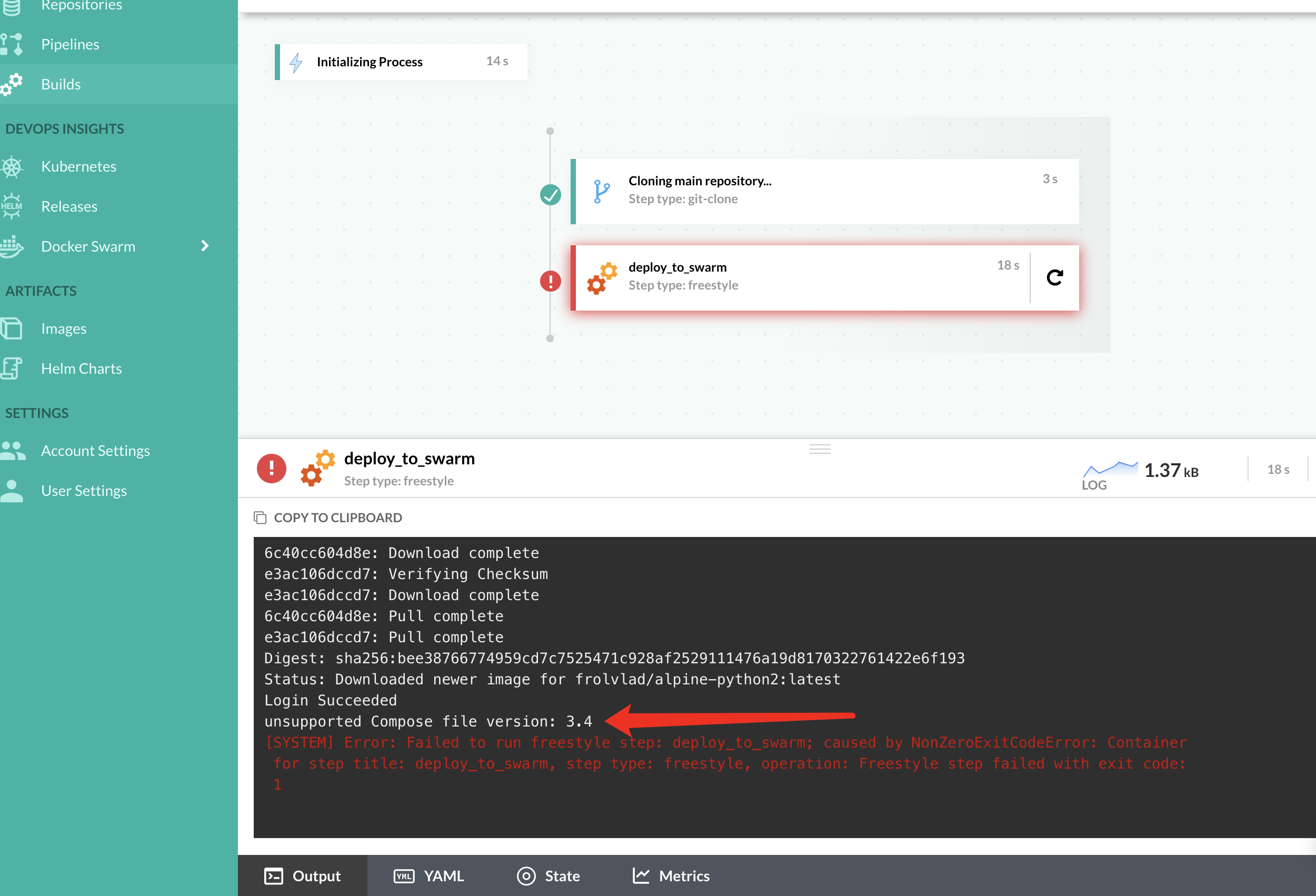A Docker container to securely control a remote docker daemon CLI using ssh forwarding, no SSL setup needed.
In order to use remote-docker with your Docker server, you need to configure SSH-key based authentication for your Docker server machine. There are lots of tutorials available: you can use this for example.
You should add you SSH public key to your Docker server and keep private key for using in remote-docker container. You can pass this key either as file (using -v option) or as environment variable (-e SSH_KEY=...).
From now on, you should be able to run any docker command on your server through SSH tunneling.
Lets assume you want to control the docker daemon on your webserver.com server. You need to run a codefresh/remote-docker Docker container, passing ssh private key file to it, like this:
$ docker run -it --rm -v ${HOME}/.ssh/id_rdocker:/root/.ssh/id_rdocker codefresh/remote-docker rdocker [email protected]
Or you can pass ssh key as the environment variable (assuming you've setup SSH_KEY)
$ docker run -it --rm -e SSH-KEY=${SSH_KEY} codefresh/remote-docker rdocker [email protected]
This will open a new bash session, within the codefresh/remote-docker container, with a new DOCKER_HOST variable setup. Any docker command you execute will take place on the remote docker daemon.
To test the connection run:
docker:[email protected] bash-4.3# docker info
Check the Name: field it should have the remote hostname .... That's it!!!
You could for example run docker build to build an image on the remote host and then docker save -o myimage.tar image_name to store it locally.
Or run docker exec -it container_name bash to open a shell session on a remote container. Even bash auto-completion works ok.
To stop controlling the remote daemon and close the ssh forwarding, just exit the newly created bash session (press Ctrl+D).
You can also execute any docker command directly, without openning a bash shell in the codefresh/remote-docker container.
$ docker run -it --rm -v ${HOME}/.ssh/id_rdocker:/root/.ssh/id_rdocker codefresh/remote-docker rdocker [email protected] docker info
Redefine SSH_PORT environment variable if you are using a different port than 22 (set by default).
- Copy of
rdocker.shscript (MIT license) from (dvddarias/rdocker)[https://github.com/dvddarias/rdocker]