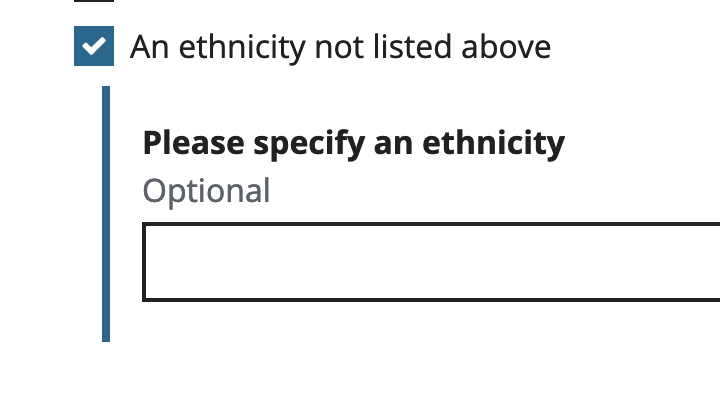The design system is a set of open source design and front-end development resources for creating Section 508 compliant, responsive, and consistent websites. It builds on the U.S. Web Design System and extends it to support additional CSS and React components, utility classes, and a grid framework to allow teams to quickly prototype and build accessible, responsive, production-ready websites.
You're currently at the root of a monorepo containing multiple NPM packages located in the packages directory. View the README.md in each of these for additional details.
| Name | Description |
|---|---|
| CMS Design System | The core CSS, JS, and React components for the design system.  |
| Healthcare.gov Design System | Design system used by application teams at healthcare.gov  |
| Medicare.gov Design System | Design system used by application teams at medicare.gov  |
| CMSDS Documentation | Gatsby based CMSDS Documentation site. |
This project uses Yarn for package management. Yarn helps to ensure everyone is using the same package versions. Install Yarn, if you don't have it yet.
Note: When you create a Git commit, any staged scripts will be automatically ran through ESLint and Prettier. If the linter catches an error, your commit will fail. This is a feature, not a bug :)
These scripts can all be run from the root level of the repo:
-
yarn install- This will also run Lerna
bootstrapwhich allows us to have multiple packages within the same repo (a monorepo). Lerna installs all our dependencies and symlinks any cross-dependencies.
- This will also run Lerna
-
yarn build- Compile/transpile/uglify everything and makes things release-ready.
yarn build:healthcareto build the Healthcare.gov Design Systemyarn build:medicareto build the Medicare.gov Design System
-
yarn build:storybook:docs && yarn build:docs- Builds the docs site statically
-
yarn start- Starts local server running the documentation site
- Regenerates documentation when files change
- Before running
startrun thebuildcommand
-
yarn storybook- Starts storybook for easier local development for the core package
yarn storybook:reactstarts Storybook with React instead of Preact
-
yarn test- Alias of
yarn test:unit
- Alias of
-
yarn test:unit- Runs JS unit tests for all packages
yarn test:unit -uupdates Jest snapshots
-
yarn test:browser- Runs accessibility and visual-regression tests using Playwright. See Visual regression testing section below for details. This is the base command that defaults to the basic tests that cover Storybook stories, but we have several different kinds of browser tests under different sub-commands.
- Note that this command will accept any arguments that Playwright accepts.
yarn test:browser -uupdates reference screenshots used for visual regression testing. Update these only when we expect the visual changes. You can use this argument on any of the browser-test sub-commands to update snapshots for specific kinds of tests.yarn test:browser --no-buildwill skip building the tests' pre-requisites. This is useful if you've already done it and haven't made any changes to the source.yarn test:browser --grep "Alert"will only run tests with "Alert" in the name.yarn test:browser:interactionruns VRT interaction tests to validate visual state of components after interaction.yarn test:browser:examplesruns VRT tests for our example projects.yarn test:browser:storybook-docschecks for regressions in prop tables in storybook docs.yarn test:browser:allruns all of our visual regression tests.
-
yarn lint- Runs just the linting portion of the tests, eslint and stylelint
-
yarn deploy-demo- Builds the doc site locally and deploys it to a branch-specific path on GitHub Pages. The terminal will display the URL where the demo was deployed to after it is done running.
-
yarn release- Interactive script that bumps package versions, tags a release commit, drafts notes, and more. Read our release guide on Confluence for more info.
-
yarn release:notes- Interactive script that generates draft release notes and associated ticket information from GitHub Milestones in the CMSDS public repository.
-
yarn release:patch- Interactive script that collects the merge commits from pull requests associated with a given milestone and cherry-picks them onto the current branch (use with release branch)
We use Playwright to test our components for visual regressions. We have several suites of visual regression tests, but our main suite uses Storybook stories as references. These tests will load a story or other reference material, take a screenshot within a docker container (for consistency), and compare those screenshots with ones previously taken and committed to version control.
Tests can be run in a docker container or out, but we only check in VRT reference images taken inside the docker container, because taking them outside of a container will produce inconsistent results from machine to machine. The reason you might run them outside of docker is if you're working on the tests themselves and want to run in headful mode so you can see what's happening and troubleshoot Note that updating the visual regression test reference images locally requires that you be signed into Docker.
There are a lot of tests, so it can be helpful to constrain the tests you run locally by using Playwright's --grep argument.
- Open the Docker app, and make sure you're signed in (Docker Desktop requires a license now).
- Run
yarn test:browserto begin comparing component images- If differences are detected and unexpected, evaluate your changes - we only want to update and commit references when we expect the visual changes detected.
- If differences are detected and expected, run
yarn test:browser -u, verify the changes, and then commit them.
- Run any of the browser-test sub-commands with the
--no-dockerflag, likeyarn test:browser:examples --no-docker. - If you've never installed Playwright, running the
yarn test:browsercommand will prompt you to install it, which you will want to do. The reason we don't need it installed when running it in Docker is because the Docker image contains all of its own dependencies. - Because snapshots will probably fail outside of the Docker container, pass
--ignore-snapshotsif you want to just see that the tests execute properly. - You can turn off headless mode by using Playwright's
--headedflag. - Playwright's
--debugflag is another helpful argument because it will pause and allow you to step through the tests. - Don't forget that you can run a subset of tests by using Playwright's
--grepargument. - Remember that passing
--no-buildwill skip re-building the source material like Storybook stories if you haven't made any changes to them and are only changing the tests themselves. - Here's an example of a command you might run to debug the dropdown tests:
yarn test:browser:interaction --no-docker --no-build --headed --debug --ignore-snapshots --grep "Dropdown"
The CMS Design System provides a Sketch file and Sketch Library containing components, styles, and symbols. These are regularly updated alongside our code, and updates are automatically synced for designers using the Sketch Library.
Read more on using Sketch with the CMS Design System
Examples of the design system in use can be found in the examples directory.
Please read the CONTRIBUTING.md document to learn about contributing to the design system, and our coding guidelines.
To get in touch with the CMS Design System team, please visit design.cms.gov/contact for a list of ways to contact us.
One of our goals is to ensure a welcoming environment for all contributors. Please take a look at our Code of Conduct to learn more.