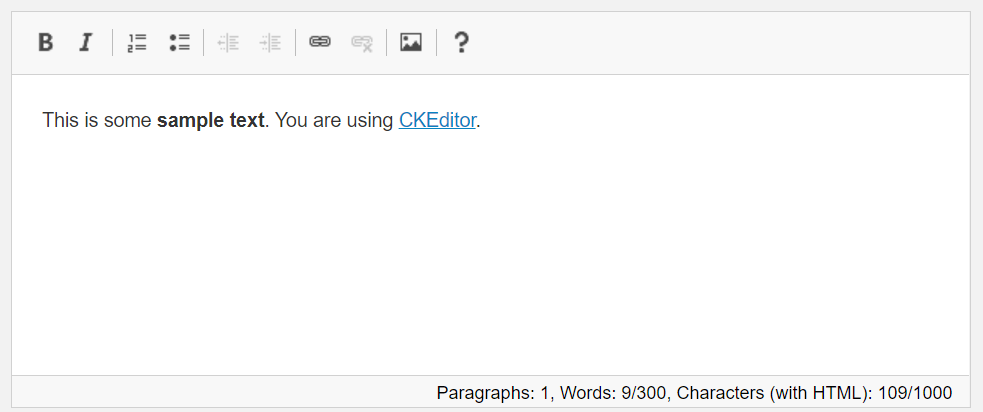WordCount Plugin for CKEditor v4 (or above) that counts the words/characters an shows the word count and/or char count in the footer of the editor.
http://w8tcha.github.com/CKEditor-WordCount-Plugin/
DISCLAIMER: This is a forked Version, i can not find the original Author anymore if anyone knows the original Author please contact me and i can include the Author in the Copyright Notices.
Licensed under the terms of the MIT License.
If building a new editor using the CKBuilder from http://ckeditor.com/, there is no need to follow numbers steps below. If adding the Word Count & Char Count plugin to an already established CKEditor, follow the numbered steps below.
- Download the Word Count & Char Count plugin from http://ckeditor.com/addon/wordcount or https://github.com/w8tcha/CKEditor-WordCount-Plugin. This will download a folder named wordcount_version.zip or CKEditor-WordCount-Plugin-master.zip to your Downloads folder.
- Download the Notification plugin from http://ckeditor.com/addon/notification. This will download a folder named notification_version.zip to your Downloads folder.
- Extract the .zip folders for both the Word Count & Char Count and Notification plugin. After extraction, you should have a folder named wordcount and a folder named notification.
- Move the wordcount folder to /web/server/root/ckeditor/plugins/. Move the notification folder to /web/server/root/ckeditor/plugins/.
- Add the following line of text to the config.js file, which is located at /web/server/root/ckeditor/.
config.extraPlugins = 'wordcount,notification'; Below is an example of what your config.js file might look like after adding config.extraPlugins = 'wordcount,notification';
CKEDITOR.editorConfig = function( config ) {
config.extraPlugins = 'wordcount,notification';
config.toolbar [
et cetera . . .
];
};There now should be text in the bottom right-hand corner of your CKEditor which counts the number of Paragraphs and number of Words in your CKEditor.
To modify the behavior of the Word Count & Char Count text at the bottom right-hand corner of your CKEditor, add the following text to your config.js file located at /web/server/root/ckeditor/config.js.
config.wordcount = {
// Whether or not you want to show the Paragraphs Count
showParagraphs: true,
// Whether or not you want to show the Word Count
showWordCount: true,
// Whether or not you want to show the Char Count
showCharCount: false,
// Whether or not you want to count Spaces as Chars
countSpacesAsChars: false,
// Whether or not to include Html chars in the Char Count
countHTML: false,
// Whether or not to include Line Breaks in the Char Count
countLineBreaks: false,
// Maximum allowed Word Count, -1 is default for unlimited
maxWordCount: -1,
// Maximum allowed Char Count, -1 is default for unlimited
maxCharCount: -1,
// How long to show the 'paste' warning, 0 is default for not auto-closing the notification
pasteWarningDuration: 0,
// Add filter to add or remove element before counting (see CKEDITOR.htmlParser.filter), Default value : null (no filter)
filter: new CKEDITOR.htmlParser.filter({
elements: {
div: function( element ) {
if(element.attributes.class == 'mediaembed') {
return false;
}
}
}
})
};Note: If you plan to change some of the JavaScript, you probably will not want to use the CKBuilder, because this will place the JavaScript of the Word Count & Char Count plugin in the ckeditor.js file located at /web/server/root/ckeditor/ckeditor.js. The JavaScript for the Word Count & Char Count plugin in the ckeditor.js file is different than the JavaScript used when manually adding the Word Count & Char Count plugin. When manually adding the Word Count & Char Count plugin, the JavaScript will be in the plugin.js file located at