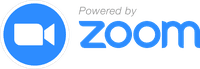terraform-aws-budgets



Terraform module to create AWS Budgets and an associated SNS topic and Lambda function to send notifications to Slack.
Note
This project is part of Cloud Posse's comprehensive "SweetOps" approach towards DevOps.
It's 100% Open Source and licensed under the APACHE2.
We literally have hundreds of terraform modules that are Open Source and well-maintained. Check them out!
Usage
Important We do not pin modules to versions in Cloud Posse's examples because of the difficulty of keeping the versions in the documentation in sync with the latest released versions. We highly recommend that in your code you pin the version to the exact version you are using so that your infrastructure remains stable, and update versions in a systematic way so that they do not catch you by surprise.
For a complete example, see examples/complete.
For automated tests of the complete example using bats and Terratest (which tests and deploys the example on AWS), see test.
# Create a standard label resource. See [null-label](https://github.com/cloudposse/terraform-null-label/#terraform-null-label--)
module "label" {
source = "cloudposse/label/null"
# Cloud Posse recommends pinning every module to a specific version, though usually you want to use the current one
# version = "x.x.x"
namespace = "eg"
name = "example"
}
locals {
budgets = [
{
name = "budget-ec2-monthly"
budget_type = "COST"
limit_amount = "1200"
limit_unit = "USD"
time_period_end = "2087-06-15_00:00"
time_unit = "MONTHLY"
cost_filter = {
Service = ["Amazon Elastic Compute Cloud - Compute"]
}
notification = {
comparison_operator = "GREATER_THAN"
threshold = "100"
threshold_type = "PERCENTAGE"
notification_type = "FORECASTED"
}
},
{
name = "100-total-monthly"
budget_type = "COST"
limit_amount = "100"
limit_unit = "USD"
time_unit = "MONTHLY"
},
{
name = "s3-3GB-limit-monthly"
budget_type = "USAGE"
limit_amount = "3"
limit_unit = "GB"
time_unit = "MONTHLY"
}
]
}
module "budgets" {
source = "cloudposse/budgets/aws"
# Cloud Posse recommends pinning every module to a specific version
# version = "x.x.x"
budgets = local.budgets
# create an SNS topic and lambda for Slack notifications
notifications_enabled = true
slack_webhook_url = "https://slack-webhook-url"
slack_username = "AWS Budgets"
slack_channel = "notifications"
# encrypt SNS topic, this also creates a KMS CMK that allows `budgets.amazonaws.com` to use it
encryption_enabled = true
context = module.label.this
}Examples
Here is an example of using this module:
examples/complete- complete example of using this module
Makefile Targets
Available targets:
help Help screen
help/all Display help for all targets
help/short This help short screen
lint Lint terraform code
Requirements
| Name | Version |
|---|---|
| terraform | >= 1.0 |
| aws | >= 3.0 |
Providers
| Name | Version |
|---|---|
| aws | >= 3.0 |
Modules
| Name | Source | Version |
|---|---|---|
| kms_key | cloudposse/kms-key/aws | 0.12.1 |
| slack_notify_lambda | cloudposse/sns-lambda-notify-slack/aws | 0.7.0 |
| sns_topic | cloudposse/sns-topic/aws | 0.21.0 |
| this | cloudposse/label/null | 0.25.0 |
Resources
| Name | Type |
|---|---|
| aws_budgets_budget.default | resource |
| aws_caller_identity.current | data source |
| aws_iam_policy_document.kms_key_policy | data source |
Inputs
| Name | Description | Type | Default | Required |
|---|---|---|---|---|
| additional_tag_map | Additional key-value pairs to add to each map in tags_as_list_of_maps. Not added to tags or id.This is for some rare cases where resources want additional configuration of tags and therefore take a list of maps with tag key, value, and additional configuration. |
map(string) |
{} |
no |
| attributes | ID element. Additional attributes (e.g. workers or cluster) to add to id,in the order they appear in the list. New attributes are appended to the end of the list. The elements of the list are joined by the delimiterand treated as a single ID element. |
list(string) |
[] |
no |
| budgets | A list of Budgets to be managed by this module, see https://registry.terraform.io/providers/hashicorp/aws/latest/docs/resources/budgets_budget#argument-reference for a list of possible attributes. For a more specific example, see examples/complete/fixtures.us-east-2.tfvars in this repository. |
any |
[] |
no |
| context | Single object for setting entire context at once. See description of individual variables for details. Leave string and numeric variables as null to use default value.Individual variable settings (non-null) override settings in context object, except for attributes, tags, and additional_tag_map, which are merged. |
any |
{ |
no |
| delimiter | Delimiter to be used between ID elements. Defaults to - (hyphen). Set to "" to use no delimiter at all. |
string |
null |
no |
| descriptor_formats | Describe additional descriptors to be output in the descriptors output map.Map of maps. Keys are names of descriptors. Values are maps of the form {<br> format = string<br> labels = list(string)<br>}(Type is any so the map values can later be enhanced to provide additional options.)format is a Terraform format string to be passed to the format() function.labels is a list of labels, in order, to pass to format() function.Label values will be normalized before being passed to format() so they will beidentical to how they appear in id.Default is {} (descriptors output will be empty). |
any |
{} |
no |
| enabled | Set to false to prevent the module from creating any resources | bool |
null |
no |
| encryption_enabled | Whether or not to use encryption. If set to true and no custom value for KMS key (kms_master_key_id) is provided, a KMS key is created. |
bool |
true |
no |
| environment | ID element. Usually used for region e.g. 'uw2', 'us-west-2', OR role 'prod', 'staging', 'dev', 'UAT' | string |
null |
no |
| id_length_limit | Limit id to this many characters (minimum 6).Set to 0 for unlimited length.Set to null for keep the existing setting, which defaults to 0.Does not affect id_full. |
number |
null |
no |
| kms_enable_key_rotation | Specifies whether key rotation is enabled | bool |
true |
no |
| kms_key_deletion_window_in_days | Duration in days after which the key is deleted after destruction of the resources | number |
7 |
no |
| kms_master_key_id | The ID of a KMS CMK to be used for encryption (see https://docs.aws.amazon.com/cost-management/latest/userguide/budgets-sns-policy.html#protect-sns-sse for appropriate key policies). | string |
null |
no |
| label_key_case | Controls the letter case of the tags keys (label names) for tags generated by this module.Does not affect keys of tags passed in via the tags input.Possible values: lower, title, upper.Default value: title. |
string |
null |
no |
| label_order | The order in which the labels (ID elements) appear in the id.Defaults to ["namespace", "environment", "stage", "name", "attributes"]. You can omit any of the 6 labels ("tenant" is the 6th), but at least one must be present. |
list(string) |
null |
no |
| label_value_case | Controls the letter case of ID elements (labels) as included in id,set as tag values, and output by this module individually. Does not affect values of tags passed in via the tags input.Possible values: lower, title, upper and none (no transformation).Set this to title and set delimiter to "" to yield Pascal Case IDs.Default value: lower. |
string |
null |
no |
| labels_as_tags | Set of labels (ID elements) to include as tags in the tags output.Default is to include all labels. Tags with empty values will not be included in the tags output.Set to [] to suppress all generated tags.Notes: The value of the name tag, if included, will be the id, not the name.Unlike other null-label inputs, the initial setting of labels_as_tags cannot bechanged in later chained modules. Attempts to change it will be silently ignored. |
set(string) |
[ |
no |
| name | ID element. Usually the component or solution name, e.g. 'app' or 'jenkins'. This is the only ID element not also included as a tag.The "name" tag is set to the full id string. There is no tag with the value of the name input. |
string |
null |
no |
| namespace | ID element. Usually an abbreviation of your organization name, e.g. 'eg' or 'cp', to help ensure generated IDs are globally unique | string |
null |
no |
| notifications_enabled | Whether or not to setup Slack notifications. Set to true to create an SNS topic and Lambda function to send alerts to Slack. |
bool |
false |
no |
| regex_replace_chars | Terraform regular expression (regex) string. Characters matching the regex will be removed from the ID elements. If not set, "/[^a-zA-Z0-9-]/" is used to remove all characters other than hyphens, letters and digits. |
string |
null |
no |
| slack_channel | The name of the channel in Slack for notifications. Only used when notifications_enabled is true |
string |
"" |
no |
| slack_emoji | A custom emoji that will appear on Slack messages | string |
":amazon-aws:" |
no |
| slack_username | The username that will appear on Slack messages. Only used when notifications_enabled is true |
string |
"" |
no |
| slack_webhook_url | The URL of Slack webhook. Only used when notifications_enabled is true |
string |
"" |
no |
| stage | ID element. Usually used to indicate role, e.g. 'prod', 'staging', 'source', 'build', 'test', 'deploy', 'release' | string |
null |
no |
| tags | Additional tags (e.g. {'BusinessUnit': 'XYZ'}).Neither the tag keys nor the tag values will be modified by this module. |
map(string) |
{} |
no |
| tenant | ID element _(Rarely used, not included by default)_. A customer identifier, indicating who this instance of a resource is for | string |
null |
no |
| vpc_security_group_ids | List of security group ids when the notifying Lambda Function should run in the VPC. | list(string) |
null |
no |
| vpc_subnet_ids | List of subnet ids when the notifying Lambda Function should run in the VPC. Usually private or intra subnets. | list(string) |
null |
no |
Outputs
| Name | Description |
|---|---|
| budgets | List of Budgets that are being managed by this module |
| kms_key_arn | ARN of the KMS CMK that was created specifically for budget notifications |
| kms_key_id | ID of the KMS CMK that is used for SNS notifications |
| lambda_cloudwatch_log_group_arn | The ARN of the Log Group used by the Slack Notify Lambda |
| lambda_function_arn | The ARN of the Lambda function |
| lambda_function_invoke_arn | The ARN to be used for invoking lambda function from API Gateway |
| lambda_function_name | The name of the Lambda function |
| lambda_iam_role_arn | The ARN of the IAM role used by Lambda function |
| sns_topic_arn | ARN of the SNS topic created for notifications |
| sns_topic_name | The name of the SNS topic created for notifications |
Related Projects
Check out these related projects.
- AWS Budgets User Guide - AWS Budgets documentation.
- terraform-null-label - Terraform module designed to generate consistent names and tags for resources. Use terraform-null-label to implement a strict naming convention.
References
For additional context, refer to some of these links.
✨ Contributing
This project is under active development, and we encourage contributions from our community. Many thanks to our outstanding contributors:
🐛 Bug Reports & Feature Requests
Please use the issue tracker to report any bugs or file feature requests.
💻 Developing
If you are interested in being a contributor and want to get involved in developing this project or help out with Cloud Posse's other projects, we would love to hear from you! Shoot us an email.
In general, PRs are welcome. We follow the typical "fork-and-pull" Git workflow.
- Fork the repo on GitHub
- Clone the project to your own machine
- Commit changes to your own branch
- Push your work back up to your fork
- Submit a Pull Request so that we can review your changes
NOTE: Be sure to merge the latest changes from "upstream" before making a pull request!
🌎 Slack Community
Join our Open Source Community on Slack. It's FREE for everyone! Our "SweetOps" community is where you get to talk with others who share a similar vision for how to rollout and manage infrastructure. This is the best place to talk shop, ask questions, solicit feedback, and work together as a community to build totally sweet infrastructure.
📰 Newsletter
Sign up for our newsletter that covers everything on our technology radar. Receive updates on what we're up to on GitHub as well as awesome new projects we discover.
📆 Office Hours 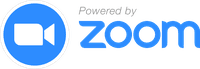
Join us every Wednesday via Zoom for our weekly "Lunch & Learn" sessions. It's FREE for everyone!
About
This project is maintained and funded by Cloud Posse, LLC.
We are a DevOps Accelerator. We'll help you build your cloud infrastructure from the ground up so you can own it. Then we'll show you how to operate it and stick around for as long as you need us.
Work directly with our team of DevOps experts via email, slack, and video conferencing.
We deliver 10x the value for a fraction of the cost of a full-time engineer. Our track record is not even funny. If you want things done right and you need it done FAST, then we're your best bet.
- Reference Architecture. You'll get everything you need from the ground up built using 100% infrastructure as code.
- Release Engineering. You'll have end-to-end CI/CD with unlimited staging environments.
- Site Reliability Engineering. You'll have total visibility into your apps and microservices.
- Security Baseline. You'll have built-in governance with accountability and audit logs for all changes.
- GitOps. You'll be able to operate your infrastructure via Pull Requests.
- Training. You'll receive hands-on training so your team can operate what we build.
- Questions. You'll have a direct line of communication between our teams via a Shared Slack channel.
- Troubleshooting. You'll get help to triage when things aren't working.
- Code Reviews. You'll receive constructive feedback on Pull Requests.
- Bug Fixes. We'll rapidly work with you to fix any bugs in our projects.
License
See LICENSE for full details.
Licensed to the Apache Software Foundation (ASF) under one
or more contributor license agreements. See the NOTICE file
distributed with this work for additional information
regarding copyright ownership. The ASF licenses this file
to you under the Apache License, Version 2.0 (the
"License"); you may not use this file except in compliance
with the License. You may obtain a copy of the License at
https://www.apache.org/licenses/LICENSE-2.0
Unless required by applicable law or agreed to in writing,
software distributed under the License is distributed on an
"AS IS" BASIS, WITHOUT WARRANTIES OR CONDITIONS OF ANY
KIND, either express or implied. See the License for the
specific language governing permissions and limitations
under the License.
Trademarks
All other trademarks referenced herein are the property of their respective owners.
Copyrights
Copyright © 2021-2024 Cloud Posse, LLC