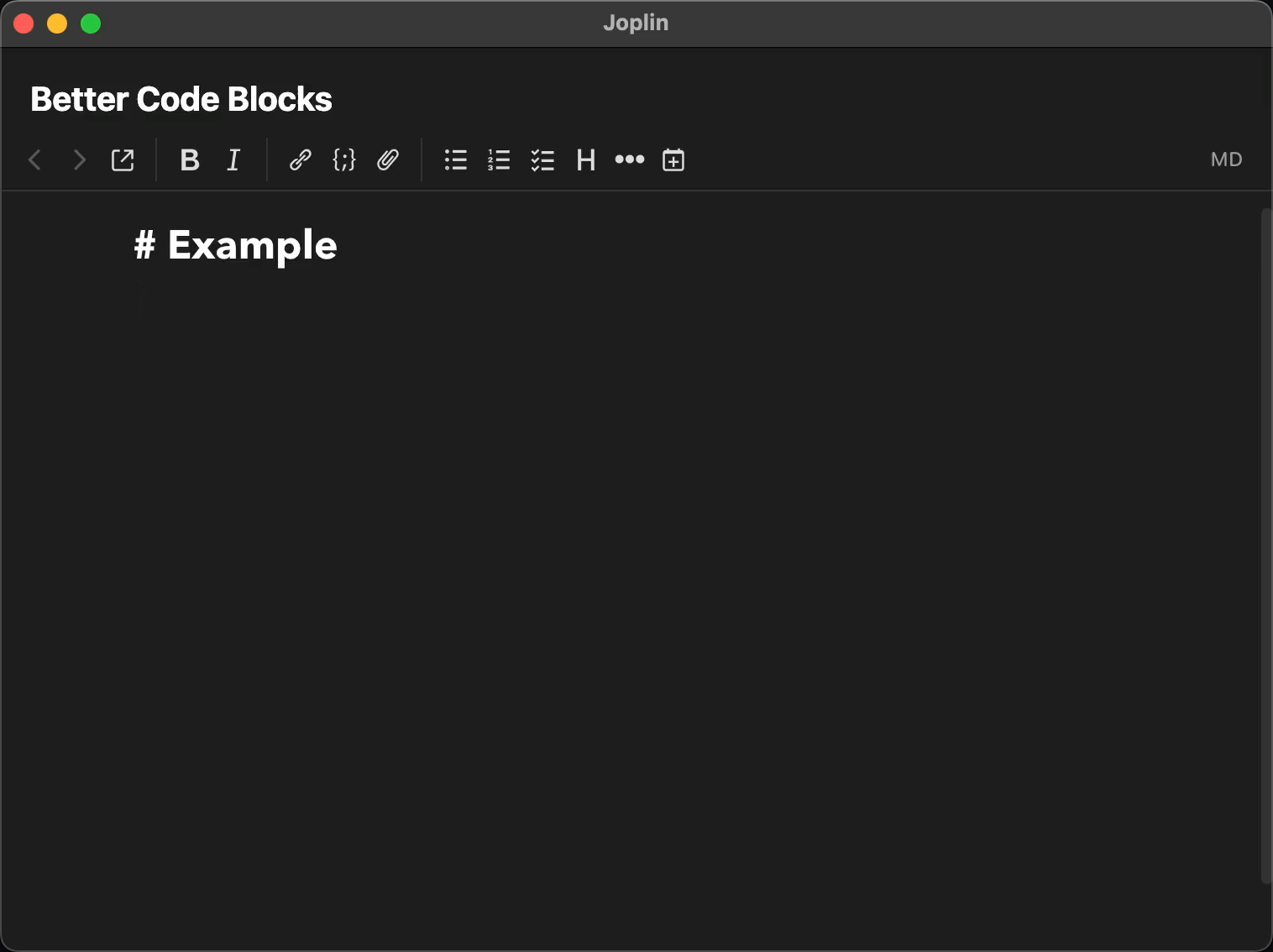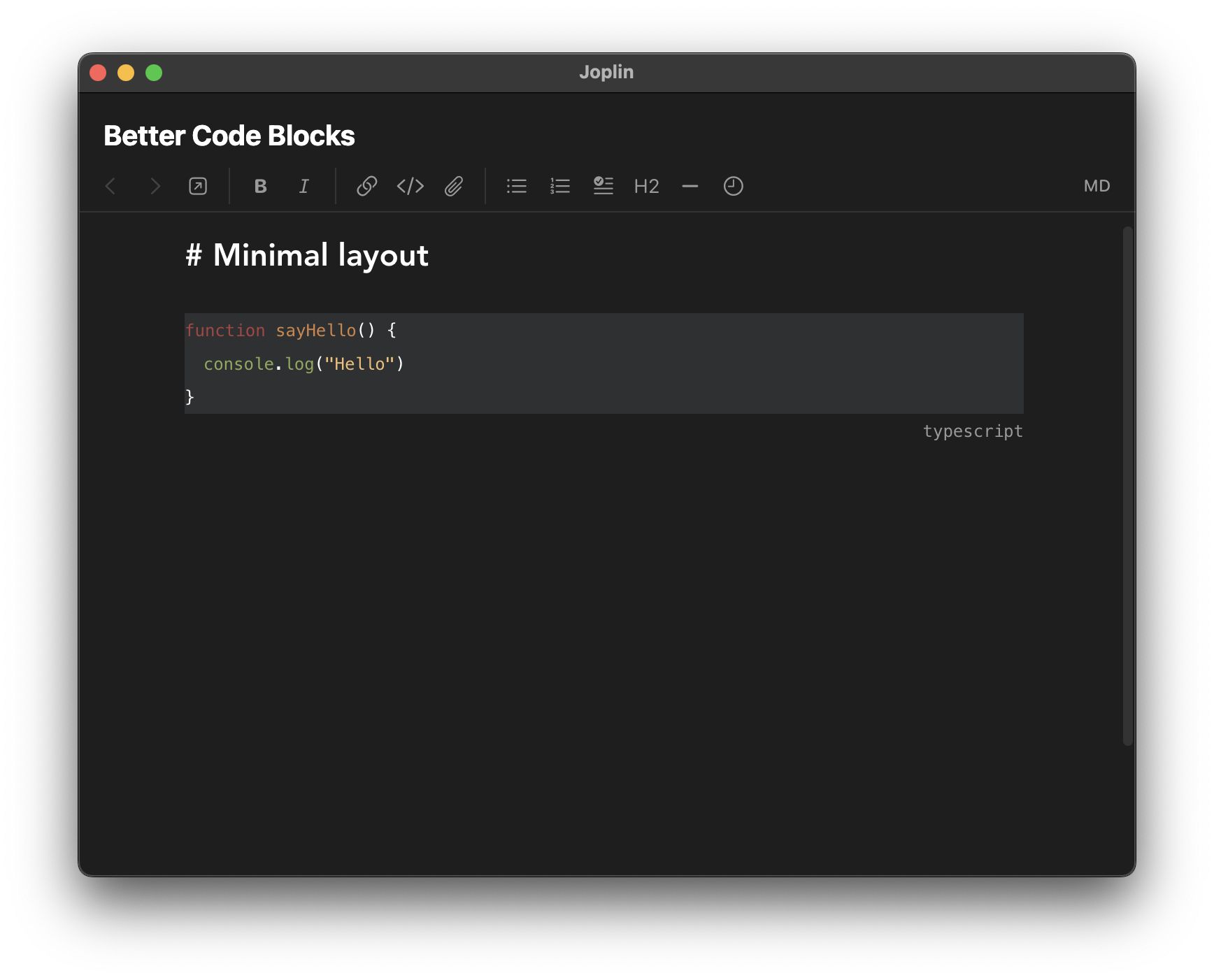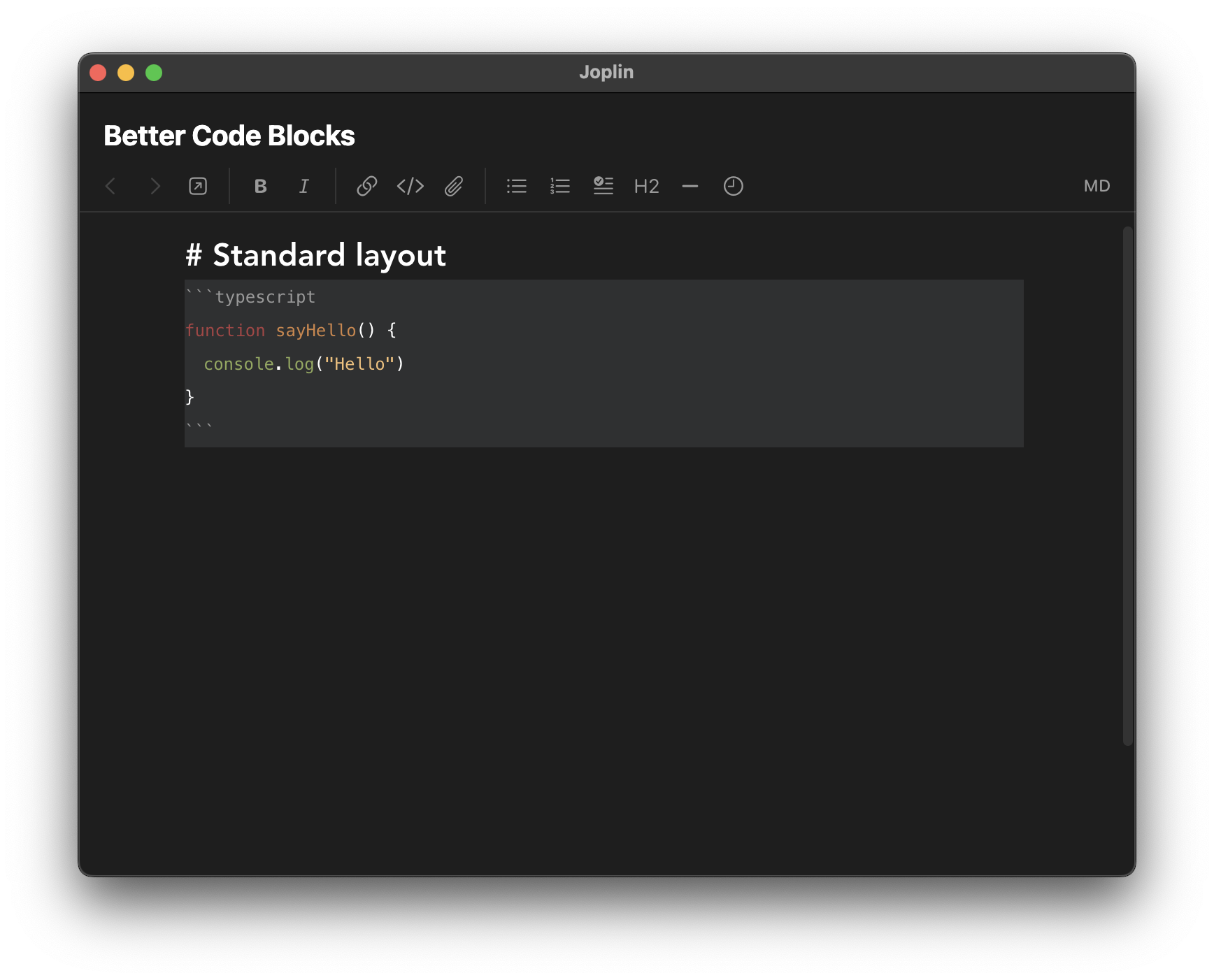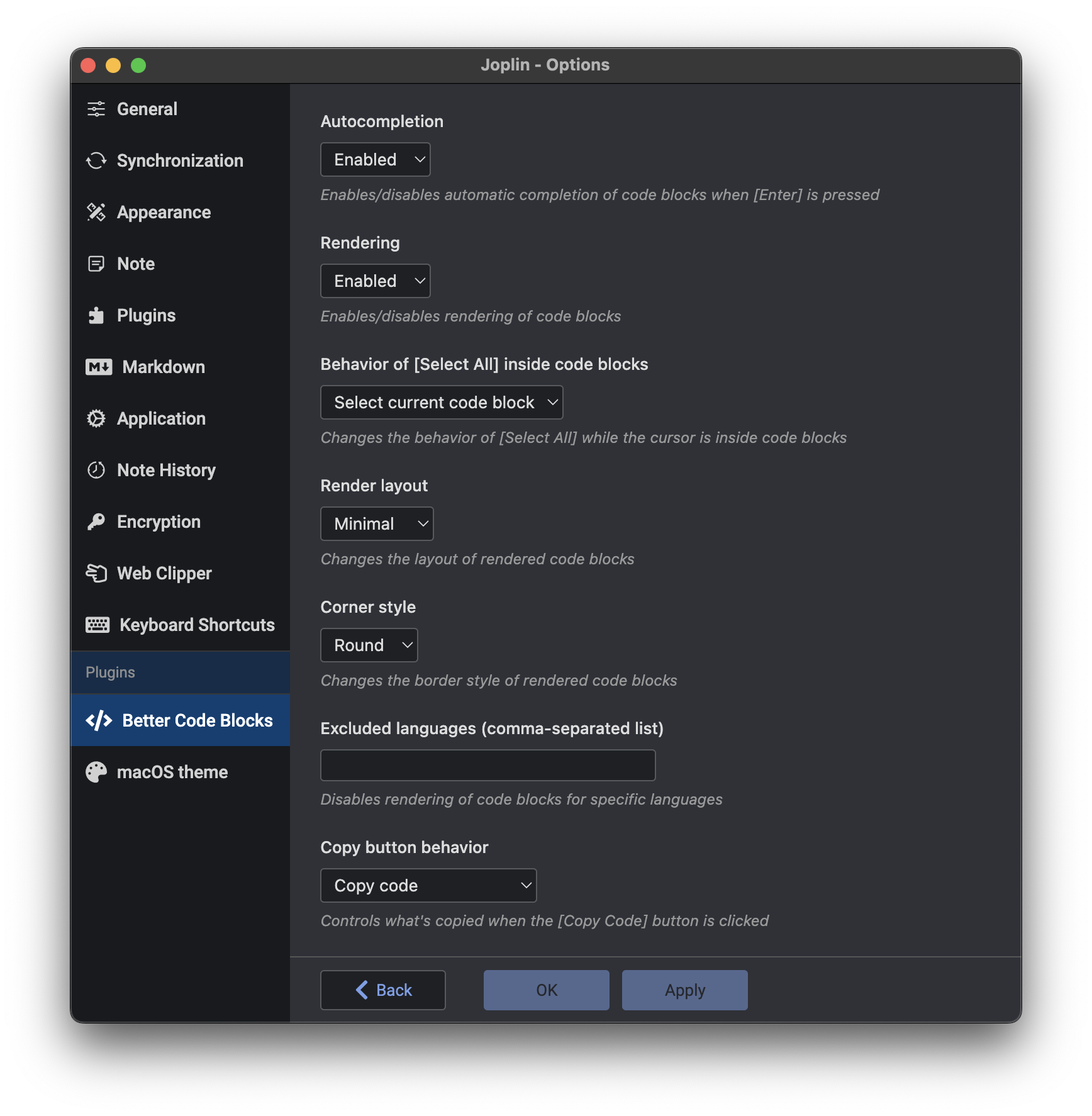Joplin plugin that enhances code blocks with inline rendering, autocompletion, and more
Features • Screenshots • Download • Settings • Credits • License
- Renders code blocks inline with
MinimalorStandardstyles - Adds
copybutton for inline code blocks - Autocompletes code blocks on Enter
- Changes Select All to select the current code block
Search for Better Code Blocks in the Joplin settings under the Plugins section.
| Setting | Options | Description |
|---|---|---|
| Autocompletion | Enabled, Disabled |
Enables/disables automatic completion of code blocks when Enter is pressed |
| Rendering | Enabled, Disabled |
Enables/disables rendering of code blocks |
| Behavior of Select All inside code block | Enabled, Disabled |
Changes the behavior of Select All while the cursor is inside code blocks |
| Render layout | Minimal, Standard |
Changes the layout of rendered code blocks |
| Corner style | Square, Round |
Changes the border style of rendered code blocks |
| Excluded languages | (comma-separated list) |
Disables rendering of code blocks for specific languages |
| Copy button behavior | Copy code, Copy code and fences |
Controls what's copied when the Copy Code button is clicked |
Copyright © 2023 Chris Kant.
This project is MIT licensed.