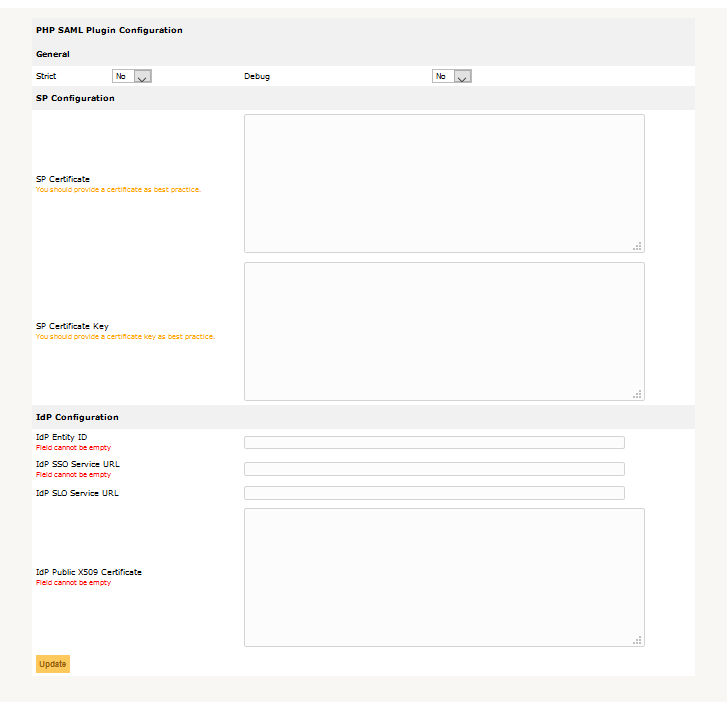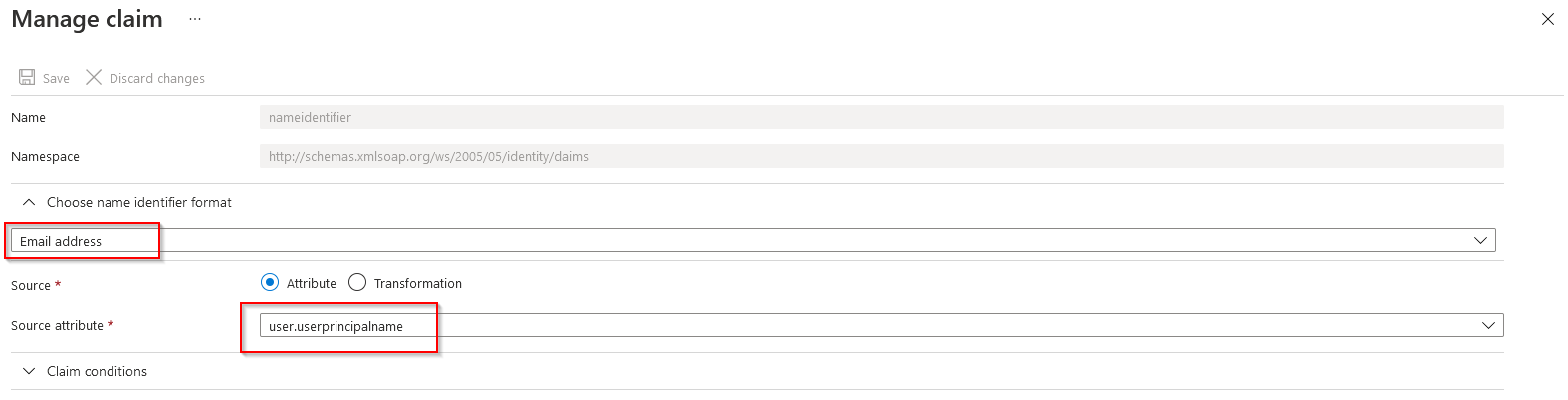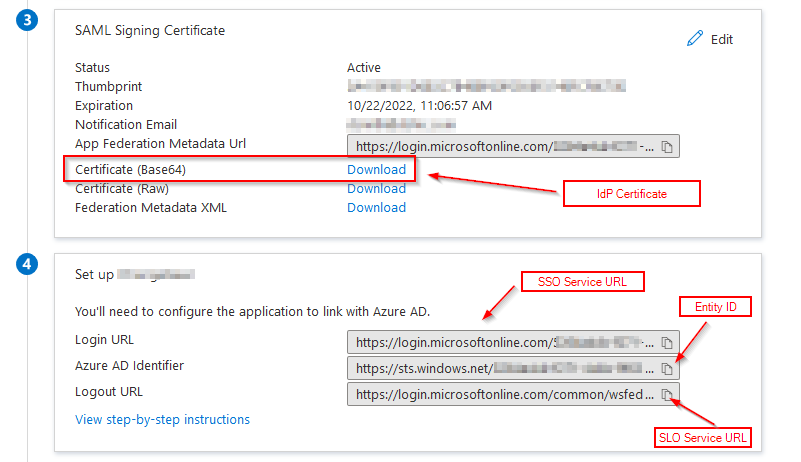This is a GLPI plugin that facilitates single sign on authentication with an identity provider using the SAML 2.0 protocol. This tool leverages the Onelogin PHP library. Tested with ADFS 2.0+ and Google IDP
SAML is an XML-based standard for web browser single sign-on and is defined by the OASIS Security Services Technical Committee. The standard has been around since 2002, but lately it is becoming popular due its advantages:
- Usability - One-click access from portals or intranets, deep linking, password elimination and automatically renewing sessions make life easier for the user.
- Security - Based on strong digital signatures for authentication and integrity, SAML is a secure single sign-on protocol that the largest and most security conscious enterprises in the world rely on.
- Speed - SAML is fast. One browser redirect is all it takes to securely sign a user into an application.
- IT Friendly - SAML simplifies life for IT because it centralizes authentication, provides greater visibility and makes directory integration easier.
- Opportunity - B2B cloud vendor should support SAML to facilitate the integration of their product.
Enter settings on the Plugin Page
-
Plugin Enforced = Force SSO login or allow visitors to login using internal GLPI authentication (useful for testing).
-
Strict = PHPSAML setting rejects unsigned or unencrypted messages and follows SAML standard strictly, read more
-
Debug = Logs to the GLPI PHP log
-
SP Certificate = Your webserver certificate
-
SP Certificate Key = Your webserver certificate key
-
NameID = NameID required by your IdP
You can change the NameID that is sent from PHPSAML to the IdP or leave as unspecified. Unspecified will work in most cases but some IdPs expect a specific NameID format. Sending an incorrect NameID claim will result in a SAML Response error.
- Create a new enterprise application
- Enable SAML Authentication
- Configuration
- Entity ID = {Your GLPI web server base URL}
- Reply URL (Assertion Consumer Service URL) = {Your GLPI web server base URL}/plugins/phpsaml/front/acs.php
For Azure AD, the following NameID configuration is correct. You could also use user.mail as the Source Attribute.