It is a Discord music bot built on top of discord-player & discord.js library.
- Beginner friendly, easy to understand
- Quick and easy to set up
- Wide range of commands
- 25 ffmpeg audio filters
- Multiple guild support
- Varius platforms links support
- Slash commands available
- and many more.
It's just a fun project. It's not made to promote any unfair usage. If you're a representative of the supported streaming platform and have any issues, please open an issue for discussion.
- You are not allowed to upload this bot to any bot listing service such as discordbotlist or top.gg.
- You are only allowed to host this bot for your community.
- If you host your bot in public services such as Glitch.com or repl.it, there is a risk of bot token leaking. If that happens with your bot, you and only you are responsible.
To use the project correctly you will need some tools.
You need Node JS 16.9 or higher version for environment. Check out the official site for help with that. Download Node JS
You need NPM 7 or higher version to install packages. Luckily NPM comes prebundled with Node JS. Check out the official site for any troubleshooting.
FFmpeg or Avconv is required for media transcoding. You can get it from https://ffmpeg.org or by installing it from npm (ffmpeg-static or other binaries are not recommended):
$ npm i ffmpeg-static
# or
$ npm i @ffmpeg-installer/ffmpeg
# or
$ npm i @node-ffmpeg/node-ffmpeg-installer
# or
$ npm i ffmpeg-binariesUse
FFMPEG_PATHenvironment variable to load ffmpeg from custom path.
Before start make sure you've done the above process.
git clone lakhindarpal/discord-player-botOpen the configuration file located in the root directory. Rename it from config.json.example to config.json.
And fill every details correctly.
{
"botDevIds": [],
"botInviteLink": "",
"devGuildId": "",
"logChannelId": "",
"supportServerLink": ""
}botinviteLink, the invite link that will be used to invite the bot to server.supportServerLink, the discord support server link.botDevIds, an array of bot developers user id. Only this users can use devOnly commands (i,e eval command).devGuildId, the guild id, in which you want to register dev only commands.logChannelId, a discord text channel id, if you want to log error in discord. Else errors will be logged in console.
- For security reason the token is not saved in config file. Add
DISCORD_BOT_TOKENin your environment variable. The token of the bot can be obtained from the Discord Developers section.
Install all the packages using npm
$ npm installStart the bot using node
$ node src/index.jsIf you prefer docker instead, you can do the following.
- Fill the
config.jsonfile - Run
npm run build - Enjoy dockerized discord-player-bot
Feel free to open a pull request with a new feature.
Made with ❤️ and JavaScript!
If you need further help with this project, to get support faster you can join the discord server by just clicking here.
- Basic understanding of nodejs, discordjs.