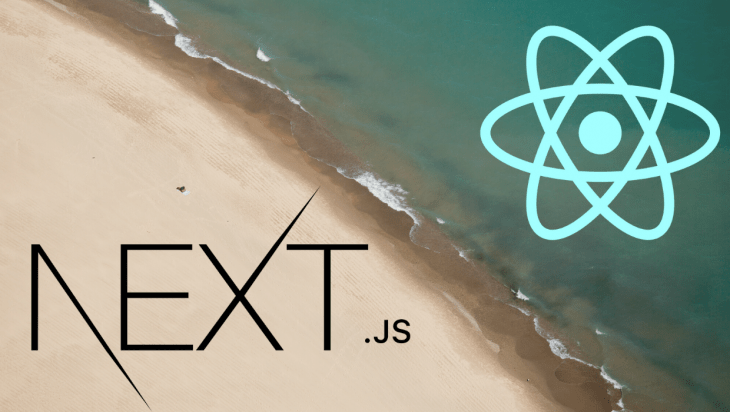The youtube links I watched are below
Timestamps:
- 0:00 - Intro & Slides
- 12:37 - Create a React app
- 14:52 - Files & folders
- 18:54 - App component & JSX
- 22:39 - Expressions in JSX
- 23:49 - Creating a component
- 27:18 - Component Props
- 28:50 - PropTypes
- 30:42 - Styling
- 34:17 - Button Component
- 37:46 - Events
- 40:18 - Tasks Component
- 41:03 - Create a list with .map()
- 43:07 - State & useState Hook
- 44:55 - Global state
- 46:52 - Task Component
- 49:30 - Icons with react-icons
- 51:41 - Delete task & prop drilling
- 55:50 - Optional message if no tasks
- 56:58 - Toggle reminder & conditional styling
- 1:03:13 - Add Task Form
- 1:06:16 - Form input state (controlled components)
- 1:09:18 - Add task submit
- 1:14:36 - showAddTask state
- 1:15:58 - Button toggle
- 1:19:33 - Build for production
- 1:21:51 - JSON Server
- 1:25:53 - useEffect Hook & Fetch tasks from server
- 1:30:13 - Delete task from server
- 1:31:51 - Add task to server
- 1:35:15 - Toggle reminder on server
- 1:39:15 - Routing, footer & about
Timestamps:
- 0:00 - Intro & Slides
- 6:52 - Getting Setup with create-next-app
- 8:23 - Files & Folders
- 11:37 - Pages & Routing
- 13:14 - Head
- 16:05 - Layouts & CSS Modules
- 20:56 - Nav Component & Link
- 23:34 - Create a Header
- 25:05 - Styled JSX
- 27:46 - Custom Document
- 31:16 - Data Fetching
- 32:02 - getStaticProps()
- 33:58 - Showing Data
- 40:15 - Nested Routing
- 42:46 - getServerSideProps()
- 46:00 - getStaticPaths()
- 49:47 - Export a Static Website
- 53:18 - API Routes
- 59:24 - Using the API Data
- 1:03:48 - Custom Meta Component
Timestamps
- 00:00 codedamn Intro
- 01:19 Introduction
- 02:28 Environment Variables
- 13:18 Managing Env Files
- 19:36 getServerSideProps Part 1
- 27:16 getServerSideProps Part 2
- 38:13 getServerSideProps Part 3
- 44:59 getStaticProps Part 1
- 50:37 getStaticProps Part 2
- 01:05:00 getStaticProps Part 3
- 01:06:59 getStaticPaths
- 01:19:45 Preview Mode
- 01:30:49 Dynamic Loading Part 1
- 01:37:33 Image Component Part 1
- 01:45:41 Image Component Part 2
- 01:52:38 Outro
-
We recommend using Static Generation (with and without data) whenever possible because your page can be built once and served by CDN, which makes it much faster than having a server render the page on every request. You should ask yourself: "Can I pre-render this page ahead of a user's request?" If the answer is yes, then you should choose Static Generation. On the other hand, Static Generation is not a good idea if you cannot pre-render a page ahead of a user's request. Maybe your page shows frequently updated data, and the page content changes on every request. In that case, you can use Server-side Rendering. It will be slower, but the pre-rendered page will always be up-to-date. Or you can skip pre-rendering and use client-side JavaScript to populate frequently updated data.
export default function Home(props) { ... } export async function getStaticProps() { // Get external data from the file system, API, DB, etc. const data = ... // The value of the `props` key will be // passed to the `Home` component return { props: ... } }
Note: In development mode, getStaticProps runs on each request instead.