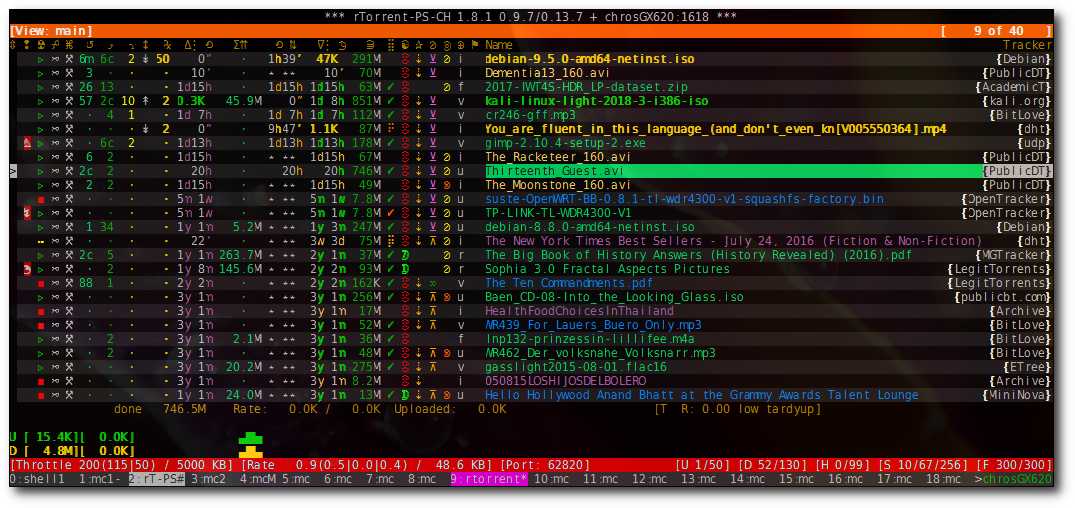An almost completely automated setup with rTorrent-PS-CH that doesn't need any additional UI only an SSH client (with the help of tmux), with category support, requiring the least amount of human interaction, including config files/scripts/instrucions for FTP, Samba, email reporting and many more.
"Interesting. Can I read more about it?"
Sure, take a look at the WIKI pages for more information (that are also included in docs directory).