chrisevans3d / posewrangler Goto Github PK
View Code? Open in Web Editor NEWA simple visual front end to the Maya UE4 RBF plugin delivered with MetaHumans
License: Apache License 2.0
A simple visual front end to the Maya UE4 RBF plugin delivered with MetaHumans
License: Apache License 2.0
Hello, will there be a plugin update in the near future with the ability to edit rbf solver face? Unfortunately I can't find anything like that on the internet.

Pose Wrangler has a possibility to add Driver Transforms, but often times those transform are locked and if click on the pose you created it can not switch to the needed pose.
It would be great if it was a possibility to add controls for the Driver Nodes as they have in Mgear RBF manager:
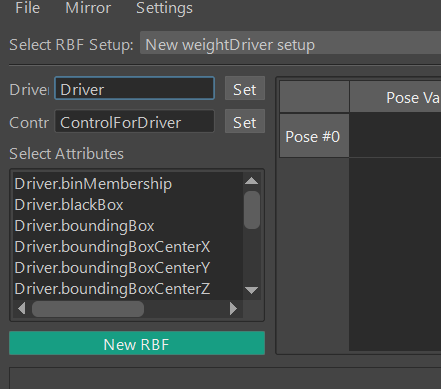
Or maybe it is but I couldn't find one?
Had this issue on my own character so decided to test it on a meta human character to see if it was something specific to my own rig, and I got the same issue.
Repro steps:
This extra node breaks export of the poses. We get a value error:
# ValueError: No object matches name: calf_l_back_50_calf_knee_l_pad_mx_pose1.translate
Thanks for the Tool Chris! I found some issues when working with Maya 2020. I had to add a couple of lines of code to make it work. I'm not sure what "Radius" dose on the solver node, but in 2020 it was being created with a value of 0, which was breaking our RBF poses (well they just wern't being applied when no in Edit mode. (sorry if this isnt the way to go about it, I'm a git noob)
In poseWrangler.create_UE4RBFSolverNode() [line 167]
cmds.setAttr((self.solver + '.automaticRadius'), 1)
and in poseWranglerUI.init() [line 52]
version = cmds.about(version=True)
if not cmds.pluginInfo(('MayaUE4RBFPlugin' + version), q=True, loaded=True):
cmds.loadPlugin(('MayaUE4RBFPlugin' + version))
Thanks and hope it helps!
Andy Seredy
A declarative, efficient, and flexible JavaScript library for building user interfaces.
🖖 Vue.js is a progressive, incrementally-adoptable JavaScript framework for building UI on the web.
TypeScript is a superset of JavaScript that compiles to clean JavaScript output.
An Open Source Machine Learning Framework for Everyone
The Web framework for perfectionists with deadlines.
A PHP framework for web artisans
Bring data to life with SVG, Canvas and HTML. 📊📈🎉
JavaScript (JS) is a lightweight interpreted programming language with first-class functions.
Some thing interesting about web. New door for the world.
A server is a program made to process requests and deliver data to clients.
Machine learning is a way of modeling and interpreting data that allows a piece of software to respond intelligently.
Some thing interesting about visualization, use data art
Some thing interesting about game, make everyone happy.
We are working to build community through open source technology. NB: members must have two-factor auth.
Open source projects and samples from Microsoft.
Google ❤️ Open Source for everyone.
Alibaba Open Source for everyone
Data-Driven Documents codes.
China tencent open source team.