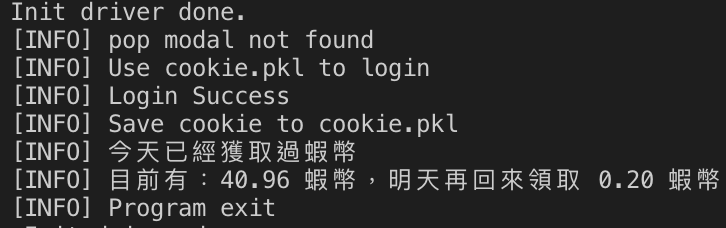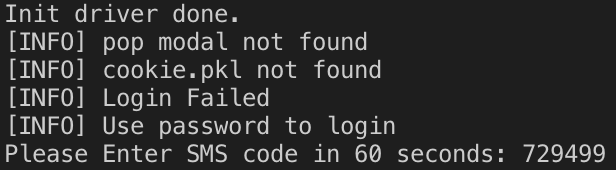Shopee coin getter is a script to collect daily shopee coins.
python==3.6
selenium==3.8.0
git clone https://github.com/charlie0227/crawler_shopee.git
cd crawler_shopee
cp env.py.sample env.py
Filled in your username and password in env.py
text_username = "<your shopee username>"
text_password = "<your shopee password>"
cookie_name = "cookie.pkl"
Simply run command
docker run -it --rm -v <your-path>/crawler_shopee:/code charlie27/python36-selenium-chromedriver sh -c "python main.py"
Or build by yourself
docker build -t shopee:latest .
docker run -it --rm -v <your-path>/crawler_shopee:/code shopee sh -c "python main.py"
You'll need to enter SMS authenticate first time if used password to login
Please Enter SMS code in 60 seconds:
crontab
0 0 * * * /usr/bin/docker run --rm -v <your-path>/crawler_shopee:/code shopee sh -c "python main.py" >/dev/null
Explain how to run the unit test
docker run -it --rm -v .:/code charlie27/python36-selenium-chromedriver sh -c "python unit_test.py"
checkPopModal()
Auto close the advertisement modal shopee show first time
checkLogin()
check is login or not
loginByCookie()
First, check your cookie is able to login, if success goto clickCoin
loginByPass()
Second, use your account and password to login
checkSMS()
Third, if you login by password first time, you'll need to pass SMS authenticate.
clickCoin()
Last, goto https://shopee.tw/shopee-coins-internal/?scenario=1 to own your shopee daily coin after login.