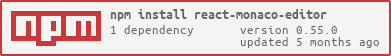Monaco Editor for React.
To build the examples locally, run:
npm install
cd examples && npm install
npm start
Then open http://localhost:8886 in a browser.
npm install react-monaco-editor
import React from 'react';
import { render } from 'react-dom';
import MonacoEditor from 'react-monaco-editor';
class App extends React.Component {
constructor(props) {
super(props);
this.state = {
code: '// type your code...',
}
}
editorDidMount(editor, monaco) {
console.log('editorDidMount', editor);
editor.focus();
}
onChange(newValue, e) {
console.log('onChange', newValue, e);
}
render() {
const code = this.state.code;
const options = {
selectOnLineNumbers: true
};
return (
<MonacoEditor
width="800"
height="600"
language="javascript"
value={code}
options={options}
onChange={::this.onChange}
editorDidMount={::this.editorDidMount}
/>
);
}
}
render(
<App />,
document.getElementById('root')
);Add a Webpack plugin copy-webpack-plugin to your webpack.config.js:
const CopyWebpackPlugin = require('copy-webpack-plugin');
module.exports = {
plugins: [
new CopyWebpackPlugin([
{
from: 'node_modules/monaco-editor/min/vs',
to: 'vs',
}
])
]
};Fill from field with the actual path of monaco-editor package in node_modules.
class App extends React.Component {
render() {
const requireConfig = {
url: 'https://cdnjs.cloudflare.com/ajax/libs/require.js/2.3.1/require.min.js',
paths: {
'vs': 'https://www.mycdn.com/monaco-editor/0.6.1/min/vs'
}
};
return (
<MonacoEditor
width="800"
height="600"
language="javascript"
value="// type your code..."
requireConfig={requireConfig}
/>
);
}
}requireConfig is optional, equal to:
<script src="https://cdnjs.cloudflare.com/ajax/libs/require.js/2.3.1/require.min.js"></script>
<script>
require.config({ paths: { 'vs': 'https://www.mycdn.com/monaco-editor/0.6.1/min/vs' }});
</script>Both them are valid ways to config loader url and relative path of module.
You may need to note the cross domain case.
If you specify value property, the component behaves in controlled mode.
Otherwise, it behaves in uncontrolled mode.
widthwidth of editor. Defaults to100%.heightheight of editor. Defaults to500.valuevalue of the auto created model in the editor.defaultValuethe initial value of the auto created model in the editor.languagethe initial language of the auto created model in the editor.optionsrefer to Monaco interface IEditorOptions.onChange(newValue, event)an event emitted when the content of the current model has changed.editorWillMount(monaco)an event emitted before the editor mounted (similar tocomponentWillMountof React).editorDidMount(editor, monaco)an event emitted when the editor has been mounted (similar tocomponentDidMountof React).requireConfigoptional, allow to config loader url and relative path of module, refer to require.config.contextoptional, allow to pass a different context then the global window onto which the monaco instance will be loaded. Useful if you want to load the editor in an iframe.
Refer to Monaco interface IEditor.
Using the first parameter of editorDidMount, or using a ref (e.g. <MonacoEditor ref="monaco">) after editorDidMount event has fired.
Then you can invoke instance methods via this.refs.monaco.editor, e.g. this.refs.monaco.editor.focus() to focuses the MonacoEditor instance.
Using this.refs.monaco.editor.getValue() or via method of Model instance:
const model = this.refs.monaco.editor.getModel();
const value = model.getValue();For example, you may want to configure some JSON schemas before editor mounted, then you can go with editorWillMount(monaco):
class App extends React.Component {
editorWillMount(monaco) {
monaco.languages.json.jsonDefaults.setDiagnosticsOptions({
schemas: [{
uri: "http://myserver/foo-schema.json",
schema: {
type: "object",
properties: {
p1: {
enum: [ "v1", "v2"]
},
p2: {
$ref: "http://myserver/bar-schema.json"
}
}
}
}]
});
}
render() {
return (
<MonacoEditor language="json" editorWillMount={this.editorWillMount} />
);
}
}MIT, see the LICENSE file for detail.