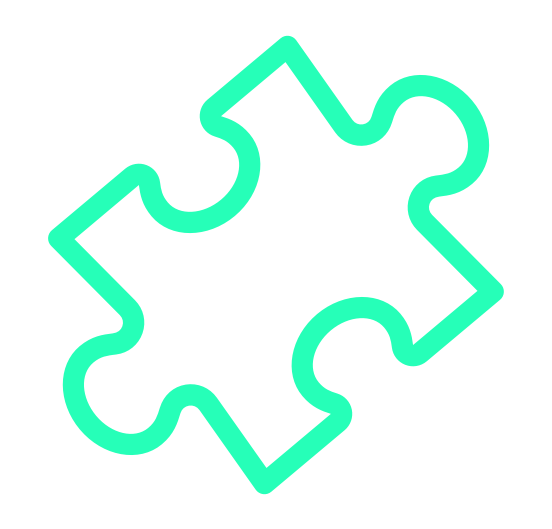| 0 |
⏳ |
2 |
src |
chrome-archive/apps/samples/analytics |
| 1 |
⏳ |
2 |
src |
chrome-archive/apps/samples/appengine-channelapi/app |
| 2 |
⏳ |
2 |
src |
chrome-archive/apps/samples/appsquare |
| 3 |
⏳ |
2 |
src |
chrome-archive/apps/samples/appview/embedded-app |
| 4 |
⏳ |
2 |
src |
chrome-archive/apps/samples/appview/host-app |
| 5 |
⏳ |
2 |
src |
chrome-archive/apps/samples/blink1 |
| 6 |
⏳ |
undefined |
src |
chrome-archive/apps/samples/bluetooth-samples/battery-service-demo |
| 7 |
⏳ |
undefined |
src |
chrome-archive/apps/samples/bluetooth-samples/device-info-demo |
| 8 |
⏳ |
undefined |
src |
chrome-archive/apps/samples/bluetooth-samples/heart-rate-sensor |
| 9 |
⏳ |
2 |
src |
chrome-archive/apps/samples/calculator |
| 10 |
⏳ |
2 |
src |
chrome-archive/apps/samples/camera-capture |
| 11 |
⏳ |
2 |
src |
chrome-archive/apps/samples/clock |
| 12 |
⏳ |
2 |
src |
chrome-archive/apps/samples/context-menu |
| 13 |
⏳ |
2 |
src |
chrome-archive/apps/samples/dart |
| 14 |
⏳ |
2 |
src |
chrome-archive/apps/samples/desktop-capture |
| 15 |
⏳ |
2 |
src |
chrome-archive/apps/samples/dialog-element |
| 16 |
⏳ |
2 |
src |
chrome-archive/apps/samples/diff |
| 17 |
⏳ |
2 |
src |
chrome-archive/apps/samples/filesystem-access |
| 18 |
⏳ |
2 |
src |
chrome-archive/apps/samples/frameless-window |
| 19 |
⏳ |
2 |
src |
chrome-archive/apps/samples/gcm-notifications |
| 20 |
⏳ |
2 |
src |
chrome-archive/apps/samples/gdrive |
| 21 |
⏳ |
2 |
src |
chrome-archive/apps/samples/github-auth |
| 22 |
⏳ |
2 |
src |
chrome-archive/apps/samples/hello-world |
| 23 |
⏳ |
2 |
src |
chrome-archive/apps/samples/hello-world-sync |
| 24 |
⏳ |
2 |
src |
chrome-archive/apps/samples/hid |
| 25 |
⏳ |
2 |
src |
chrome-archive/apps/samples/identity |
| 26 |
⏳ |
2 |
src |
chrome-archive/apps/samples/image-edit |
| 27 |
⏳ |
2 |
src |
chrome-archive/apps/samples/instagram-auth |
| 28 |
⏳ |
2 |
src |
chrome-archive/apps/samples/io2012-presentation/helloworld |
| 29 |
⏳ |
2 |
src |
chrome-archive/apps/samples/io2012-presentation |
| 30 |
⏳ |
2 |
src |
chrome-archive/apps/samples/io2012-presentation/servo |
| 31 |
⏳ |
2 |
src |
chrome-archive/apps/samples/ioio |
| 32 |
⏳ |
2 |
src |
chrome-archive/apps/samples/keyboard-handler |
| 33 |
⏳ |
2 |
src |
chrome-archive/apps/samples/managed-in-app-payments |
| 34 |
⏳ |
2 |
src |
chrome-archive/apps/samples/manga-cam |
| 35 |
⏳ |
2 |
src |
chrome-archive/apps/samples/mdns-browser |
| 36 |
⏳ |
2 |
src |
chrome-archive/apps/samples/media-gallery |
| 37 |
⏳ |
2 |
src |
chrome-archive/apps/samples/messaging/app1 |
| 38 |
⏳ |
2 |
src |
chrome-archive/apps/samples/messaging/app2 |
| 39 |
⏳ |
2 |
src |
chrome-archive/apps/samples/messaging/extension |
| 40 |
⏳ |
2 |
src |
chrome-archive/apps/samples/mini-code-edit |
| 41 |
⏳ |
2 |
src |
chrome-archive/apps/samples/multicast |
| 42 |
⏳ |
2 |
src |
chrome-archive/apps/samples/one-time-payment |
| 43 |
⏳ |
2 |
src |
chrome-archive/apps/samples/optional-permissions |
| 44 |
⏳ |
2 |
src |
chrome-archive/apps/samples/parrot-ar-drone |
| 45 |
⏳ |
2 |
src |
chrome-archive/apps/samples/platform-title |
| 46 |
⏳ |
2 |
src |
chrome-archive/apps/samples/printing |
| 47 |
⏳ |
2 |
src |
chrome-archive/apps/samples/restarted-demo |
| 48 |
⏳ |
2 |
src |
chrome-archive/apps/samples/rich-notifications |
| 49 |
⏳ |
2 |
src |
chrome-archive/apps/samples/sandbox |
| 50 |
⏳ |
2 |
src |
chrome-archive/apps/samples/sandboxed-content |
| 51 |
⏳ |
2 |
src |
chrome-archive/apps/samples/serial/adkjs/app |
| 52 |
⏳ |
2 |
src |
chrome-archive/apps/samples/serial/espruino |
| 53 |
⏳ |
2 |
src |
chrome-archive/apps/samples/serial/ledtoggle |
| 54 |
⏳ |
2 |
src |
chrome-archive/apps/samples/serial-control-signals |
| 55 |
⏳ |
2 |
src |
chrome-archive/apps/samples/servo |
| 56 |
⏳ |
2 |
src |
chrome-archive/apps/samples/storage |
| 57 |
⏳ |
2 |
src |
chrome-archive/apps/samples/syncfs-editor |
| 58 |
⏳ |
2 |
src |
chrome-archive/apps/samples/systemInfo |
| 59 |
⏳ |
2 |
src |
chrome-archive/apps/samples/tasks |
| 60 |
⏳ |
2 |
src |
chrome-archive/apps/samples/tcpserver |
| 61 |
⏳ |
2 |
src |
chrome-archive/apps/samples/telnet |
| 62 |
⏳ |
2 |
src |
chrome-archive/apps/samples/text-editor |
| 63 |
⏳ |
2 |
src |
chrome-archive/apps/samples/todomvc |
| 64 |
⏳ |
2 |
src |
chrome-archive/apps/samples/tts |
| 65 |
⏳ |
2 |
src |
chrome-archive/apps/samples/udp |
| 66 |
⏳ |
2 |
src |
chrome-archive/apps/samples/url-handler |
| 67 |
⏳ |
2 |
src |
chrome-archive/apps/samples/usb/device-info |
| 68 |
⏳ |
2 |
src |
chrome-archive/apps/samples/usb/knob |
| 69 |
⏳ |
2 |
src |
chrome-archive/apps/samples/usb-label-printer |
| 70 |
⏳ |
2 |
src |
chrome-archive/apps/samples/weather |
| 71 |
⏳ |
2 |
src |
chrome-archive/apps/samples/web-store |
| 72 |
⏳ |
2 |
src |
chrome-archive/apps/samples/webgl-pointer-lock |
| 73 |
⏳ |
2 |
src |
chrome-archive/apps/samples/webserver |
| 74 |
⏳ |
2 |
src |
chrome-archive/apps/samples/websocket-server |
| 75 |
⏳ |
2 |
src |
chrome-archive/apps/samples/webview-samples/browser |
| 76 |
⏳ |
2 |
src |
chrome-archive/apps/samples/webview-samples/declarative-web-request |
| 77 |
⏳ |
2 |
src |
chrome-archive/apps/samples/webview-samples/insert-css |
| 78 |
⏳ |
2 |
src |
chrome-archive/apps/samples/webview-samples/local-resources |
| 79 |
⏳ |
2 |
src |
chrome-archive/apps/samples/webview-samples/multi-tab-browser |
| 80 |
⏳ |
2 |
src |
chrome-archive/apps/samples/webview-samples/new-window |
| 81 |
⏳ |
2 |
src |
chrome-archive/apps/samples/webview-samples/new-window-user-agent |
| 82 |
⏳ |
2 |
src |
chrome-archive/apps/samples/webview-samples/shared-script |
| 83 |
⏳ |
2 |
src |
chrome-archive/apps/samples/webview-samples/user-agent |
| 84 |
⏳ |
2 |
src |
chrome-archive/apps/samples/webview-samples/webview |
| 85 |
⏳ |
2 |
src |
chrome-archive/apps/samples/window-options |
| 86 |
⏳ |
2 |
src |
chrome-archive/apps/samples/window-state |
| 87 |
⏳ |
2 |
src |
chrome-archive/apps/samples/windows |
| 88 |
⏳ |
2 |
src |
chrome-archive/mv2/api/bookmarks/basic |
| 89 |
⏳ |
2 |
src |
chrome-archive/mv2/api/browserAction/make_page_red |
| 90 |
⏳ |
2 |
src |
chrome-archive/mv2/api/browserAction/print |
| 91 |
⏳ |
2 |
src |
chrome-archive/mv2/api/browserAction/set_icon_path |
| 92 |
⏳ |
2 |
src |
chrome-archive/mv2/api/browserAction/set_page_color |
| 93 |
⏳ |
2 |
src |
chrome-archive/mv2/api/browsingData/basic |
| 94 |
⏳ |
2 |
src |
chrome-archive/mv2/api/commands |
| 95 |
⏳ |
2 |
src |
chrome-archive/mv2/api/contentSettings |
| 96 |
⏳ |
2 |
src |
chrome-archive/mv2/api/contextMenus/basic |
| 97 |
⏳ |
2 |
src |
chrome-archive/mv2/api/contextMenus/event_page |
| 98 |
⏳ |
2 |
src |
chrome-archive/mv2/api/contextMenus/global_context_search |
| 99 |
⏳ |
2 |
src |
chrome-archive/mv2/api/cookies |
| 100 |
⏳ |
2 |
src |
chrome-archive/mv2/api/debugger/live-headers |
| 101 |
⏳ |
2 |
src |
chrome-archive/mv2/api/debugger/pause-resume |
| 102 |
⏳ |
2 |
src |
chrome-archive/mv2/api/default_command_override |
| 103 |
⏳ |
3 |
src |
chrome-archive/mv2/api/desktopCapture |
| 104 |
⏳ |
2 |
src |
chrome-archive/mv2/api/deviceInfo/basic |
| 105 |
⏳ |
2 |
src |
chrome-archive/mv2/api/devtools/network/chrome-firephp |
| 106 |
⏳ |
2 |
src |
chrome-archive/mv2/api/devtools/panels/chrome-query |
| 107 |
⏳ |
2 |
src |
chrome-archive/mv2/api/displaySource/tabCast |
| 108 |
⏳ |
2 |
src |
chrome-archive/mv2/api/document_scan |
| 109 |
⏳ |
2 |
src |
chrome-archive/mv2/api/downloads/download_filename_controller |
| 110 |
⏳ |
2 |
src |
chrome-archive/mv2/api/downloads/download_links |
| 111 |
⏳ |
2 |
src |
chrome-archive/mv2/api/downloads/download_manager |
| 112 |
⏳ |
2 |
src |
chrome-archive/mv2/api/downloads/download_open |
| 113 |
⏳ |
2 |
src |
chrome-archive/mv2/api/downloads/downloads_overwrite |
| 114 |
⏳ |
2 |
src |
chrome-archive/mv2/api/eventPage/basic |
| 115 |
⏳ |
2 |
src |
chrome-archive/mv2/api/extension/isAllowedAccess |
| 116 |
⏳ |
2 |
src |
chrome-archive/mv2/api/fileSystemProvider/archive |
| 117 |
⏳ |
2 |
src |
chrome-archive/mv2/api/fileSystemProvider/basic |
| 118 |
⏳ |
2 |
src |
chrome-archive/mv2/api/fontSettings |
| 119 |
⏳ |
2 |
src |
chrome-archive/mv2/api/history/historyOverride |
| 120 |
⏳ |
2 |
src |
chrome-archive/mv2/api/history/showHistory |
| 121 |
⏳ |
2 |
src |
chrome-archive/mv2/api/i18n/cld |
| 122 |
⏳ |
2 |
src |
chrome-archive/mv2/api/i18n/detectLanguage |
| 123 |
⏳ |
2 |
src |
chrome-archive/mv2/api/i18n/getMessage |
| 124 |
⏳ |
2 |
src |
chrome-archive/mv2/api/i18n/localizedHostedApp |
| 125 |
⏳ |
2 |
src |
chrome-archive/mv2/api/idle/idle_simple |
| 126 |
⏳ |
2 |
src |
chrome-archive/mv2/api/input.ime/basic |
| 127 |
⏳ |
2 |
src |
chrome-archive/mv2/api/messaging/timer |
| 128 |
⏳ |
2 |
src |
chrome-archive/mv2/api/nativeMessaging/app |
| 129 |
⏳ |
2 |
src |
chrome-archive/mv2/api/notifications |
| 130 |
⏳ |
2 |
src |
chrome-archive/mv2/api/omnibox/newtab_search |
| 131 |
⏳ |
2 |
src |
chrome-archive/mv2/api/omnibox/simple-example |
| 132 |
⏳ |
2 |
src |
chrome-archive/mv2/api/override/blank_ntp |
| 133 |
⏳ |
2 |
src |
chrome-archive/mv2/api/override/override_igoogle |
| 134 |
⏳ |
2 |
src |
chrome-archive/mv2/api/pageAction/pageaction_by_content |
| 135 |
⏳ |
2 |
src |
chrome-archive/mv2/api/pageAction/pageaction_by_url |
| 136 |
⏳ |
2 |
src |
chrome-archive/mv2/api/pageAction/set_icon |
| 137 |
⏳ |
2 |
src |
chrome-archive/mv2/api/permissions/extension-questions |
| 138 |
⏳ |
2 |
src |
chrome-archive/mv2/api/power |
| 139 |
⏳ |
2 |
src |
chrome-archive/mv2/api/preferences/allowThirdPartyCookies |
| 140 |
⏳ |
2 |
src |
chrome-archive/mv2/api/preferences/enableReferrer |
| 141 |
⏳ |
2 |
src |
chrome-archive/mv2/api/printing |
| 142 |
⏳ |
2 |
src |
chrome-archive/mv2/api/printingMetrics |
| 143 |
⏳ |
2 |
src |
chrome-archive/mv2/api/processes/process_monitor |
| 144 |
⏳ |
2 |
src |
chrome-archive/mv2/api/processes/show_tabs |
| 145 |
⏳ |
2 |
src |
chrome-archive/mv2/api/storage/stylizr |
| 146 |
⏳ |
2 |
src |
chrome-archive/mv2/api/tabCapture |
| 147 |
⏳ |
2 |
src |
chrome-archive/mv2/api/tabs/inspector |
| 148 |
⏳ |
2 |
src |
chrome-archive/mv2/api/tabs/pin |
| 149 |
⏳ |
2 |
src |
chrome-archive/mv2/api/tabs/screenshot |
| 150 |
⏳ |
2 |
src |
chrome-archive/mv2/api/tabs/zoom |
| 151 |
⏳ |
2 |
src |
chrome-archive/mv2/api/topsites/basic |
| 152 |
⏳ |
2 |
src |
chrome-archive/mv2/api/topsites/magic8ball |
| 153 |
⏳ |
2 |
src |
chrome-archive/mv2/api/ttsEngine/console_tts_engine |
| 154 |
⏳ |
2 |
src |
chrome-archive/mv2/api/water_alarm_notification |
| 155 |
⏳ |
2 |
src |
chrome-archive/mv2/api/webNavigation/basic |
| 156 |
⏳ |
2 |
src |
chrome-archive/mv2/api/webview/capturevisibleregion |
| 157 |
⏳ |
2 |
src |
chrome-archive/mv2/api/webview/comm_demo_app |
| 158 |
⏳ |
2 |
src |
chrome-archive/mv2/api/webview/comm_demo_ext |
| 159 |
⏳ |
2 |
src |
chrome-archive/mv2/api/windows/merge_windows |
| 160 |
⏳ |
2 |
src |
chrome-archive/mv2/extensions/app_launcher |
| 161 |
⏳ |
2 |
src |
chrome-archive/mv2/extensions/buildbot |
| 162 |
⏳ |
2 |
src |
chrome-archive/mv2/extensions/calendar |
| 163 |
⏳ |
2 |
src |
chrome-archive/mv2/extensions/catblock |
| 164 |
⏳ |
2 |
src |
chrome-archive/mv2/extensions/catifier |
| 165 |
⏳ |
2 |
src |
chrome-archive/mv2/extensions/chrome_search |
| 166 |
⏳ |
2 |
src |
chrome-archive/mv2/extensions/constant_context |
| 167 |
⏳ |
2 |
src |
chrome-archive/mv2/extensions/download_images |
| 168 |
⏳ |
2 |
src |
chrome-archive/mv2/extensions/email_this_page |
| 169 |
⏳ |
2 |
src |
chrome-archive/mv2/extensions/fx |
| 170 |
⏳ |
undefined |
src |
chrome-archive/mv2/extensions/gdocs |
| 171 |
⏳ |
2 |
src |
chrome-archive/mv2/extensions/gmail |
| 172 |
⏳ |
2 |
src |
chrome-archive/mv2/extensions/imageinfo |
| 173 |
⏳ |
2 |
src |
chrome-archive/mv2/extensions/irc/app |
| 174 |
⏳ |
2 |
src |
chrome-archive/mv2/extensions/managed_bookmarks |
| 175 |
⏳ |
2 |
src |
chrome-archive/mv2/extensions/mappy |
| 176 |
⏳ |
2 |
src |
chrome-archive/mv2/extensions/maps_app |
| 177 |
⏳ |
undefined |
src |
chrome-archive/mv2/extensions/news |
| 178 |
⏳ |
2 |
src |
chrome-archive/mv2/extensions/news_a11y |
| 179 |
⏳ |
2 |
src |
chrome-archive/mv2/extensions/news_i18n |
| 180 |
⏳ |
2 |
src |
chrome-archive/mv2/extensions/no_cookies |
| 181 |
⏳ |
2 |
src |
chrome-archive/mv2/extensions/oauth_contacts |
| 182 |
⏳ |
2 |
src |
chrome-archive/mv2/extensions/optional_permissions |
| 183 |
⏳ |
2 |
src |
chrome-archive/mv2/extensions/plugin_settings |
| 184 |
⏳ |
2 |
src |
chrome-archive/mv2/extensions/proxy_configuration |
| 185 |
⏳ |
2 |
src |
chrome-archive/mv2/extensions/speak_selection |
| 186 |
⏳ |
2 |
src |
chrome-archive/mv2/extensions/talking_alarm_clock |
| 187 |
⏳ |
2 |
src |
chrome-archive/mv2/extensions/ttsdebug |
| 188 |
⏳ |
2 |
src |
chrome-archive/mv2/extensions/ttsdemo |
| 189 |
⏳ |
2 |
src |
chrome-archive/mv2/howto/sandbox |
| 190 |
⏳ |
2 |
src |
chrome-archive/mv2/howto/tab_shortcuts |
| 191 |
⏳ |
2 |
src |
chrome-archive/mv2/tutorials/analytics |
| 192 |
⏳ |
2 |
src |
chrome-archive/mv2/tutorials/broken_background_color |
| 193 |
⏳ |
2 |
src |
chrome-archive/mv2/tutorials/get_started |
| 194 |
⏳ |
2 |
src |
chrome-archive/mv2/tutorials/get_started_complete |
| 195 |
⏳ |
2 |
src |
chrome-archive/mv2/tutorials/getstarted |
| 196 |
⏳ |
2 |
src |
chrome-archive/mv2/tutorials/hello_extensions |
| 197 |
⏳ |
2 |
src |
chrome-archive/mv2/tutorials/oauth_starter |
| 198 |
⏳ |
2 |
src |
chrome-archive/mv2/tutorials/oauth_tutorial_complete |