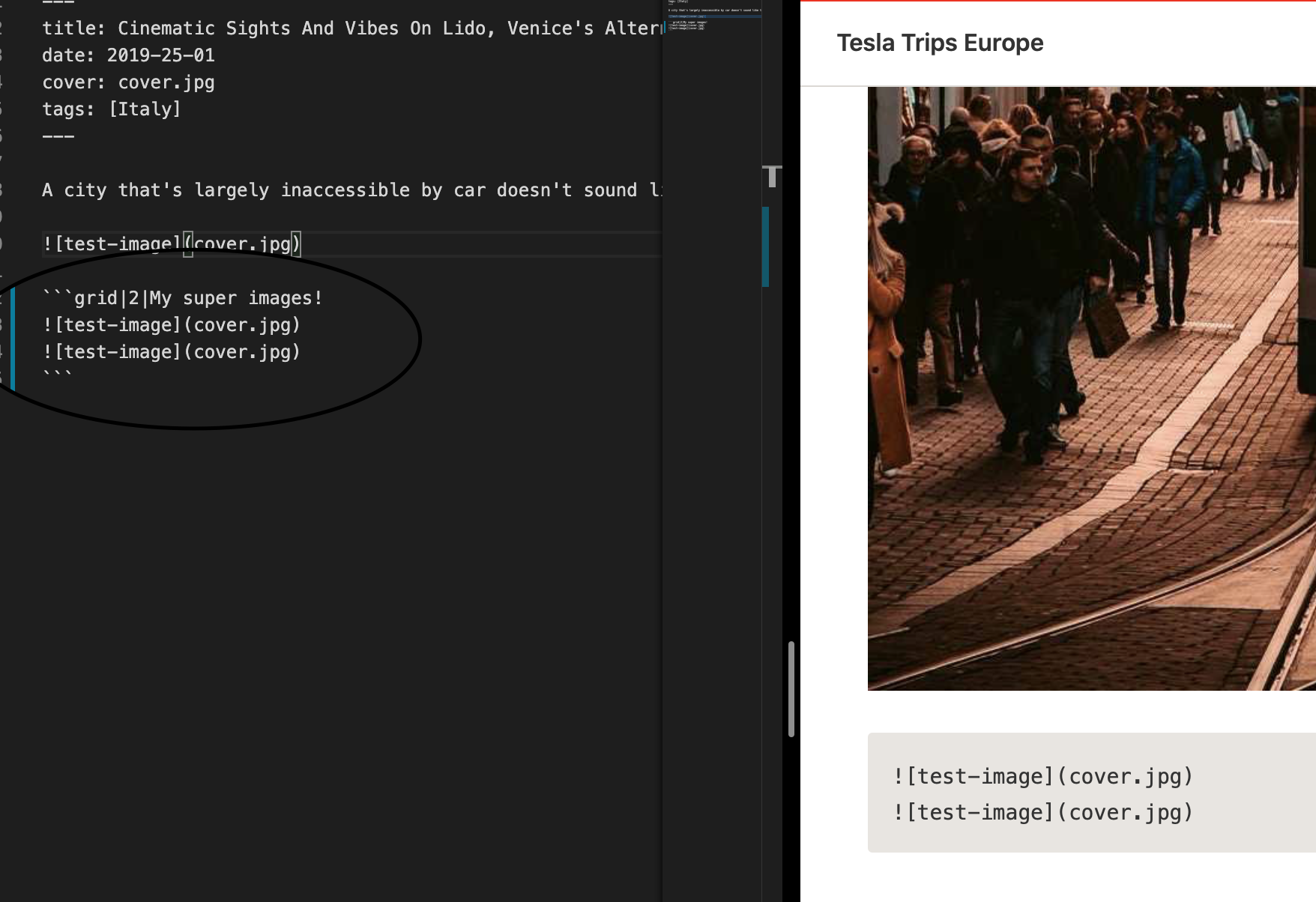As a front-end web developer, bringing ideas to life is what excites me on a daily basis. Thinking algorithms and solving problems are why I choose this job. Code is beautiful. Possibilities are endless. From the white canvas to the final design, it makes me feel like an artist. What I enjoy most is to be able to be creative every day.
| Repository | Stars | Downloads |
|---|---|---|
 |
 |
|
 |
 |
 |
 |
 |
 |
 |
 |
 |
 |
 |
 |
 |
 |
 |
 |
 |
 |
 |
 |
 |
 |
 |
 |
 |
 |
 |
 |
 |
 |
 |
 |
 |
 |
 |
 |
 |
 |
 |
 |
 |
 |
 |
 |
 |
 |
 |
 |
 |
 |
 |
 |
 |
 |
 |
 |
 |
 |
 |
 |
 |
 |
 |