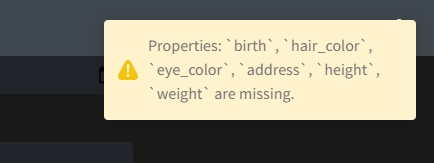SnailyCADv3 is going in maintenace mode on 2021-11-01. From then there will be no new features nor bug fixes.
SnailyCADv3 will be archived on 2021-12-30.
SnailyCADv4!
IMO, SnailyCADv3 was both absolutly amazing and a disaster. There were many problems with installations and hosting setups. I'm creating v4 to ease some of this by creating better API's and writting better documentation.
You can find SnailyCADv4 here.
SnailyCADv4 documentation can be found here
All stars/forks are appreciated! ⚡
Feel free to open a pull request with a new feature and issues for fixes!
Made with ❤️ and TypeScript!