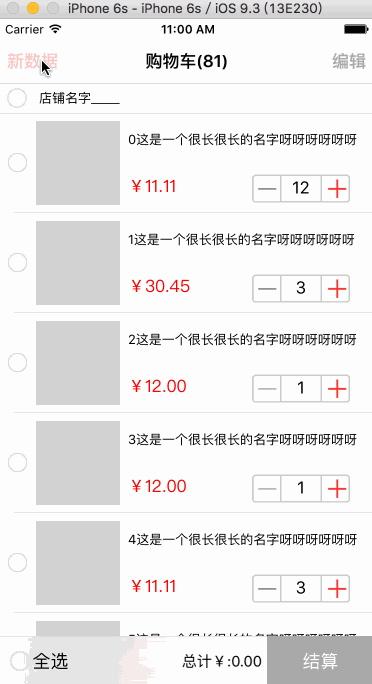安装CocoaPods命令
gem install cocoapods ##使用RVM安装的Ruby不需要sudo
然后在你的Podfile添加一下代码
platform :ios, '8.0'
use_frameworks!
target '你的项目工程名' do
pod 'ReactiveCocoa'
end
最后输入命令安装
pod install
另外常用的pod 命令
pod install --verbose --no-repo-update ##安装不更新的
pod update --verbose --no-repo-update ##更新需要更新的
打开 你的项目工程名.xcworkspace 即可~
RAC在此我就不仔细介绍了,先推荐几遍文章:
Mattt Thompson写的ReactiveCocoa
Ash Furrow写的 Getting Started with ReactiveCocoa
Google了看几篇有关的文章
MVVM 介绍 译 朱宏旭
简单的介绍一下:
M:model放一些数据模型
V:view视图
V:viewcontroller控制器
VM:viewmodel主要做处理逻辑和处理数据
<<<<<<< HEAD
整体文件目录按照模块分一下子文件
ViewController :
ViewController ##加载视图事件监听等等
Model :
model ##基本数据模型
View :
cell ##cell
numbercount ##封装加减控件
header ##店铺之类
footer ##小结
cartbar ##封装购物车底部view
ViewModel :
service ##抽离tableview的datasource和delegate
viewmodel ##处理主要的逻辑和数据
1.循环20个从0到5之间随机取数组里取值加到最终的cartData数组里 2.店铺选择shopSelectArray默认NO状态 3.统计总共购物车数量cartGoodsCount
- (void)getData{
//数据个数
NSInteger allCount = 20;
NSInteger allGoodsCount = 0;
NSMutableArray *storeArray = [NSMutableArray arrayWithCapacity:allCount];
NSMutableArray *shopSelectAarry = [NSMutableArray arrayWithCapacity:allCount];
//创造店铺数据
for (int i = 0; i<allCount; i++) {
//创造店铺下商品数据
NSInteger goodsCount = [_shopGoodsCount[self.random] intValue];
NSMutableArray *goodsArray = [NSMutableArray arrayWithCapacity:goodsCount];
for (int x = 0; x<goodsCount; x++) {
JSCartModel *cartModel = [[JSCartModel alloc] init];
cartModel.p_id = @"122115465400";
cartModel.p_price = [_goodsPriceArray[self.random] floatValue];
cartModel.p_name = [NSString stringWithFormat:@"%@这是一个很长很长的名字呀呀呀呀呀呀",@(x)];
cartModel.p_stock = 22;
cartModel.p_imageUrl = _goodsPicArray[self.random];
cartModel.p_quantity = [_goodsQuantityArray[self.random] integerValue];
[goodsArray addObject:cartModel];
allGoodsCount++;
}
[storeArray addObject:goodsArray];
[shopSelectAarry addObject:@(NO)];
}
self.cartData = storeArray;
self.shopSelectArray = shopSelectAarry;
self.cartGoodsCount = allGoodsCount;
}
对cartData数组转信号流然后map自定义需求return,期间自定义需求参数value 再次转信号流经过filter筛选未选中使isSelectAll为NO,然后经过map自定义需求使model.p_quantity*model.p_price得到的商品总价返回,最终return得到商品总价数组pricesArray.
快速遍历pricesArray得出总价allPrices
- (float)getAllPrices{
__block float allPrices = 0;
NSInteger shopCount = self.cartData.count;
NSInteger shopSelectCount = self.shopSelectArray.count;
if (shopSelectCount == shopCount && shopCount!=0) {
self.isSelectAll = YES;
}
NSArray *pricesArray = [[[self.cartData rac_sequence] map:^id(NSMutableArray *value) {
return [[[value rac_sequence] filter:^BOOL(JSCartModel *model) {
if (!model.isSelect) {
self.isSelectAll = NO;
}
return model.isSelect;
}] map:^id(JSCartModel *model) {
return @(model.p_quantity*model.p_price);
}];
}] array];
for (NSArray *priceA in pricesArray) {
for (NSNumber *price in priceA) {
allPrices += price.floatValue;
}
}
return allPrices;
}
shopSelectArray转流map定义需求isSelect为YES的对象然后return 成可变数组.
cartData转流map定义需求,对其参数value转流map定义需求KVC使model的isSelect属性为YES,再次计算记录总价allPrices.return再return成可变数组.
- (void)selectAll:(BOOL)isSelect{
__block float allPrices = 0;
self.shopSelectArray = [[[[self.shopSelectArray rac_sequence] map:^id(NSNumber *value) {
return @(isSelect);
}] array] mutableCopy];
self.cartData = [[[[self.cartData rac_sequence] map:^id(NSMutableArray *value) {
return [[[[value rac_sequence] map:^id(JSCartModel *model) {
[model setValue:@(isSelect) forKey:@"isSelect"];
if (model.isSelect) {
allPrices += model.p_quantity*model.p_price;
}
return model;
}] array] mutableCopy];
}] array] mutableCopy];
self.allPrices = allPrices;
[self.cartTableView reloadData];
}
KVC设置model的isSelect为YES,做店铺下商品选中满判断
- (void)rowSelect:(BOOL)isSelect IndexPath:(NSIndexPath *)indexPath{
NSInteger section = indexPath.section;
NSInteger row = indexPath.row;
NSMutableArray *goodsArray = self.cartData[section];
NSInteger shopCount = goodsArray.count;
JSCartModel *model = goodsArray[row];
[model setValue:@(isSelect) forKey:@"isSelect"];
//判断是都到达足够数量
NSInteger isSelectShopCount = 0;
for (JSCartModel *model in goodsArray) {
if (model.isSelect) {
isSelectShopCount++;
}
}
[self.shopSelectArray replaceObjectAtIndex:section withObject:@(isSelectShopCount==shopCount?YES:NO)];
[self.cartTableView reloadSections:[NSIndexSet indexSetWithIndex:section] withRowAnimation:UITableViewRowAnimationNone];
/*重新计算价格*/
self.allPrices = [self getAllPrices];
}
KVC处理model.再次调用getAllPrices方法计算总价
- (void)rowChangeQuantity:(NSInteger)quantity indexPath:(NSIndexPath *)indexPath{
NSInteger section = indexPath.section;
NSInteger row = indexPath.row;
JSCartModel *model = self.cartData[section][row];
[model setValue:@(quantity) forKey:@"p_quantity"];
[self.cartTableView reloadSections:[NSIndexSet indexSetWithIndex:section] withRowAnimation:UITableViewRowAnimationNone];
/*重新计算价格*/
self.allPrices = [self getAllPrices];
}
数组删除,做店铺下商品删除完判断处理
- (void)deleteGoodsBySingleSlide:(NSIndexPath *)path{
NSInteger section = path.section;
NSInteger row = path.row;
NSMutableArray *shopArray = self.cartData[section];
[shopArray removeObjectAtIndex:row];
if (shopArray.count == 0) {
/*1 删除数据*/
[self.cartData removeObjectAtIndex:section];
/*2 删除 shopSelectArray*/
[self.shopSelectArray removeObjectAtIndex:section];
[self.cartTableView reloadData];
} else {
[self.cartTableView reloadSections:[NSIndexSet indexSetWithIndex:section] withRowAnimation:UITableViewRowAnimationNone];
}
self.cartGoodsCount-=1;
/*重新计算价格*/
self.allPrices = [self getAllPrices];
}
创建可变集合shopSelectIndex,遍历cartData,遍历shopArray,取得选中的index2加到selectIndexSet中,做店铺count和选中商品相等判断,index1加到shopSelectIndex中,cartGoodsCount做递减处理,然后依次shopArray做删除操作,cartData在循环外删除操作,shopSelectArray在循环外删除操作,价格为0,重新计算价格
- (void)deleteGoodsBySelect{
/*1 删除数据*/
NSInteger index1 = -1;
NSMutableIndexSet *shopSelectIndex = [NSMutableIndexSet indexSet];
for (NSMutableArray *shopArray in self.cartData) {
index1++;
NSInteger index2 = -1;
NSMutableIndexSet *selectIndexSet = [NSMutableIndexSet indexSet];
for (JSCartModel *model in shopArray) {
index2++;
if (model.isSelect) {
[selectIndexSet addIndex:index2];
}
}
NSInteger shopCount = shopArray.count;
NSInteger selectCount = selectIndexSet.count;
if (selectCount == shopCount) {
[shopSelectIndex addIndex:index1];
self.cartGoodsCount-=selectCount;
}
[shopArray removeObjectsAtIndexes:selectIndexSet];
}
[self.cartData removeObjectsAtIndexes:shopSelectIndex];
/*2 删除 shopSelectArray*/
[self.shopSelectArray removeObjectsAtIndexes:shopSelectIndex];
[self.cartTableView reloadData];
/*3 carbar 恢复默认*/
self.allPrices = 0;
/*重新计算价格*/
self.allPrices = [self getAllPrices];
}
[[self.cartBar.selectAllButton rac_signalForControlEvents:UIControlEventTouchUpInside] subscribeNext:^(UIButton *x) {
x.selected = !x.selected;
[self.viewModel selectAll:x.selected];
}];
[[self.cartBar.deleteButton rac_signalForControlEvents:UIControlEventTouchUpInside] subscribeNext:^(UIButton *x) {
[self.viewModel deleteGoodsBySelect];
}];
[[self.cartBar.balanceButton rac_signalForControlEvents:UIControlEventTouchUpInside] subscribeNext:^(UIButton *x) {
}];
WEAK
[RACObserve(self.viewModel, allPrices) subscribeNext:^(NSNumber *x) {
STRONG
self.cartBar.money = x.floatValue;
}];
RAC(self.cartBar.selectAllButton,selected) = RACObserve(self.viewModel, isSelectAll);
[RACObserve(self.viewModel, cartGoodsCount) subscribeNext:^(NSNumber *x) {
STRONG
if(x.integerValue == 0){
self.title = [NSString stringWithFormat:@"购物车"];
} else {
self.title = [NSString stringWithFormat:@"购物车(%@)",x];
}
}];
主要的方法我都一一讲了很清楚,具体的怎么调用,可以到service里,cell里,控件里看,写了这么一大堆,如果你还有什么不懂,或者有更好的建议请留言,或者到我的github上issue我,如果我写的对你有些帮助,请给予辛劳的博主一些打赏,谢谢~