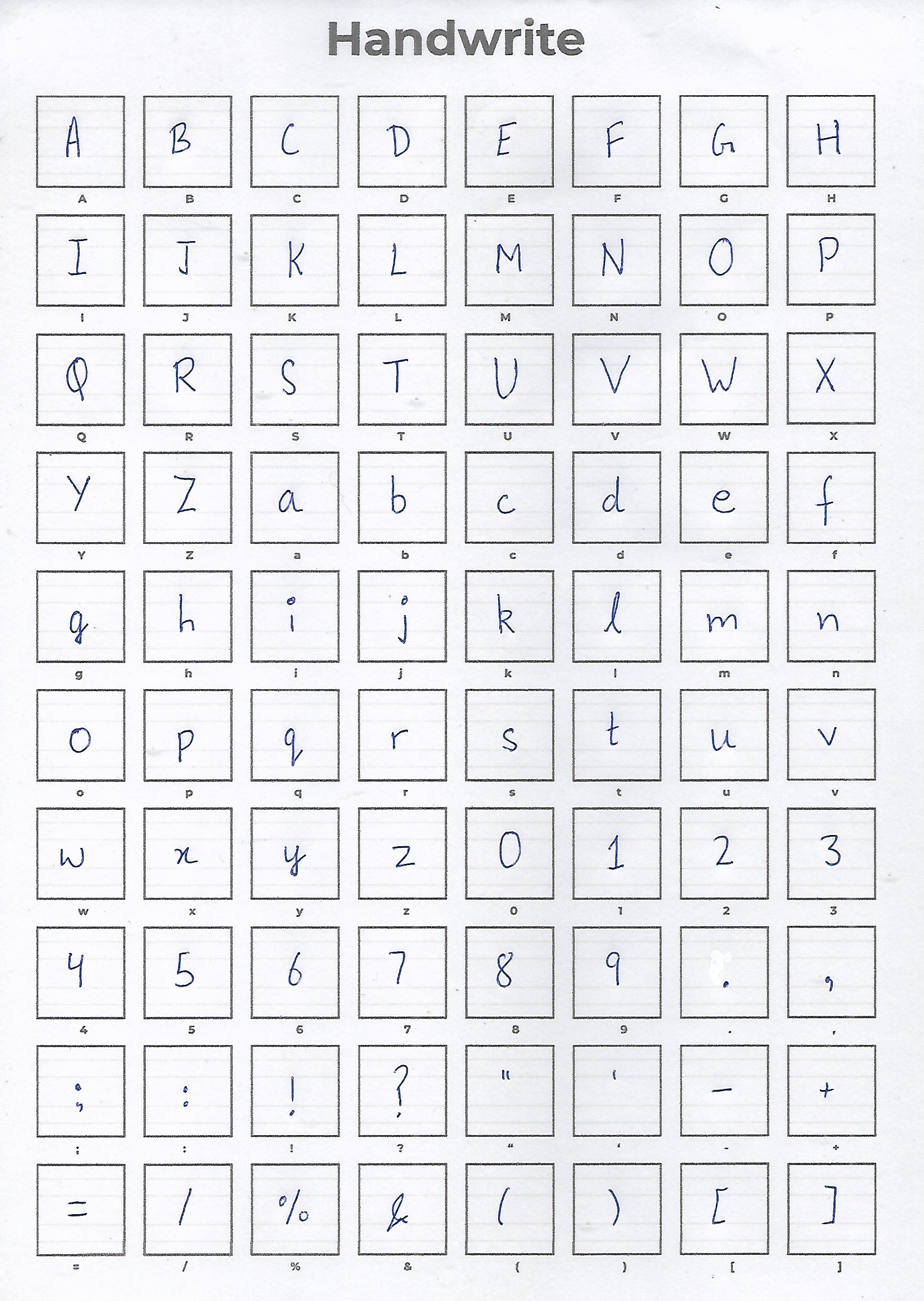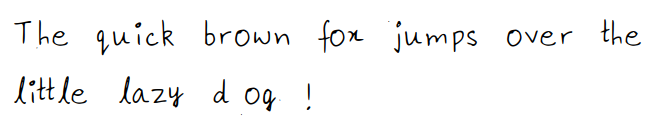❯ handwrite Downloads/sa\ handwrite\ font_1\ \(1\).jpg .
Traceback (most recent call last):
File "/home/saahil/anaconda3/envs/handwrite/bin/handwrite", line 8, in <module>
sys.exit(main())
File "/home/saahil/anaconda3/envs/handwrite/lib/python3.7/site-packages/handwrite/cli.py", line 57, in main
args.input_path, args.output_directory, args.directory, args.config, metadata
File "/home/saahil/anaconda3/envs/handwrite/lib/python3.7/site-packages/handwrite/cli.py", line 34, in converters
run(sheet, output_directory, directory, config, metadata)
File "/home/saahil/anaconda3/envs/handwrite/lib/python3.7/site-packages/handwrite/cli.py", line 12, in run
SHEETtoPNG().convert(sheet, characters_dir, config)
File "/home/saahil/anaconda3/envs/handwrite/lib/python3.7/site-packages/handwrite/sheettopng.py", line 49, in convert
characters_dir,
File "/home/saahil/anaconda3/envs/handwrite/lib/python3.7/site-packages/handwrite/sheettopng.py", line 160, in save_images
images[0],
cv2.error: OpenCV(4.5.4) /tmp/pip-req-build-3129w7z7/opencv/modules/imgcodecs/src/loadsave.cpp:799: error: (-215:Assertion failed) !_img.empty() in function 'imwrite'
❯ fontforge -v
Copyright (c) 2000-2021. See AUTHORS for Contributors.
License GPLv3+: GNU GPL version 3 or later <http://gnu.org/licenses/gpl.html>
with many parts BSD <http://fontforge.org/license.html>. Please read LICENSE.
Version: 20201107
Based on sources from 2021-11-27 12:18 UTC-ML-D-GDK3.
Based on source from git with hash: 58238cc173c80379d0d4616971fc793da26c6aa4
fontforge 20201107
build date: 2021-11-27 12:18 UTC
❯ potrace -v
potrace 1.16. Copyright (C) 2001-2019 Peter Selinger.
Library version: potracelib 1.16
Default unit: inches
Default page size: letter
❯ conda list
# packages in environment at /home/saahil/anaconda3/envs/handwrite:
#
# Name Version Build Channel
_libgcc_mutex 0.1 main
_openmp_mutex 4.5 1_gnu
ca-certificates 2021.10.26 h06a4308_2
certifi 2021.10.8 py37h06a4308_0
handwrite 0.3.0 pypi_0 pypi
ld_impl_linux-64 2.35.1 h7274673_9
libffi 3.3 he6710b0_2
libgcc-ng 9.3.0 h5101ec6_17
libgomp 9.3.0 h5101ec6_17
libstdcxx-ng 9.3.0 hd4cf53a_17
ncurses 6.3 h7f8727e_2
numpy 1.21.4 pypi_0 pypi
opencv-python 4.5.4.60 pypi_0 pypi
openssl 1.1.1l h7f8727e_0
pillow 8.4.0 pypi_0 pypi
pip 21.2.2 py37h06a4308_0
python 3.7.11 h12debd9_0
readline 8.1 h27cfd23_0
setuptools 58.0.4 py37h06a4308_0
sqlite 3.36.0 hc218d9a_0
tk 8.6.11 h1ccaba5_0
wheel 0.37.0 pyhd3eb1b0_1
xz 5.2.5 h7b6447c_0
zlib 1.2.11 h7b6447c_3
❯ neofetch
██████████████████ ████████ saahil@saahil-gl638rd
██████████████████ ████████ ---------------------
██████████████████ ████████ OS: Manjaro Linux x86_64
██████████████████ ████████ Host: GL63 8RD REV:1.0
████████ ████████ Kernel: 5.10.79-1-MANJARO
████████ ████████ ████████ Uptime: 4 hours, 59 mins
████████ ████████ ████████ Packages: 1564 (pacman)
████████ ████████ ████████ Shell: bash 5.1.8
████████ ████████ ████████ Resolution: 1920x1080
████████ ████████ ████████ WM: i3
████████ ████████ ████████ Theme: Matcha-dark-sea [GTK2], Numix [G
████████ ████████ ████████ Icons: Papirus-Dark [GTK2/3]
████████ ████████ ████████ Terminal: kitty
████████ ████████ ████████ CPU: Intel i7-8750H (12) @ 4.100GHz
GPU: NVIDIA GeForce GTX 1050 Ti Mobile
GPU: Intel CoffeeLake-H GT2 [UHD Graphi
Memory: 3189MiB / 15850MiB