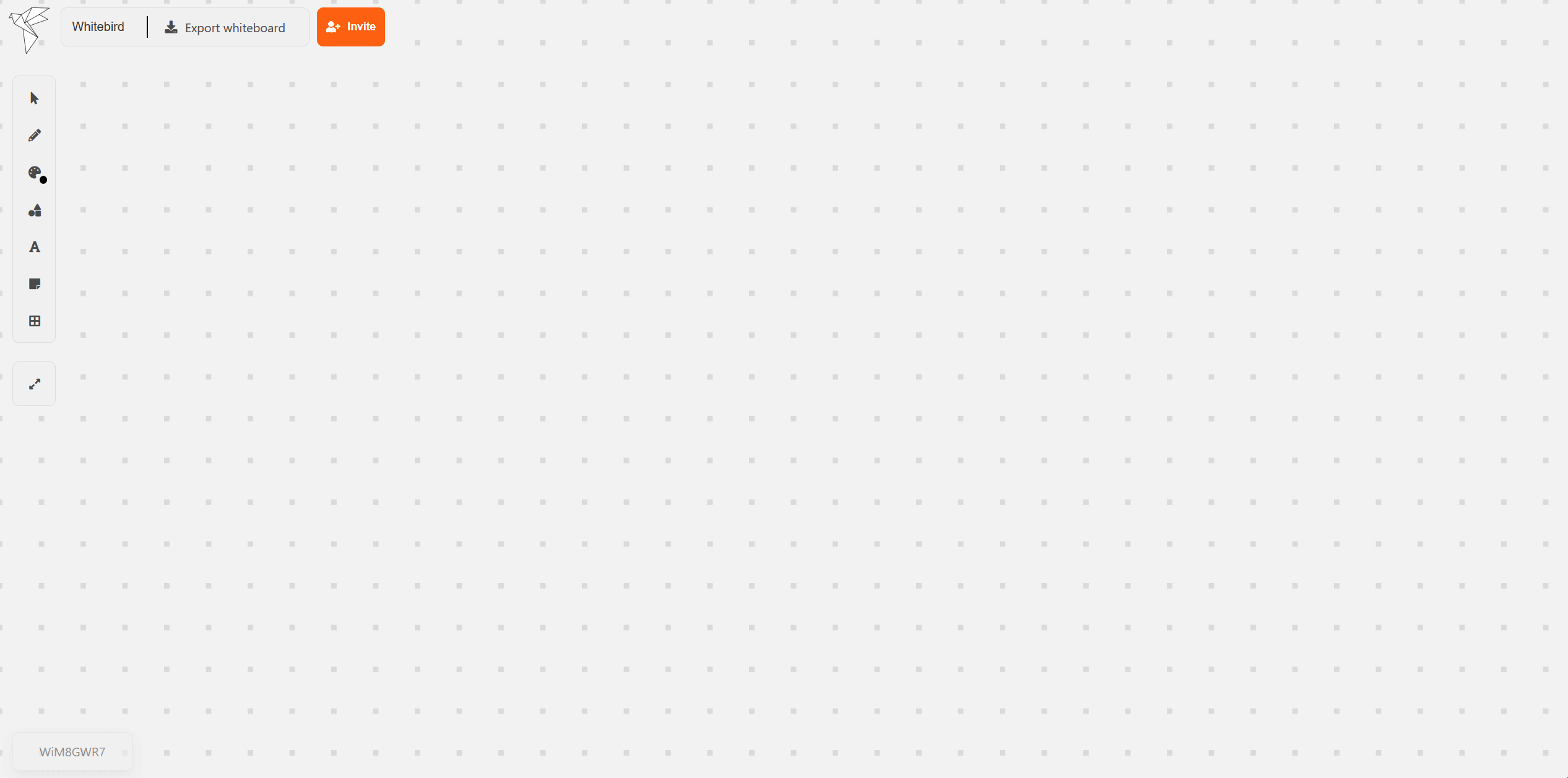Whitebird is an open-source, web-based, collaborative, digital Whiteboard built with NestJS, MongoDB, NuxtJs and FabricJs.
The application was developed as part as a study project at the Hochschule Kaiserslautern. Due to limited time, we cannot promise to actively continue development on this project, but we will of course look into Pull Requests! So feel free to send us a PR if you have something meaningful to add. We would really appreciate it.
Currently the application is in early development and contains the following features:
-
Creation of whiteboard rooms
-
Joining whiteboard rooms via Join-Codes or Links
-
Concurrent working on the whiteboard together with colleagues
-
Export of the whiteboard as .png/.pdf
-
Changeable Background: Use backgrounds as templates for organizing your whiteboard
-
Whiteboard Tools
- Creation of Text-Fields
- Pencil for freehand drawing
- Basic geometric objects: circle, square
- Sticky Notes
- Basic Edit Actions: Deleting, Moving, Rotating and Scaling of objects
- Deleting is currently only supported by selecting & pressing the 'delete'-key.
To run the application you can use docker to setup the application. Visit our Getting Started for more information on how to deploy the application.
As a developer always feel free to create issues or maybe try to add your own functionality/ feature to the project. We have created a Getting Started for Developers, where the installation steps are explained. For further information about the used Technologies and the Architecture visit the corresponding pages.