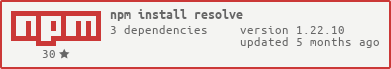implements the node require.resolve() algorithm such that you can require.resolve() on behalf of a file asynchronously and synchronously
asynchronously resolve:
var resolve = require('resolve/async'); // or, require('resolve')
resolve('tap', { basedir: __dirname }, function (err, res) {
if (err) console.error(err);
else console.log(res);
});$ node example/async.js
/home/substack/projects/node-resolve/node_modules/tap/lib/main.js
synchronously resolve:
var resolve = require('resolve/sync'); // or, `require('resolve').sync
var res = resolve('tap', { basedir: __dirname });
console.log(res);$ node example/sync.js
/home/substack/projects/node-resolve/node_modules/tap/lib/main.js
var resolve = require('resolve');
var async = require('resolve/async');
var sync = require('resolve/sync');For both the synchronous and asynchronous methods, errors may have any of the following err.code values:
MODULE_NOT_FOUND: the given path string (id) could not be resolved to a moduleINVALID_BASEDIR: the specifiedopts.basedirdoesn't exist, or is not a directoryINVALID_PACKAGE_MAIN: apackage.jsonwas encountered with an invalidmainproperty (eg. not a string)
Asynchronously resolve the module path string id into cb(err, res [, pkg]), where pkg (if defined) is the data from package.json.
options are:
-
opts.basedir - directory to begin resolving from
-
opts.package -
package.jsondata applicable to the module being loaded -
opts.extensions - array of file extensions to search in order
-
opts.includeCoreModules - set to
falseto exclude node core modules (e.g.fs) from the search -
opts.readFile - how to read files asynchronously
-
opts.isFile - function to asynchronously test whether a file exists
-
opts.isDirectory - function to asynchronously test whether a file exists and is a directory
-
opts.realpath - function to asynchronously resolve a potential symlink to its real path
-
opts.readPackage(readFile, pkgfile, cb)- function to asynchronously read and parse a package.json file- readFile - the passed
opts.readFileorfs.readFileif not specified - pkgfile - path to package.json
- cb - callback. a SyntaxError error argument will be ignored, all other error arguments will be treated as an error.
- readFile - the passed
-
opts.packageFilter(pkg, pkgfile, dir)- transform the parsed package.json contents before looking at the "main" field- pkg - package data
- pkgfile - path to package.json
- dir - directory that contains package.json
-
opts.pathFilter(pkg, path, relativePath)- transform a path within a package- pkg - package data
- path - the path being resolved
- relativePath - the path relative from the package.json location
- returns - a relative path that will be joined from the package.json location
-
opts.paths - require.paths array to use if nothing is found on the normal
node_modulesrecursive walk (probably don't use this)For advanced users,
pathscan also be aopts.paths(request, start, opts)function- request - the import specifier being resolved
- start - lookup path
- getNodeModulesDirs - a thunk (no-argument function) that returns the paths using standard
node_modulesresolution - opts - the resolution options
-
opts.packageIterator(request, start, opts)- return the list of candidate paths where the packages sources may be found (probably don't use this)- request - the import specifier being resolved
- start - lookup path
- getPackageCandidates - a thunk (no-argument function) that returns the paths using standard
node_modulesresolution - opts - the resolution options
-
opts.moduleDirectory - directory (or directories) in which to recursively look for modules. default:
"node_modules" -
opts.preserveSymlinks - if true, doesn't resolve
basedirto real path before resolving. This is the way Node resolves dependencies when executed with the --preserve-symlinks flag.
default opts values:
{
paths: [],
basedir: __dirname,
extensions: ['.js'],
includeCoreModules: true,
readFile: fs.readFile,
isFile: function isFile(file, cb) {
fs.stat(file, function (err, stat) {
if (!err) {
return cb(null, stat.isFile() || stat.isFIFO());
}
if (err.code === 'ENOENT' || err.code === 'ENOTDIR') return cb(null, false);
return cb(err);
});
},
isDirectory: function isDirectory(dir, cb) {
fs.stat(dir, function (err, stat) {
if (!err) {
return cb(null, stat.isDirectory());
}
if (err.code === 'ENOENT' || err.code === 'ENOTDIR') return cb(null, false);
return cb(err);
});
},
realpath: function realpath(file, cb) {
var realpath = typeof fs.realpath.native === 'function' ? fs.realpath.native : fs.realpath;
realpath(file, function (realPathErr, realPath) {
if (realPathErr && realPathErr.code !== 'ENOENT') cb(realPathErr);
else cb(null, realPathErr ? file : realPath);
});
},
readPackage: function defaultReadPackage(readFile, pkgfile, cb) {
readFile(pkgfile, function (readFileErr, body) {
if (readFileErr) cb(readFileErr);
else {
try {
var pkg = JSON.parse(body);
cb(null, pkg);
} catch (jsonErr) {
cb(jsonErr);
}
}
});
},
moduleDirectory: 'node_modules',
preserveSymlinks: false
}Synchronously resolve the module path string id, returning the result and
throwing an error when id can't be resolved.
options are:
-
opts.basedir - directory to begin resolving from
-
opts.extensions - array of file extensions to search in order
-
opts.includeCoreModules - set to
falseto exclude node core modules (e.g.fs) from the search -
opts.readFileSync - how to read files synchronously
-
opts.isFile - function to synchronously test whether a file exists
-
opts.isDirectory - function to synchronously test whether a file exists and is a directory
-
opts.realpathSync - function to synchronously resolve a potential symlink to its real path
-
opts.readPackageSync(readFileSync, pkgfile)- function to synchronously read and parse a package.json file. a thrown SyntaxError will be ignored, all other exceptions will propagate.- readFileSync - the passed
opts.readFileSyncorfs.readFileSyncif not specified - pkgfile - path to package.json
- readFileSync - the passed
-
opts.packageFilter(pkg, pkgfile, dir)- transform the parsed package.json contents before looking at the "main" field- pkg - package data
- pkgfile - path to package.json
- dir - directory that contains package.json
-
opts.pathFilter(pkg, path, relativePath)- transform a path within a package- pkg - package data
- path - the path being resolved
- relativePath - the path relative from the package.json location
- returns - a relative path that will be joined from the package.json location
-
opts.paths - require.paths array to use if nothing is found on the normal
node_modulesrecursive walk (probably don't use this)For advanced users,
pathscan also be aopts.paths(request, start, opts)function- request - the import specifier being resolved
- start - lookup path
- getNodeModulesDirs - a thunk (no-argument function) that returns the paths using standard
node_modulesresolution - opts - the resolution options
-
opts.packageIterator(request, start, opts)- return the list of candidate paths where the packages sources may be found (probably don't use this)- request - the import specifier being resolved
- start - lookup path
- getPackageCandidates - a thunk (no-argument function) that returns the paths using standard
node_modulesresolution - opts - the resolution options
-
opts.moduleDirectory - directory (or directories) in which to recursively look for modules. default:
"node_modules" -
opts.preserveSymlinks - if true, doesn't resolve
basedirto real path before resolving. This is the way Node resolves dependencies when executed with the --preserve-symlinks flag.
default opts values:
{
paths: [],
basedir: __dirname,
extensions: ['.js'],
includeCoreModules: true,
readFileSync: fs.readFileSync,
isFile: function isFile(file) {
try {
var stat = fs.statSync(file);
} catch (e) {
if (e && (e.code === 'ENOENT' || e.code === 'ENOTDIR')) return false;
throw e;
}
return stat.isFile() || stat.isFIFO();
},
isDirectory: function isDirectory(dir) {
try {
var stat = fs.statSync(dir);
} catch (e) {
if (e && (e.code === 'ENOENT' || e.code === 'ENOTDIR')) return false;
throw e;
}
return stat.isDirectory();
},
realpathSync: function realpathSync(file) {
try {
var realpath = typeof fs.realpathSync.native === 'function' ? fs.realpathSync.native : fs.realpathSync;
return realpath(file);
} catch (realPathErr) {
if (realPathErr.code !== 'ENOENT') {
throw realPathErr;
}
}
return file;
},
readPackageSync: function defaultReadPackageSync(readFileSync, pkgfile) {
return JSON.parse(readFileSync(pkgfile));
},
moduleDirectory: 'node_modules',
preserveSymlinks: false
}With npm do:
npm install resolveMIT