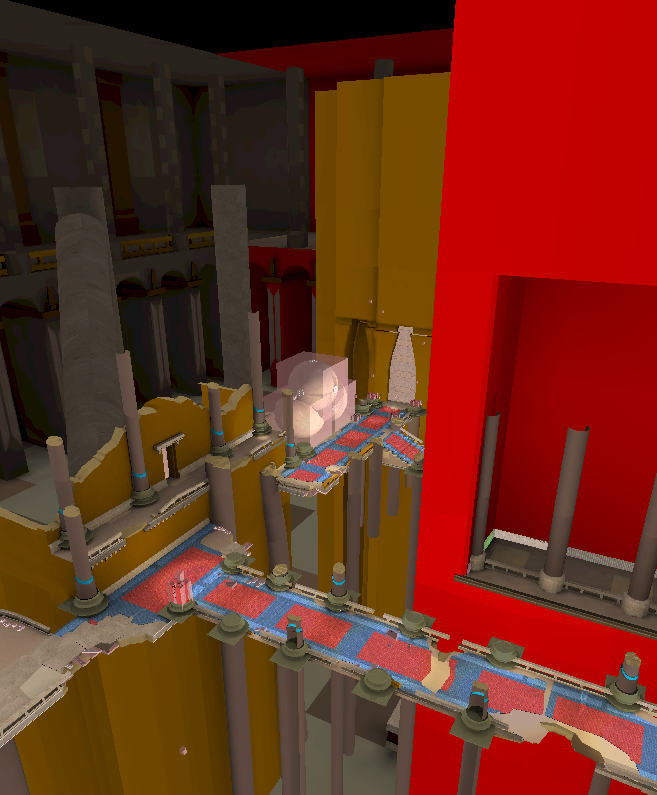A map editor for TT Games LEGO games.
BrickBench is a map editor for Lego Star Wars: The Complete Saga, as well as an experimental viewer for Lego Indiana Jones & Lego Batman.
BrickBench works on Windows and Linux x64 platforms. In addition, it requires:
- A graphics driver with support for OpenGL 4.5 or higher.
- A processor with AES acceleration is required for map editing.
To install, select your preferred installation method in the latest release.
If installing for Windows, you can choose between the .zip portable and .msi installer versions.
If you do not know which one to choose, install BrickBench with the .msi installer.
If installing for Linux, there is a portable .tar.gz archive. In addition, we provide .deb packages for Debian-based systems and .rpm packages.
There is also a build available for Arch on the AUR here.
For the most up-to-date documentation, please visit https://brickbench.readthedocs.io.
To build BrickBench, install the latest version of Java (currently Java 18). You can get the AdoptOpenJDK build here. In addition, because GitHub Packages does not support unauthenticated downloads of packages, a local install of the OpenGG Engine is needed. You can clone that from here.
BrickBench can be built by running ./gradlew.bat build and ran with ./gradlew.bat run.
Before contributing, we do request that an issue is made beforehand so that we are aware of what is being worked on.