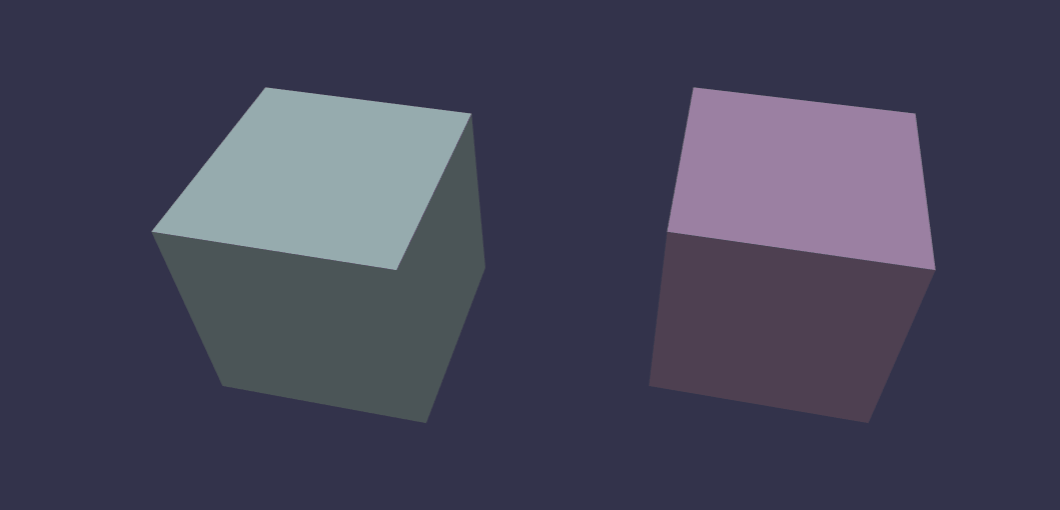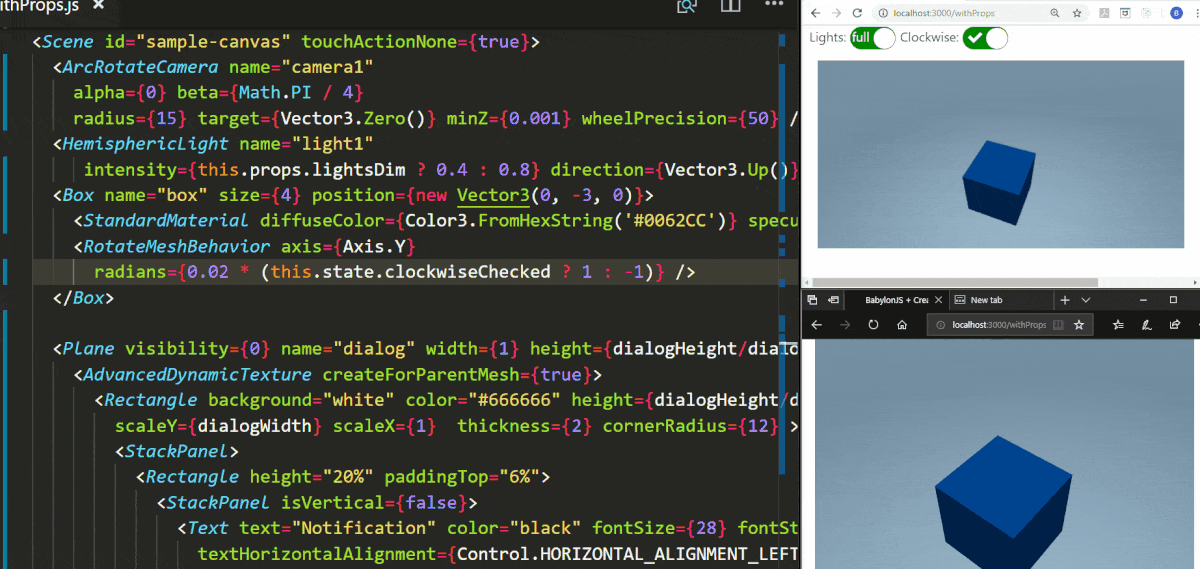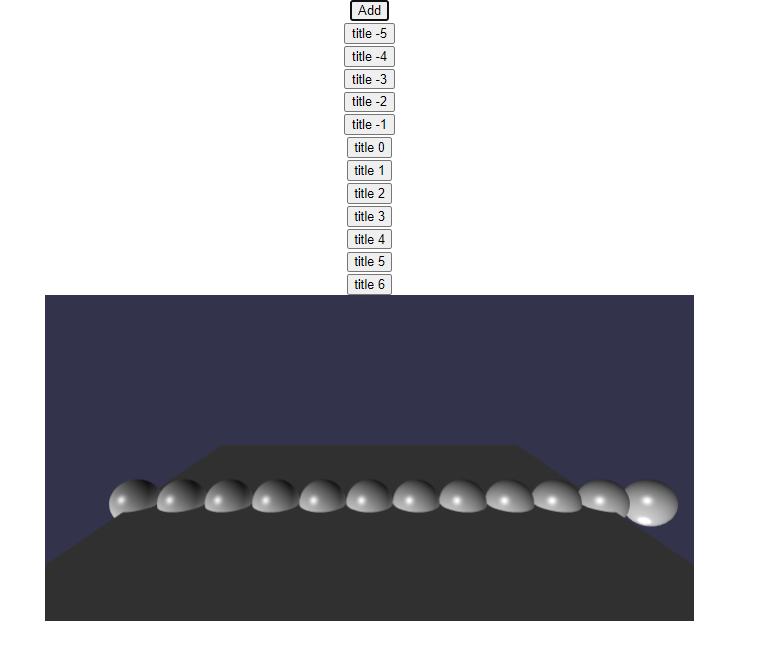'react-babylonjs' integrates the Babylon.js real time 3D engine with React
react-babylonjs lets you build your scene and components using a familiar
declarative syntax with the benefits of reusable components and hooks. The
Babylon.js API is mostly covered declaratively thanks to code generation and
even custom props allow you to declaratively add shadows, physics, 3D models,
attach 2D/3D UI to meshes, etc.
Fully supports hooks. Full support for TypeScript with auto-completion on elements and compile time checks. Context API and hooks provide easy access to Scene/Engine/Canvas.
$ npm i react-babylonjs @babylonjs/core @babylonjs/guiOR
$ yarn add react-babylonjs @babylonjs/core @babylonjs/guiNo third party dependencies outside of React + babylon.js
Babylon.js 4.x is not currently compatible (follow peer dependency warnings) with @latest version. The last version compatible with both 4.x and 5.x was 3.0.31.
# Babylonjs.4.x only
$ yarn add [email protected]If you are using 3D models ensure you have added the @babylonjs/loaders NPM.
It is not a direct dependency, but registers loaders as plugins via imports with
side effects:
- Register all model types
import @babylonjs/loaders; - OBJ
import '@babylonjs/loaders/OBJ'; - glTF
import '@babylonjs/loaders/glTF';
(more instructions on model loading in ES6 here )
react-babylonjs tries to remain unopinionated about how you integrate
BabylonJS with React. This module provides a 100% declarative option and/or you
can customise by adding code. There are lots of escape hatches where you can
switch to imperative coding and direct access to objects.
If you are new to React or babylon.js (or both) there is some learning ahead. The babylon.js documentation site is really useful for understanding the basics of lighting, cameras, etc. This project aims to make easy to integrate those into React using JSX.
Here we re-use a SpinningBox component that can be clicked or hovered. These
reusable components can be used to compose a declarative scene. We are using
hooks for the clicking, hovering and spinning.
import React, { useRef, useState } from 'react'
import {
Engine,
Scene,
useBeforeRender,
useClick,
useHover,
} from 'react-babylonjs'
import { Vector3, Color3 } from '@babylonjs/core'
const DefaultScale = new Vector3(1, 1, 1)
const BiggerScale = new Vector3(1.25, 1.25, 1.25)
const SpinningBox = (props) => {
// access Babylon scene objects with same React hook as regular DOM elements
const boxRef = useRef(null)
const [clicked, setClicked] = useState(false)
useClick(() => setClicked((clicked) => !clicked), boxRef)
const [hovered, setHovered] = useState(false)
useHover(
() => setHovered(true),
() => setHovered(false),
boxRef
)
// This will rotate the box on every Babylon frame.
const rpm = 5
useBeforeRender((scene) => {
if (boxRef.current) {
// Delta time smoothes the animation.
var deltaTimeInMillis = scene.getEngine().getDeltaTime()
boxRef.current.rotation.y +=
(rpm / 60) * Math.PI * 2 * (deltaTimeInMillis / 1000)
}
})
return (
<box
name={props.name}
ref={boxRef}
size={2}
position={props.position}
scaling={clicked ? BiggerScale : DefaultScale}
>
<standardMaterial
name={`${props.name}-mat`}
diffuseColor={hovered ? props.hoveredColor : props.color}
specularColor={Color3.Black()}
/>
</box>
)
}
export const SceneWithSpinningBoxes = () => (
<div>
<Engine antialias adaptToDeviceRatio canvasId="babylonJS">
<Scene>
<arcRotateCamera
name="camera1"
target={Vector3.Zero()}
alpha={Math.PI / 2}
beta={Math.PI / 4}
radius={8}
/>
<hemisphericLight
name="light1"
intensity={0.7}
direction={Vector3.Up()}
/>
<SpinningBox
name="left"
position={new Vector3(-2, 0, 0)}
color={Color3.FromHexString('#EEB5EB')}
hoveredColor={Color3.FromHexString('#C26DBC')}
/>
<SpinningBox
name="right"
position={new Vector3(2, 0, 0)}
color={Color3.FromHexString('#C8F4F9')}
hoveredColor={Color3.FromHexString('#3CACAE')}
/>
</Scene>
</Engine>
</div>
)You can declaratively use many features together - here only the button click handler actually has any code - and we have declarative Physics, GUI, Lighting and Shadows. demo: Bouncy demo
import React, { useRef } from 'react';
// full code at https://github.com/brianzinn/create-react-app-typescript-babylonjs
const App: React.FC = () => {
let sphereRef = useRef<Nullable<Mesh>>();
const onButtonClicked = () => {
if (sphereRef.current) {
sphereRef.current.physicsImpostor!.applyImpulse(
Vector3.Up().scale(10),
sphereRef.current.getAbsolutePosition()
);
}
};
return (
<Engine antialias={true} adaptToDeviceRatio={true} canvasId="sample-canvas">
<Scene enablePhysics={[gravityVector, new CannonJSPlugin()]}>
<arcRotateCamera name="arc" target={ new Vector3(0, 1, 0) }
alpha={-Math.PI / 2} beta={(0.5 + (Math.PI / 4))}
radius={4} minZ={0.001} wheelPrecision={50}
lowerRadiusLimit={8} upperRadiusLimit={20} upperBetaLimit={Math.PI / 2}
/>
<hemisphericLight name='hemi' direction={new Vector3(0, -1, 0)} intensity={0.8} />
<directionalLight name="shadow-light" setDirectionToTarget={[Vector3.Zero()]} direction={Vector3.Zero()} position = {new Vector3(-40, 30, -40)}
intensity={0.4} shadowMinZ={1} shadowMaxZ={2500}>
<shadowGenerator mapSize={1024} useBlurExponentialShadowMap={true} blurKernel={32}
shadowCasters={["sphere1", "dialog"]} forceBackFacesOnly={true} depthScale={100}
/>
</directionalLight>
<sphere ref={sphereRef} name="sphere1" diameter={2} segments={16} position={new Vector3(0, 2.5, 0)}>
<physicsImpostor type={PhysicsImpostor.SphereImpostor} _options={{
mass: 1,
restitution: 0.9
}} />
<plane name="dialog" size={2} position={new Vector3(0, 1.5, 0)}>
<advancedDynamicTexture name="dialogTexture" height={1024} width={1024} createForParentMesh={true} hasAlpha={true}>
<rectangle name="rect-1" height={0.5} width={1} thickness={12} cornerRadius={12}>
<rectangle>
<babylon-button name="close-icon" background="green" onPointerDownObservable={onButtonClicked}>
<textBlock text={'\uf00d click me'} fontFamily="FontAwesome" fontStyle="bold" fontSize={200} color="white" />
</babylon-button>
</rectangle>
</rectangle>
</advancedDynamicTexture>
</plane>
</sphere>
<ground name="ground1" width={10} height={10} subdivisions={2} receiveShadows={true}>
<physicsImpostor type={PhysicsImpostor.BoxImpostor} _options={{
mass: 0,
restitution: 0.9
}} />
</ground>
<vrExperienceHelper webVROptions={{ createDeviceOrientationCamera: false }} enableInteractions={true} />
</Scene>
</Engine>
);
}No online examples for native, but you can integrate using
EngineCanvasContext.Provider:
import React, { useState } from 'react';
import { View } from 'react-native';
import { EngineView, useEngine } from '@babylonjs/react-native';
import { Camera } from '@babylonjs/core';
import { EngineCanvasContext, Scene } from 'react-babylonjs';
const EngineScreen: FunctionComponent<ViewProps> = (props: ViewProps) => {
const engine = useEngine();
const [camera, setCamera] = useState<Camera>();
return (
<View style={props.style}>
<EngineCanvasContext.Provider value={{ engine, canvas: null }}>
{engine &&
<Scene>
<arcRotateCamera
name="camera1"
onCreated={camera => setCamera(camera)}
/>
<hemisphericLight name="light1" />
{ /* rest of declarative scene/components here */ }
</Scene>
}
</EngineCanvasContext.Provider>
<EngineView camera={camera} displayFrameRate={true} />
</View>
);
};With declarative (TSX/JSX) coding and fast refresh, you experience the same development workflow in 3D - ie: save changes in your editor and see them immediately in the browser. Note in this capture when the light is dimmed that the state changes persist even after code updates and scene refresh.
This project uses code generation, which allows fast reconciliation and excellent typings support.
~50 sample web pages with viewable source code on github pages.
- Create React App (JavaScript) CRA JavaScript implementation. Github pages has live examples of typical and declarative usage some with Redux.
- Create React App (TypeScript) CRA 3 TypeScript. Examples of physics, shadows, etc.
- Huge shout out to Konsumer that helped bring this project to the next level. The ideas and code sandboxes from issue #6 inspired the code generation and HOC + Context API integration.
- seacloud9 for adding storybook, GSAP demo, dynamic terrain (extension) & PIXI demo.
- hookex has made the largest contribution :)
Proper texture handling
demo,
Node parenting,
demo
Full Screen GUI
demo,
Effect Layers
glow demo,
behaviors
demo,
useHover & useClick hooks
demo
and react-spring integration
demo.
Author of
react-babylon-spring- https://github.com/hookex/react-babylon-spring. - dennemark add support for
CascadedShadowGenerator,createPortalandHtml(project HTML in scene - ported fromdrei). Also, stories for Snippet Material and "tunnel" zustand integration. AddedRenderOnDemandto customize render loops. - kencyke created a cool multi-canvas + cloud
point repo that insipired creation of
<pointsCloudSystem .../>as host element. - flostellbrink fixed the
react-babylon-springintegration and added GH action for Storybook (github pages) - voronp add
isPausedEngine prop to skip rendering
Thanks also to all the people who have contributed with issues/questions/discussions. All the great ideas and requests are why this project evolved beyond an experiment.
Made with ♥