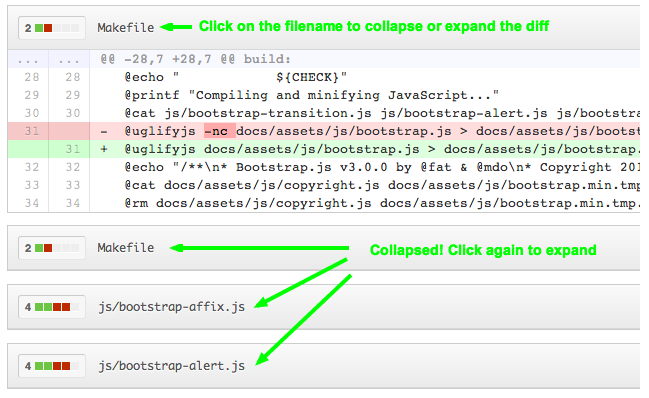This extension will add various features to the diff view on Github's pull request pages.
Supports both files changed and commit diffs.
- Click on the file name to collapse a file, or collapse from bottom up via an added button
- Collapse/Expand all
- Collapse/Expand all that match a regex pattern
- Collapse/Expand added/removed lines
- File tree view allowing you to collapse a directory, or jump directly to a file diff
- (Optional) Use backtick/tilde to switch tabs in the pull request. Backtick goes forward, and tilde (shift-backtick) goes backward. Enable this setting in the extension's options.
- Set regex patterns to automatically collapse all files in any PR that matches
To install the chrome extension, visit: chrome web store / pretty pull requests