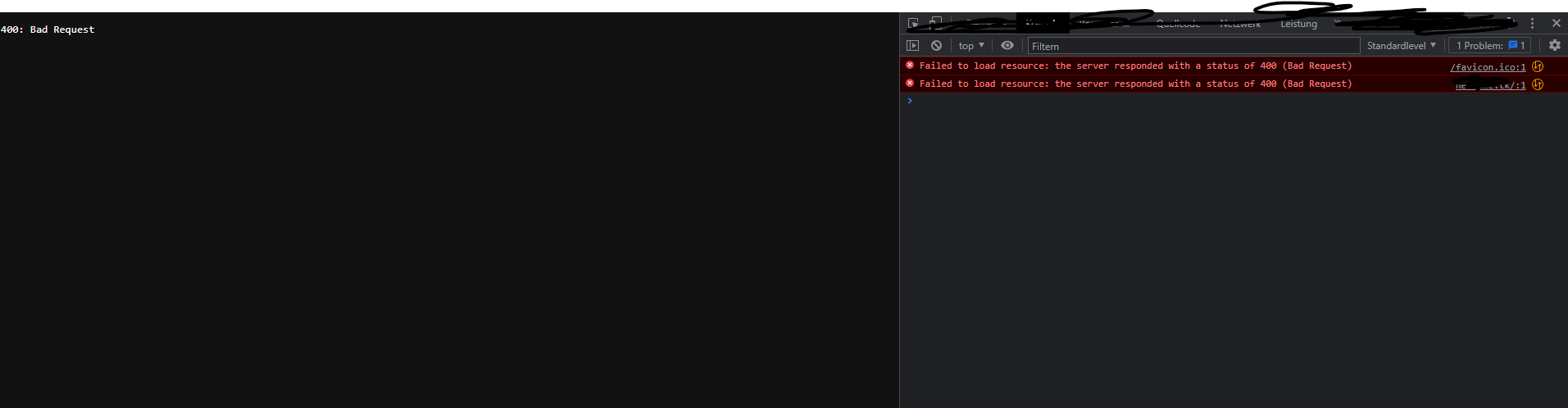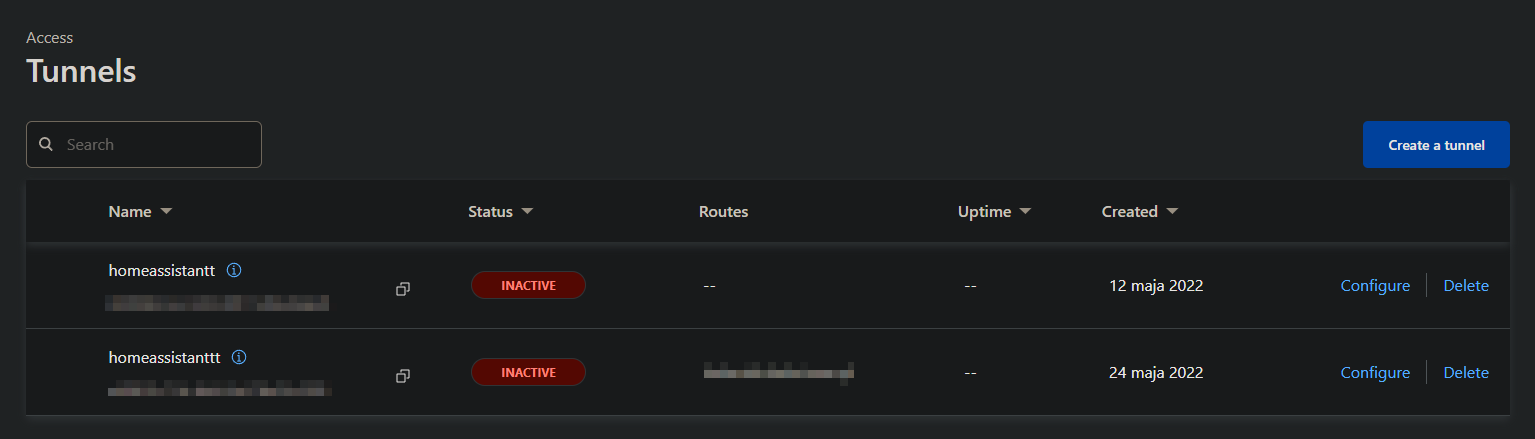Connect remotely to your Home Assistant and other services, without opening ports using Cloudflare Tunnel.
Cloudflared connects your Home Assistant Instance via a secure tunnel to a domain or subdomain at Cloudflare. This allows you to expose your Home Assistant instance and other services to the Internet without opening ports on your router. Additionally, you can utilize Cloudflare Zero Trust to further secure your connection.
To use this add-on, you have to own a domain name (e.g. example.com) that is using Cloudflare for its DNS entries. You can find more information about that in our Wiki.
Please be aware that domains from Freenom do not work anymore, so you have to chose / migrate to another registrar.
📚 Read the full add-on documentation
Please make sure you comply with the Cloudflare Self-Serve Subscription Agreement when using this add-on.
To install this add-on, manually add my HA-Addons repository to Home Assistant using this GitHub repository or by clicking the button below.
Got questions?
Feel free to open an issue here on GitHub.
The original setup of this repository is by Tobias Brenner.
For a full list of all authors and contributors, check the contributor's page.
MIT License
Copyright (c) 2024 Tobias Brenner
Permission is hereby granted, free of charge, to any person obtaining a copy of this software and associated documentation files (the "Software"), to deal in the Software without restriction, including without limitation the rights to use, copy, modify, merge, publish, distribute, sublicense, and/or sell copies of the Software, and to permit persons to whom the Software is furnished to do so, subject to the following conditions:
The above copyright notice and this permission notice shall be included in all copies or substantial portions of the Software.
THE SOFTWARE IS PROVIDED "AS IS", WITHOUT WARRANTY OF ANY KIND, EXPRESS OR IMPLIED, INCLUDING BUT NOT LIMITED TO THE WARRANTIES OF MERCHANTABILITY, FITNESS FOR A PARTICULAR PURPOSE AND NONINFRINGEMENT. IN NO EVENT SHALL THE AUTHORS OR COPYRIGHT HOLDERS BE LIABLE FOR ANY CLAIM, DAMAGES OR OTHER LIABILITY, WHETHER IN AN ACTION OF CONTRACT, TORT OR OTHERWISE, ARISING FROM, OUT OF OR IN CONNECTION WITH THE SOFTWARE OR THE USE OR OTHER DEALINGS IN THE SOFTWARE.