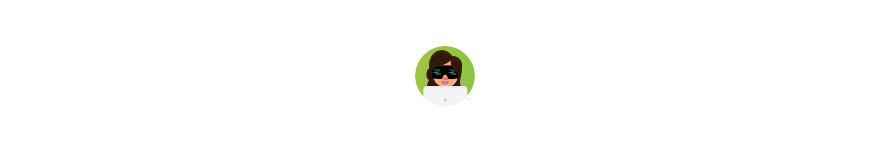- Foreword
- Install
- Upgrading
- Usage and Examples
- Instance Options
- Job Options
- Job Interval and Timeout Values
- Listening for events
- Custom error/message handling
- Cancellation, Retries, Stalled Jobs, and Graceful Reloading
- Interval, Timeout, Date, and Cron Validation
- Writing jobs with Promises and async-await
- Callbacks, Done, and Completion States
- Long-running jobs
- Complex timeouts and intervals
- Custom Worker Options
- Using functions for jobs
- Typescript and Usage with Bundlers
- Concurrency
- Plugins
- Real-world usage
- Contributors
- License
Bree was created to give you fine-grained control with simplicity, and has built-in support for workers, sandboxed processes, graceful reloading, cron jobs, dates, human-friendly time representations, and much more.
We recommend you to query a persistent database in your jobs, to prevent specific operations from running more than once.
Bree does not force you to use an additional database layer of Redis or MongoDB to manage job state.
In doing so, you should manage boolean job states yourself using queries. For instance, if you have to send a welcome email to users, only send a welcome email to users that do not have a Date value set yet for welcome_email_sent_at.
npm:
npm install breeyarn:
yarn add breeTo see details about upgrading from the last major version, please see UPGRADING.md.
IMPORTANT: Bree v9.0.0 has several breaking changes, please see UPGRADING.md for more insight.
NOTE: Bree v6.5.0 is the last version to support Node v10 and browsers.
The example below assumes that you have a directory jobs in the root of the directory from which you run this example. For example, if the example below is at /path/to/script.js, then /path/to/jobs/ must also exist as a directory. If you wish to disable this feature, then pass root: false as an option.
Inside this jobs directory are individual scripts which are run using Workers per optional timeouts, and additionally, an optional interval or cron expression. The example below contains comments, which help to clarify how this works.
The option jobs passed to a new instance of Bree (as shown below) is an Array. It contains values which can either be a String (name of a job in the jobs directory, which is run on boot) OR it can be an Object with name, path, timeout, and interval properties. If you do not supply a path, then the path is created using the root directory (defaults to jobs) in combination with the name. If you do not supply values for timeout and/nor interval, then these values are defaulted to 0 (which is the default for both, see index.js for more insight into configurable default options).
We have also documented all Instance Options and Job Options in this README below. Be sure to read those sections so you have a complete understanding of how Bree works.
// app.mjs
import Bree from 'bree';
const bree = new Bree({
// ... (see below) ...
});
// top-level await supported in Node v14.8+
await bree.start();
// ... (see below) ...Please reference the #CommonJS example below for more insight and options.
// app.js
const path = require('path');
// optional
const ms = require('ms');
const dayjs = require('dayjs');
const Graceful = require('@ladjs/graceful');
const Cabin = require('cabin');
// required
const Bree = require('bree');
//
// NOTE: see the "Instance Options" section below in this README
// for the complete list of options and their defaults
//
const bree = new Bree({
//
// NOTE: by default the `logger` is set to `console`
// however we recommend you to use CabinJS as it
// will automatically add application and worker metadata
// to your log output, and also masks sensitive data for you
// <https://cabinjs.com>
//
// NOTE: You can also pass `false` as `logger: false` to disable logging
//
logger: new Cabin(),
//
// NOTE: instead of passing this Array as an option
// you can create a `./jobs/index.js` file, exporting
// this exact same array as `module.exports = [ ... ]`
// doing so will allow you to keep your job configuration and the jobs
// themselves all in the same folder and very organized
//
// See the "Job Options" section below in this README
// for the complete list of job options and configurations
//
jobs: [
// runs `./jobs/foo.js` on start
'foo',
// runs `./jobs/foo-bar.js` on start
{
name: 'foo-bar'
},
// runs `./jobs/some-other-path.js` on start
{
name: 'beep',
path: path.join(__dirname, 'jobs', 'some-other-path')
},
// runs `./jobs/worker-1.js` on the last day of the month
{
name: 'worker-1',
interval: 'on the last day of the month'
},
// runs `./jobs/worker-2.js` every other day
{
name: 'worker-2',
interval: 'every 2 days'
},
// runs `./jobs/worker-3.js` at 10:15am and 5:15pm every day except on Tuesday
{
name: 'worker-3',
interval: 'at 10:15 am also at 5:15pm except on Tuesday'
},
// runs `./jobs/worker-4.js` at 10:15am every weekday
{
name: 'worker-4',
cron: '15 10 ? * *',
cronValidate: {
override: {
useBlankDay: true
}
}
},
// runs `./jobs/worker-5.js` on after 10 minutes have elapsed
{
name: 'worker-5',
timeout: '10m'
},
// runs `./jobs/worker-6.js` after 1 minute and every 5 minutes thereafter
{
name: 'worker-6',
timeout: '1m',
interval: '5m'
// this is unnecessary but shows you can pass a Number (ms)
// interval: ms('5m')
},
// runs `./jobs/worker-7.js` after 3 days and 4 hours
{
name: 'worker-7',
// this example uses `human-interval` parsing
timeout: '3 days and 4 hours'
},
// runs `./jobs/worker-8.js` at midnight (once)
{
name: 'worker-8',
timeout: 'at 12:00 am'
},
// runs `./jobs/worker-9.js` every day at midnight
{
name: 'worker-9',
interval: 'at 12:00 am'
},
// runs `./jobs/worker-10.js` at midnight on the 1st of every month
{
name: 'worker-10',
cron: '0 0 1 * *'
},
// runs `./jobs/worker-11.js` at midnight on the last day of month
{
name: 'worker-11',
cron: '0 0 L * *',
cronValidate: {
useLastDayOfMonth: true
}
},
// runs `./jobs/worker-12.js` at a specific Date (e.g. in 3 days)
{
name: 'worker-12',
// <https://github.com/iamkun/dayjs>
date: dayjs().add(3, 'days').toDate()
// you can also use momentjs
// <https://momentjs.com/>
// date: moment('1/1/20', 'M/D/YY').toDate()
// you can pass Date instances (if it's in the past it will not get run)
// date: new Date()
},
// runs `./jobs/worker-13.js` on start and every 2 minutes
{
name: 'worker-13',
interval: '2m'
},
// runs `./jobs/worker-14.js` on start with custom `new Worker` options (see below)
{
name: 'worker-14',
// <https://nodejs.org/api/worker_threads.html#worker_threads_new_worker_filename_options>
worker: {
workerData: {
foo: 'bar',
beep: 'boop'
}
}
},
// runs `./jobs/worker-15.js` **NOT** on start, but every 2 minutes
{
name: 'worker-15',
timeout: false, // <-- specify `false` here to prevent default timeout (e.g. on start)
interval: '2m'
},
// runs `./jobs/worker-16.js` on January 1st, 2022
// and at midnight on the 1st of every month thereafter
{
name: 'worker-16',
date: dayjs('1-1-2022', 'M-D-YYYY').toDate(),
cron: '0 0 1 * *'
}
]
});
// handle graceful reloads, pm2 support, and events like SIGHUP, SIGINT, etc.
const graceful = new Graceful({ brees: [bree] });
graceful.listen();
// start all jobs (this is the equivalent of reloading a crontab):
(async () => {
await bree.start();
})();
/*
// start only a specific job:
(async () => {
await bree.start('foo');
})();
// stop all jobs
bree.stop();
// stop only a specific job:
bree.stop('beep');
// run all jobs (this does not abide by timeout/interval/cron and spawns workers immediately)
bree.run();
// run a specific job (...)
bree.run('beep');
(async () => {
// add a job array after initialization:
const added = await bree.add(['boop']); // will return array of added jobs
// this must then be started using one of the above methods
// add a job after initialization:
await bree.add('boop');
// this must then be started using one of the above methods
})();
// remove a job after initialization:
bree.remove('boop');
*/For more examples - including setting up bree with TypeScript, ESModules, and implementing an Email Queue, see the examples folder.
For a more complete demo using express see: Bree Express Demo
Here is the full list of options and their defaults. See src/index.js for more insight if necessary.
| Property | Type | Default Value | Description |
|---|---|---|---|
logger |
Object | console |
This is the default logger. We recommend using Cabin instead of using console as your default logger. Set this value to false to disable logging entirely (uses noop function) |
root |
String | path.resolve('jobs') |
Resolves a jobs folder relative to where the project is ran (the directory you call node in). Set this value to false to prevent requiring a root directory of jobs (e.g. if your jobs are not all in one directory). Set this to path.join(__dirname, 'jobs') to keep your jobs directory relative to the file where Bree is set up. |
silenceRootCheckError |
Boolean | false |
Silences errors from requiring the root folder. Set this to false if you do not want to see errors from this operation |
doRootCheck |
Boolean | true |
Attempts to require the root directory, when jobs is empty or null. Set this to false to prevent requiring the root directory |
removeCompleted |
Boolean | false |
Removes job upon completion. Set this to true in order to remove jobs from the array upon completion. |
timeout |
Number | 0 |
Default timeout for jobs (e.g. a value of 0 means that jobs will start on boot by default unless a job has a property of timeout or interval defined. Set this to false if you do not wish for a default value to be set for jobs. This value does not apply to jobs with a property of date. |
interval |
Number | 0 |
Default interval for jobs (e.g. a value of 0 means that there is no interval, and a value greater than zero indicates a default interval will be set with this value). This value does not apply to jobs with a property of cron. |
jobs |
Array | [] |
Defaults to an empty Array, but if the root directory has a index.js file, then it will be used. This allows you to keep your jobs and job definition index in the same place. See Job Options below, and Usage and Examples above for more insight. |
hasSeconds |
Boolean | false |
This value is passed to later for parsing jobs, and can be overridden on a per job basis. See later cron parsing documentation for more insight. Note that setting this to true will automatically set cronValidate defaults to have { preset: 'default', override: { useSeconds: true } } |
cronValidate |
Object | {} |
This value is passed to cron-validate for validation of cron expressions. See the cron-validate documentation for more insight. |
closeWorkerAfterMs |
Number | 0 |
If you set a value greater than 0 here, then it will terminate workers after this specified time (in milliseconds). As of v6.0.0, workers now terminate after they have been signaled as "online" (as opposed to previous versions which did not take this into account and started the timer when jobs were initially "run"). By default there is no termination done, and jobs can run for infinite periods of time. |
defaultRootIndex |
String | index.js |
This value should be the file name inside of the root directory option (if you pass a root directory or use the default root String value (and your index file name is different than index.js). |
defaultExtension |
String | js |
This value can either be js or mjs. The default is js, and is the default extension added to jobs that are simply defined with a name and without a path. For example, if you define a job test, then it will look for /path/to/root/test.js as the file used for workers. |
acceptedExtensions |
Array | ['.js', '.mjs'] |
This defines all of the accepted extensions for file validation and job creation. Please note if you add to this list you must override the createWorker function to properly handle the new file types. |
worker |
Object | {} |
These are default options to pass when creating a new Worker instance. See the Worker class documentation for more insight. |
outputWorkerMetadata |
Boolean | false |
By default worker metadata is not passed to the second Object argument of logger. However if you set this to true, then logger will be invoked internally with two arguments (e.g. logger.info('...', { worker: ... })). This worker property contains isMainThread (Boolean), resourceLimits (Object), and threadId (String) properties; all of which correspond to Workers metadata. This can be overridden on a per job basis. |
errorHandler |
Function | null |
Set this function to receive a callback when an error is encountered during worker execution (e.g. throws an exception) or when it exits with non-zero code (e.g. process.exit(1)). The callback receives two parameters error and workerMetadata. Important note, when this callback is present default error logging will not be executed. |
workerMessageHandler |
Function | null |
Set this function to receive a callback when a worker sends a message through parentPort.postMessage. The callback receives at least two parameters name (of the worker) and message (coming from postMessage), if outputWorkerMetadata is enabled additional metadata will be sent to this handler. |
See Interval, Timeout, Date, and Cron Validate below for more insight besides this table:
| Property | Type | Description |
|---|---|---|
name |
String | The name of the job. This should match the base file path (e.g. foo if foo.js is located at /path/to/jobs/foo.js) unless path option is specified. A value of index, index.js, and index.mjs are reserved values and cannot be used here. |
path |
String | The path of the job or function used for spawning a new Worker with. If not specified, then it defaults to the value for name plus the default file extension specified under Instance Options. |
timeout |
Number, Object, String, or Boolean | Sets the duration in milliseconds before the job starts (it overrides the default inherited timeout as set in Instance Options. A value of 0 indicates it will start immediately. This value can be a Number, String, or a Boolean of false (which indicates it will NOT inherit the default timeout from Instance Options). See Job Interval and Timeout Values below for more insight into how this value is parsed. |
interval |
Number, Object, or String | Sets the duration in milliseconds for the job to repeat itself, otherwise known as its interval (it overrides the default inherited interval as set in Instance Options). A value of 0 indicates it will not repeat and there will be no interval. If the value is greater than 0 then this value will be used as the interval. See Job Interval and Timeout Values below for more insight into how this value is parsed. |
date |
Date | This must be a valid JavaScript Date (we use instance of Date for comparison). If this value is in the past, then it is not run when jobs are started (or run manually). We recommend using dayjs for creating this date, and then formatting it using the toDate() method (e.g. dayjs().add('3, 'days').toDate()). You could also use moment or any other JavaScript date library, as long as you convert the value to a Date instance here. |
cron |
String | A cron expression to use as the job's interval, which is validated against cron-validate and parsed by later. |
hasSeconds |
Boolean | Overrides the Instance Options hasSeconds property if set. Note that setting this to true will automatically set cronValidate defaults to have { preset: 'default', override: { useSeconds: true } } |
cronValidate |
Object | Overrides the Instance Options cronValidate property if set. |
closeWorkerAfterMs |
Number | Overrides the Instance Options closeWorkerAfterMs property if set. |
worker |
Object | Overrides the Instance Options worker property if set. |
outputWorkerMetadata |
Boolean | Overrides the Instance Options outputWorkerMetadata property if set. |
These values can include Number, Object, and String variable types:
- Number values indicates the number of milliseconds for the timeout or interval
- Object values must be a later schedule object value (e.g.
later.parse.cron('15 10 * * ? *'))) - String values can be either a later, human-interval, or ms String values (e.g. later supports Strings such as
every 5 mins, human-interval supports Strings such as3 days and 4 hours, and ms supports Strings such as4hfor four hours)
Bree extends from EventEmitter and emits two events:
worker createdwith an argument ofnameworker deletedwith an argument ofname
If you'd like to know when your workers are created (or deleted), you can do so through this example:
bree.on('worker created', (name) => {
console.log('worker created', name);
console.log(bree.workers.get(name));
});
bree.on('worker deleted', (name) => {
console.log('worker deleted', name);
console.log(!bree.worker.has(name));
});If you'd like to override default behavior for worker error/message handling, provide a callback function as errorHandler or workerMessageHandler parameter when creating a Bree instance.
NOTE: Any
console.logcalls, from within the worker, will not be sent tostdout/stderruntil the main thread is available. Furthermore, anyconsole.logcalls, from within the worker, will not be sent if the process is terminated before the message is printed. You should useparentPort.postMessage()alongsideerrorHandlerorworkerMessageHandlerto print tostdout/stderrduring worker execution. This is a known bug for workers.
An example use-case. If you want to call an external service to record an error (like Honeybadger, Sentry, etc.) along with logging the error internally. You can do so with:
const logger = ('../path/to/logger');
const errorService = ('../path/to/error-service');
new Bree({
jobs: [
{
name: 'job that sometimes throws errors',
path: jobFunction
}
],
errorHandler: (error, workerMetadata) => {
// workerMetadata will be populated with extended worker information only if
// Bree instance is initialized with parameter `workerMetadata: true`
if (workerMetadata.threadId) {
logger.info(`There was an error while running a worker ${workerMetadata.name} with thread ID: ${workerMetadata.threadId}`)
} else {
logger.info(`There was an error while running a worker ${workerMetadata.name}`)
}
logger.error(error);
errorService.captureException(error);
}
});We recommend that you listen for "cancel" event in your worker paths. Doing so will allow you to handle graceful cancellation of jobs. For example, you could use p-cancelable
Here's a quick example of how to do that (e.g. ./jobs/some-worker.js):
// <https://nodejs.org/api/worker_threads.html>
const { parentPort } = require('worker_threads');
// ...
function cancel() {
// do cleanup here
// (if you're using @ladjs/graceful, the max time this can run by default is 5s)
// send a message to the parent that we're ready to terminate
// (you could do `process.exit(0)` or `process.exit(1)` instead if desired
// but this is a bit of a cleaner approach for worker termination
if (parentPort) parentPort.postMessage('cancelled');
else process.exit(0);
}
if (parentPort)
parentPort.once('message', message => {
if (message === 'cancel') return cancel();
});If you'd like jobs to retry, simply wrap your usage of promises with p-retry.
We leave it up to you to have as much fine-grained control as you wish.
See @ladjs/graceful for more insight into how this package works.
If you need help writing cron expressions, you can reference crontab.guru.
We support later, human-interval, or ms String values for both timeout and interval.
If you pass a cron property, then it is validated against cron-validate.
You can pass a Date as the date property, but you cannot combine both date and timeout.
If you do pass a Date, then it is only run if it is in the future.
See Job Interval and Timeout Values above for more insight.
If jobs are running with Node pre-v14.8.0, which enables top-level async-await support, here is the working alternative:
const { parentPort } = require('worker_threads');
const delay = require('delay');
const ms = require('ms');
(async () => {
// wait for a promise to finish
await delay(ms('10s'));
// signal to parent that the job is done
if (parentPort) parentPort.postMessage('done');
else process.exit(0);
})();To close out the worker and signal that it is done, you can simply parentPort.postMessage('done'); and/or process.exit(0).
While writing your jobs (which will run in worker threads), you should do one of the following:
- Signal to the main thread that the process has completed by sending a "done" message (per the example above in Writing jobs with Promises and async-await)
- Exit the process if there is NOT an error with code
0(e.g.process.exit(0);) - Throw an error if an error occurs (this will bubble up to the worker event error listener and terminate it)
- Exit the process if there IS an error with code
1(e.g.process.exit(1))
If a job is already running, a new worker thread will not be spawned, instead logger.error will be invoked with an error message (no error will be thrown, don't worry). This is to prevent bad practices from being used. If you need something to be run more than one time, then make the job itself run the task multiple times. This approach gives you more fine-grained control.
By default, workers run indefinitely and are not closed until they exit (e.g. via process.exit(0) or process.exit(1), OR send to the parent port a "close" message, which will subsequently call worker.close() to close the worker thread.
If you wish to specify a maximum time (in milliseconds) that a worker can run, then pass closeWorkerAfterMs (Number) either as a default option when creating a new Bree() instance (e.g. new Bree({ closeWorkerAfterMs: ms('10s') })) or on a per-job configuration, e.g. { name: 'beep', closeWorkerAfterMs: ms('5m') }.
As of v6.0.0 when you pass closeWorkerAfterMs, the timer will start once the worker is signaled as "online" (as opposed to previous versions which did not take this into account).
Since we use later, you can pass an instance of later.parse.recur, later.parse.cron, or later.parse.text as the timeout or interval property values (e.g. if you need to construct something manually).
You can also use dayjs to construct dates (e.g. from now or a certain date) to millisecond differences using dayjs().diff(new Date(), 'milliseconds'). You would then pass that returned Number value as timeout or interval as needed.
You can pass a default worker configuration object as new Bree({ worker: { ... } });.
These options are passed to the options argument when we internally invoke new Worker(path, options).
Additionally, you can pass custom worker options on a per-job basis through a worker property Object on the job definition.
See complete documentation for options (but you usually don't have to modify these).
It is highly recommended to use files instead of functions. However, sometimes it is necessary to use functions.
You can pass a function to be run as a job:
new Bree({ jobs: [someFunction] });(or)
new Bree({
jobs: [
{
name: 'job with function',
path: someFunction
}
]
});The function will be run as if it's in its own file, therefore no variables or dependencies will be shared from the local context by default.
You should be able to pass data via worker.workerData (see Custom Worker Options).
Note that you cannot pass a built-in nor bound function.
When working with a bundler or a tool that transpiles your code in some form or another, we recommend that your bundler is set up in a way that transforms both your application code and your jobs. Because your jobs are in their own files and are run in their own separate threads, they will not be part of your applications dependency graph and need to be setup as their own entry points. You need to ensure you have configured your tool to bundle your jobs into a jobs folder and keep them properly relative to your entry point folder.
We recommend setting the root instance options to path.join(__dirname,'jobs') so that bree searches for your jobs folder relative to the file being ran. (by default it searches for jobs relative to where node is invoked). We recommend treating each job as an entry point and running all jobs through the same transformations as your app code.
After an example transformation - you should expect the output in your dist folder to look like:
- dist
|-jobs
|-job.js
|-index.js
For some example TypeScript set ups - see the examples folder.
For another alternative also see the @breejs/ts-worker plugin.
We recommend using the following packages in your workers for handling concurrency:
- https://github.com/sindresorhus/p-all
- https://github.com/sindresorhus/p-limit
- https://github.com/sindresorhus/p-queue
- https://github.com/sindresorhus/p-map
Plugins can be added to Bree using a similar method to Day.js
To add a plugin use the following method:
Bree.extend(plugin, options);Plugins should be a function that recieves an options object and the Bree class:
const plugin = (options, Bree) => {
/* plugin logic */
};More detailed examples can be found in Forward Email, Lad, and Ghost.
| Name | Website |
|---|---|
| Nick Baugh | http://niftylettuce.com/ |
| shadowgate15 | https://github.com/shadowgate15 |