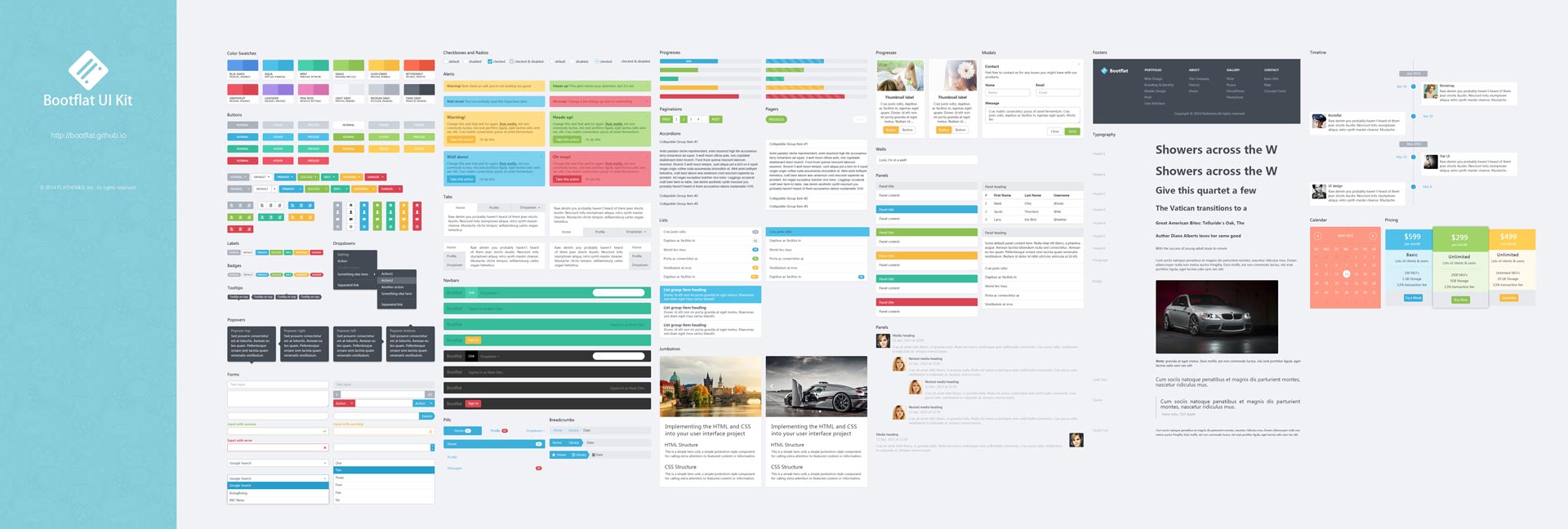__________ __ _____.__ __
\______ \ ____ _____/ |__/ ____\ | _____ _/ |_
| | _// _ \ / _ \ __\ __\| | \__ \\ __\
| | ( <_> | <_> ) | | | | |__/ __ \| |
|______ /\____/ \____/|__| |__| |____(____ /__|
\/ \/
BOOTFLAT is an open source Flat UI KIT based on Bootstrap 3.3.0 CSS framework. It provides a faster, easier and less repetitive way for web developers to create elegant web apps.
Bootflat is built on the foundations of Bootstrap, visioned in a stunning flat design. Bootstrap itself is a trusted, reliable and proven tool for developers. Built with Sass 3.4.9.
Bootflat is compatible with the following browsers: IE8, IE9, IE10, IE11, Firefox, Safari, Opera, Chrome.
Thanks for supporting our framework, and enjoy!
For the designers, we offer a free PSD file for you, it including a set of beautiful and pure components, which you can use to create startup projects, websites or iOS/Android Apps.
Bootflat is built on Bootstrap 3.3.0: the sleek, intuitive, and powerful mobile-first front-end framework for faster and easier web development.
Bootflat's components are built with HTML5 and CSS3. The pages use header, nav and section to build the layout. Bootflat also comes with several splendid color schemes built-in, and allows for easy customization.
Bootflat uses lightweight high-function plugins for maximum performance, keeping CSS and JS file sizes down.
Bootflat is fully responsive, built for mobile-first in mind. It provides off screen navigation, and almost all the widgets are compatible with all screen sizes.
- Clone the repo:
git clone https://github.com/bootflat/bootflat.github.io.git - Install with npm
npm install bootflat - Install with bower
bower install Bootflat
The source files are in the bootflat/ folder. You can just grab the bootflat/css/, bootflat/scss/,bootflat/js/ and bootflat/img/ folders and you'll be good to go.
<!doctype html>
<html>
<head>
<title>Minimal Bootflat example</title>
<link rel="stylesheet" href="https://netdna.bootstrapcdn.com/bootstrap/3.3.0/css/bootstrap.min.css">
<link rel="stylesheet" href="https://bootflat.github.io/bootflat/css/bootflat.css">
</head>
<body>
<h1>Test bootflat</h1>
<a class="btn btn-primary">Flat button</a>
<!-- Bootstrap -->
<script src="https://code.jquery.com/jquery-1.11.0.min.js"></script>
<script src="https://netdna.bootstrapcdn.com/bootstrap/3.3.0/js/bootstrap.min.js"></script>
<!-- Bootflat's JS files.-->
<script src="https://bootflat.github.io/bootflat/js/icheck.min.js"></script>
<script src="https://bootflat.github.io/bootflat/js/jquery.fs.selecter.min.js"></script>
<script src="https://bootflat.github.io/bootflat/js/jquery.fs.stepper.min.js"></script>
</body>
</html>
2014/11/4 version 2.0.4 support bootstrap 3.3.0
2014/9/3 version 2.0.4 add widget: TimeLine
2014/8/26 add color picker, you can make a flat design with it
2014/7/9 version 2.0.3 support bootstrap 3.2.0 and Sass 3.3.9, add wigets: Calendar, Pricing
2014/6/5 version 2.0.2 add wigets: Toggle, Selecter, Stepper
2014/4/3 version 2.0.1 support bootstrap 3.1.1
2014/3/6 version 2.0.0 support bootstrap 3.0.1
- Follow @flathemes on Twitter.
- Have a feature request or find a bug? Submit an issue.
Bootflat is licensed under the MIT Open Source license. For more information, please see the LICENSE file in this repository.