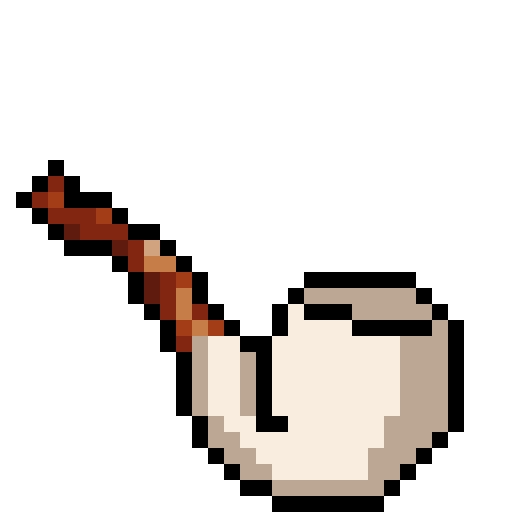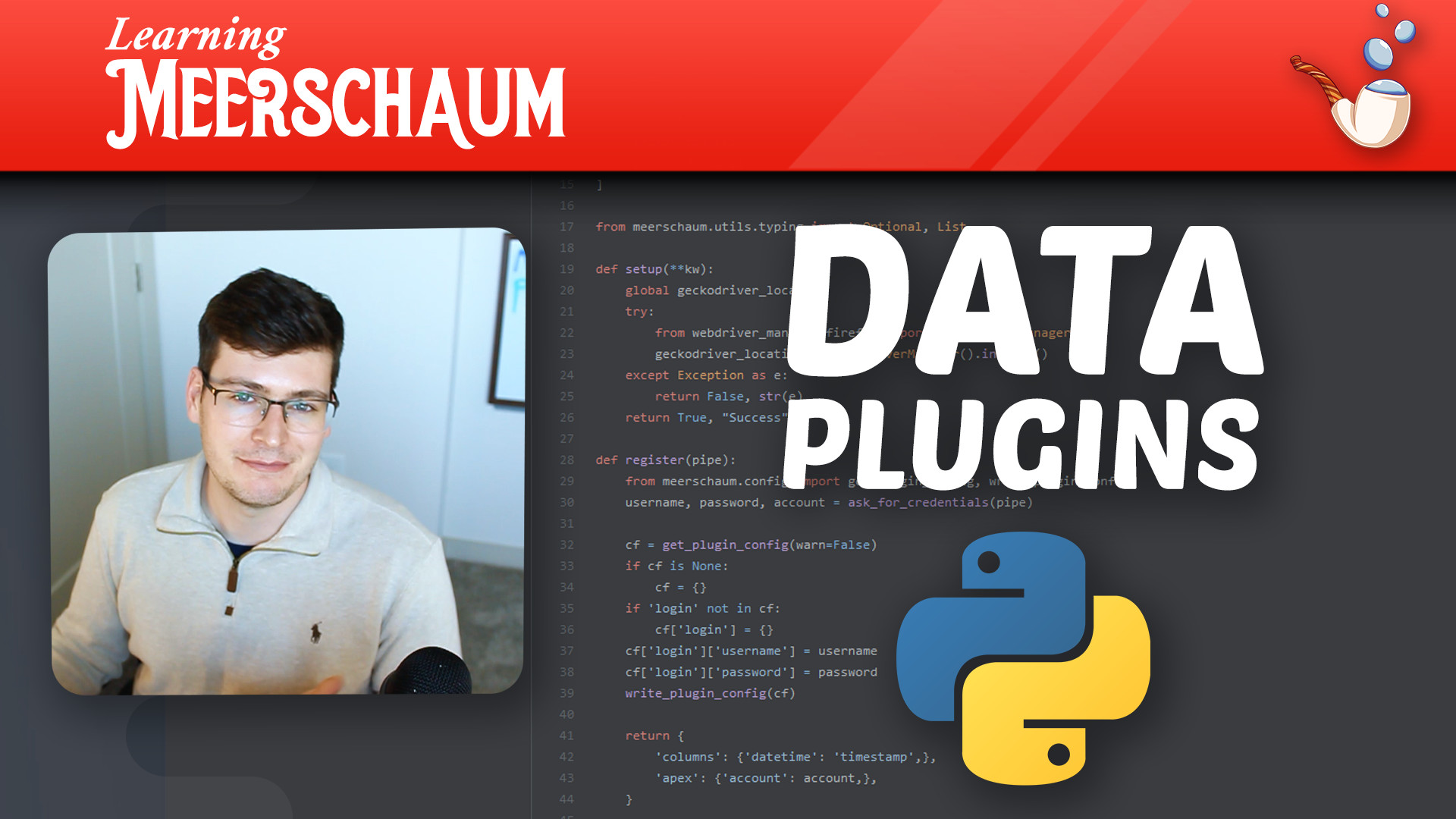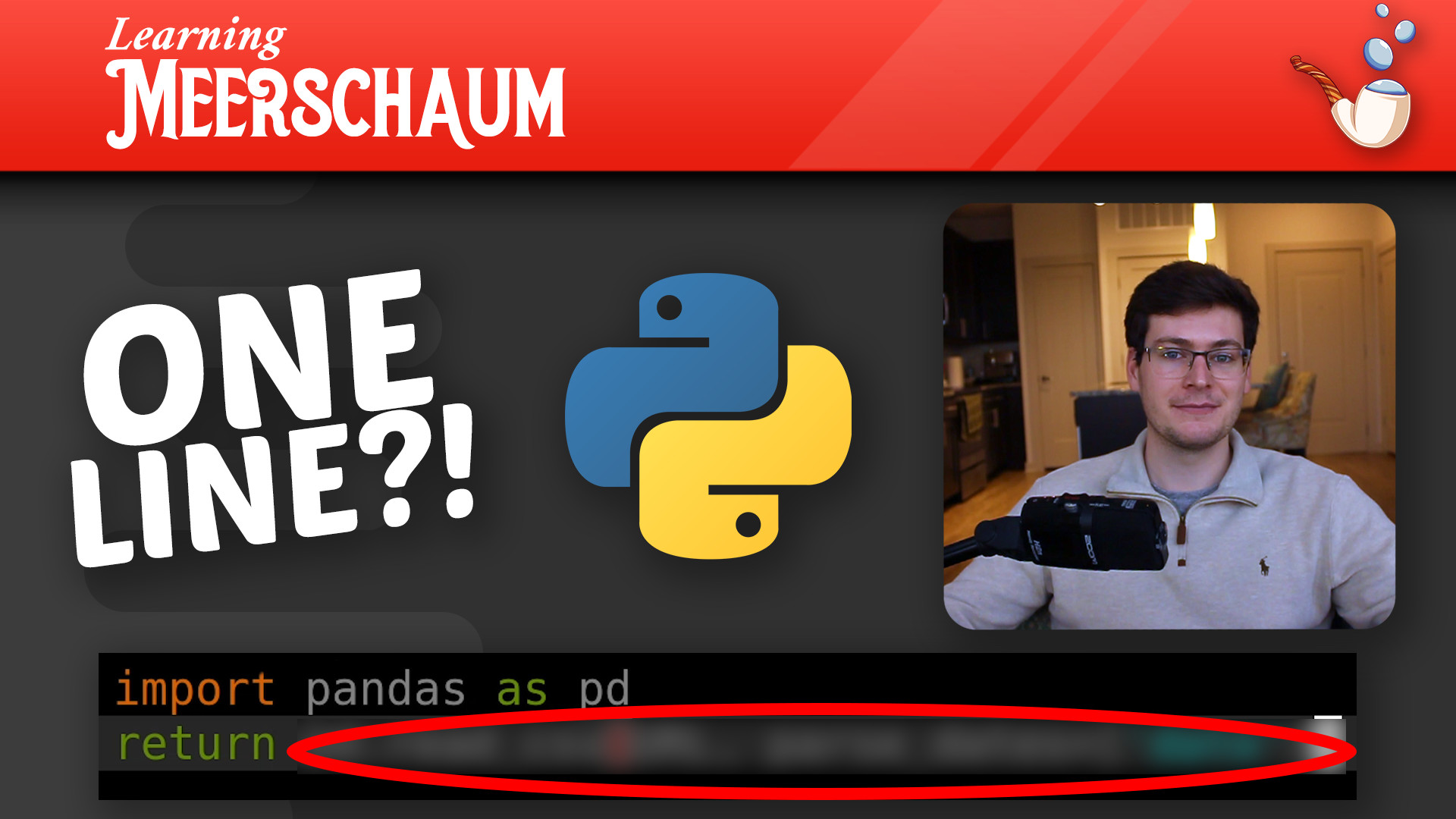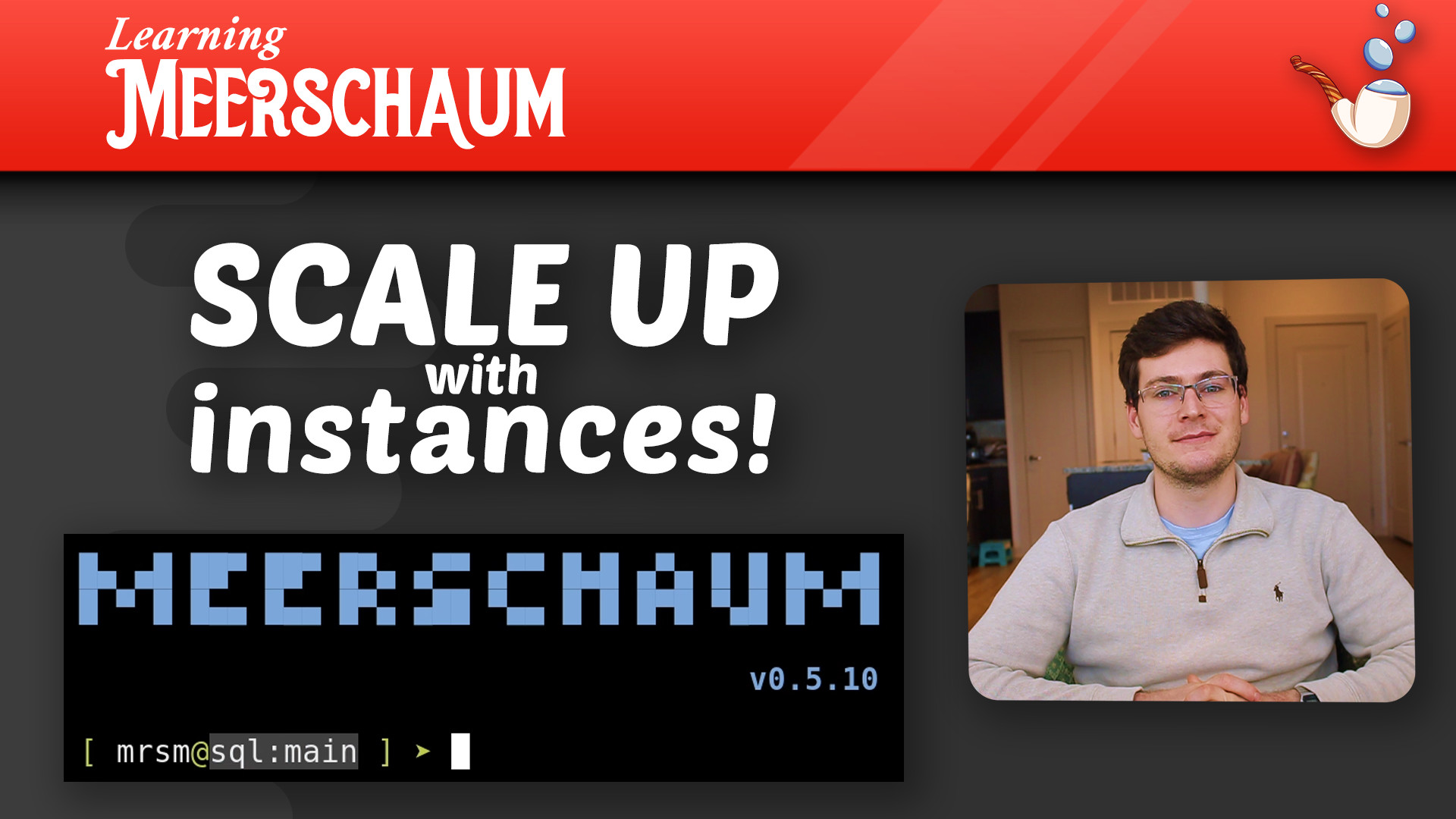I'm a data engineer and the author of the open source library Meerschaum, which is meant to make your life as a data analyst easier.
- 🐯 I have a masters in CS from Clemson University.
- 🕒 Time-series ETL is my thing.
- 📜 I even wrote a 100-page thesis on the topic!
- Python + SQL = ❤️
- I love mentoring and teaching new developers!
I have a tutorial series called Learning Meerschaum, where we walk through ways you can use Meerschaum in your projects. Check out some episodes below!