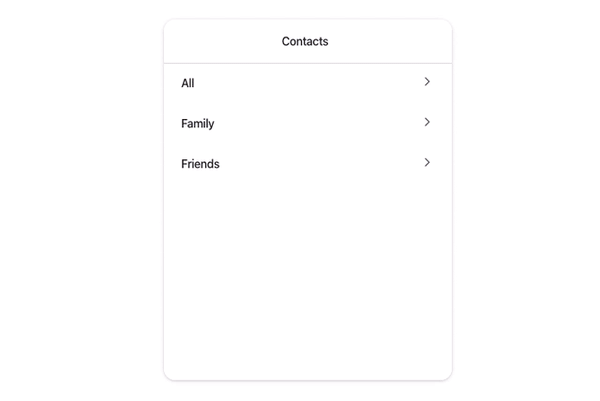React-gesture-stack provides an iOS stack-like interface for use on the web. It supports gestures to "go back" in the stack. View the above example on CodeSandbox.
This was originally built for use in Sancho-UI.
Install react-gesture-stack and its peer dependency react-gesture-responder using yarn or npm.
yarn add react-gesture-stack react-gesture-responder
import { Stack, StackItem, StackTitle } from "react-gesture-stack";
// optional styles
import "react-gesture-stack/src/styles.css";
function Simple() {
const [index, setIndex] = React.useState(0);
return (
<Stack
onIndexChange={i => setIndex(i)}
index={index}
style={{ width: "400px", height: "600px" }}
items={[
{
title: <StackTitle title="First title" />,
content: (
<StackItem>
<button onClick={() => setIndex(index + 1)}>View 2</button>
</StackItem>
)
},
{
title: <StackTitle title="Second title" />,
content: (
<StackItem>
<button onClick={() => setIndex(index + 1)}>View 3</button>
</StackItem>
)
},
{
title: <StackTitle title="Third title" />,
content: (
<StackItem>
<div>No more!</div>
</StackItem>
)
}
]}
/>
);
}| Name | Type | Default Value | Description |
|---|---|---|---|
| index * | number | The index of stack item to show | |
| onIndexChange * | (i: number) => void; | A callback requesting the active stack item change | |
| items * | StackItemList[] | A list of stack items to render (see the above example) | |
| disableNav | boolean | false | Hide the top navigation pane |
| navHeight | number | 50 | The height of the navigation pane (in px) |
| Name | Type | Default Value | Description |
|---|---|---|---|
| style | object | Optional style attributes | |
| children | React.Node | Content of the stack item |
| Name | Type | Default Value | Description |
|---|---|---|---|
| title | React.Node | The title of the stack item | |
| backTitle | string | "Back" | The title of the back button |
| contentAfter | React.Node | Content that appears to the right of the title | |
| contentBefore | React.Node | Content that appears to the left of the title (and replaces the back button) | |
| backButton | React.Node | Render a custom back button. You're responsible for listening to click handlers and updating the current index |
MIT