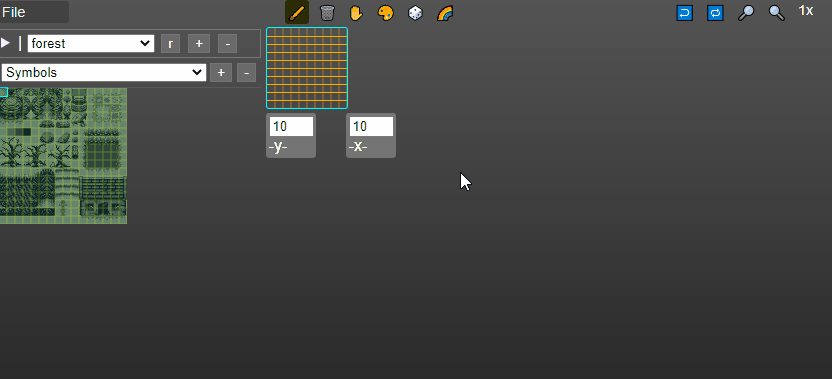try it online at https://blurymind.github.io/tilemap-editor/
The online demo is an installable pwa, which has as a goal to demonstrate integration of the editor in other projects. You can use the pwa as a way of sharing a demo of tilesets and tilemaps you have created!
As an example this url: https://blurymind.github.io/tilemap-editor/?imgur=SjjsjTm the imgur=ID at the end tells tilemap-editor to use as tilesets an imgur uploads gallery with the same id in its url: https://imgur.com/a/SjjsjTm
In the same way you can also store your tilemaps in github gists! as an example this url: https://blurymind.github.io/tilemap-editor/?gist=e81f38830a67444c54adfb4f69c6538d the gist=ID at the end tells tilemap-editor to load the timap data (which also has the tilesets in it) from a gist at github with the same id in its url: https://gist.github.com/blurymind/e81f38830a67444c54adfb4f69c6538d
To store a tilemap in a gist, export it with file>downloadjson file, open the file and copy its contents, then paste them into a gist. Or alternatively just upload the file to a gist. Finally copy the gist's ID and then append the gist=yourGistId to the tilemap-editor url.
I plan to make this a simpler process in the future if there is enough interest.
About | Features | Reason | Getting started | Api use | How to Contribute |
TileMap Editor is a fat-free tile map editor with zero dependencies and a scalable, mobile-friendly interface.
- Multiple tileset support
- Multiple tilemap support
- Multi-tile selection and painting (drag select multiple tiles from the tileset)
- Tileset meta-data editing (Assign tags to tiles, automatic assignment of symbols to tiles)
- Animated tiles support
- Flipped tiles support
- Tilemap layers (as many as you like) with opacity and visibility
- Export boilerplate code for kaboomjs https://kaboomjs.com/ (wip)
- Customizable export data
- Resizable tilemap - non destructive too
- Paint tool, Pan tool, eraser tool, Bucket fill tool, Random tile tool, Pick tile tool
- Undo/redo system
- Responsive interface (scales down to portrait mode on mobile)
- Tiny footprint
- Easy I/O api that lets you transform and save data with ease
Planned:
- Paint tool modes (line, square, circle,etc)
- tiled i/o
Multiple tilemaps and tilesets are supported in one file/session
It also scales all the way down to a smartphone screen in portrait mode
You can flip tiles
It can even do animated tiles
The random tile brush can also use animation frames to place a random frame
But Todor, why are you making another tilemap editor with all these other ones out there?
While I am a big fan of Tiled and LdTk, for my case I was looking for something that neither had:
- Tiny footprint. Other tilemap editors are 60-100+ mb and require installation. Tilemap-editor is 30kb as of the time of writing this.
- Can be used by other js projects/web apps/websites. It has been designed to be a module, which you can plug in your project easily.
- No build process required, no webpack, no transpiling. Thats true, it's a single js+css file with no external dependencies!
- Runs everywhere - mobile too. The other available options can not run on android or ios.
- Responsive interface that scales all the way down to a portrait mode smartphone. Thats right, one of the goals is to let you make maps on your phone.
- Again it just uses vanilla javascript, no react, no webpack, no 1gb+ eaten by the node modules folder. Inspect its code in the browser and it all there clear as a day.
- No complicated build processes. Since it's just a js file, you don't need to wait for it to rebuild every time you change it
$ git clone https://github.com/blurymind/tilemap-editor.git
$ yarn
$ yarn startTo get it from npm, you can run
$ npm i tilemap-editor
or
$ yarn add tilemap-editorTo use it, you can import it via require or in the index file like so
// include the js and css files
<link rel="stylesheet" href="styles.css"/>
<script src="tilemap-editor.js"></script>
<script>
TilemapEditor.init("tileMapEditor",{ // The id of the element that will become the tilemap-editor (must exist in your dom)
// loads tilemap data which was saved before. undefined will start you with an empty map.
// Takes a parsed json object with a data struct that tiled-editor can read (an object with maps and tileSets):
// { maps : {...}, tileSets: {...}}
tileMapData: ioJsonData,
// tileSize is used to slice the tileset and give the tilemap the right sized grid
tileSize: 32,
// How many tiles is the initial map wide
mapWidth: 20,
// How many tiles is the initial map tall
mapHeight: 20,
// tileset images src (required)
tileSetImages: ["https://i.imgur.com/ztwPZOI.png", "./free.png"],
// You can write your own custom load image function here and use it for the tileset src. If you dont, the base64 string will be used instead
tileSetLoaders: {
fromUrl: {
name: "Any url", // name is required and used for the loader's title in the select menu
prompt: (setSrc) => { // Pass prompt ot onSelectImage. Prompt lets you do anything without asking the user to select a file
const fileUrl = window.prompt("What is the url of the tileset?", "https://i.imgur.com/ztwPZOI.png");
if(fileUrl !== null) setSrc(fileUrl)
}
},
imgur: {
name: "Imgur (host)",
onSelectImage: (setSrc, file, base64) => { // In case you want them to give you a file from the fs, you can do this instead of prompt
uploadImageToImgur(file).then(result=>{
console.log(file, base64);
console.log("Uploaded to imgur", result);
setSrc(result.data.link);
});
},
},
},
// You can write your own tilemap exporters here. Whatever they return will get added to the export data you get out when you trigger onAppy
tileMapExporters: {
kaboomJs: { // the exporter's key is later used by the onApply option
name: "Download KaboomJs boilerplate code", // name of menu entry
description: "Exports boilerplate js code for KaboomJs",
transformer: ({flattenedData, maps, tileSets, activeMap, downloadAsTextFile})=> {
const text = kaboomJsExport({flattenedData, maps, tileSets, activeMap});
downloadAsTextFile(text, "KaboomJsMapData.js");// you can use this util method to get your text as a file
}
},
},
tileMapImporters: {
//similar to the exporters, you can write your own data importer, which will then be added to the file menu
tiledImport: {
name: "Import Tiled json file (TODO)", // name of menu entry
onSelectFiles: (setData, files) => { // callback that is triggered when file(s) are selected.
const readFile = new FileReader();
readFile.onload = (e) => {
const json = JSON.parse(e.target.result);
// At this point we got the json data from the tiled file. We need to convert it into
// a data struct that tiled-editor can read (an object with maps and tileSets):
// { maps : {...}, tileSets: {...}}
alert("Not implemented yet... pr welcome ;)");
return;// TODO tiled json file parser
setData(json); // Finally pass that to the setData function, which will load it into tiled-editor
};
readFile.readAsText(files[0]);
},
acceptFile: "application/JSON" // You can control what files are accepted
}
},
// If passed, a new button gets added to the header, upon being clicked, you can get data from the tilemap editor and trigger events
onApply: {
onClick: ({flattenedData, maps, tileSets, activeMap}) => {
console.log("onClick, gets the data too")
const copyText = document.createElement("input");
document.body.appendChild(copyText);
copyText.value = kaboomJsExport({flattenedData, maps, tileSets, activeMap});
copyText.select();
copyText.setSelectionRange(0, 99999); /* For mobile devices */
document.execCommand("copy");
/* Alert the copied text */
alert("Copied the text: " + copyText.value);
// const kbCode = kaboomJsExport({flattenedData, maps, tileSets, activeMap});
},
buttonText: "Copy Kb to clip", // controls the apply button's text
},
onUpdate(ev) { // callback for when the app updates its state (loaded data, tool, etc)
// console.log("-->>", ev)
}
})
console.log("Got App State:",TilemapEditor.getState())
</script>You are welcome to add new features or fix some bugs:
-
Fork this repository
-
Clone your fork
$ git clone https://github.com/blurymind/tilemap-editor.git
-
Create a branch with your changes
$ git checkout -b my-awesome-changes
-
Make the commit with your changes
$ git commit -m 'feat: add a shortcut to copy a tile of the canvas' -
Push your branch
# Send the code to your remote branch $ git push origin my-awesome-changes -
Create a Pull Request