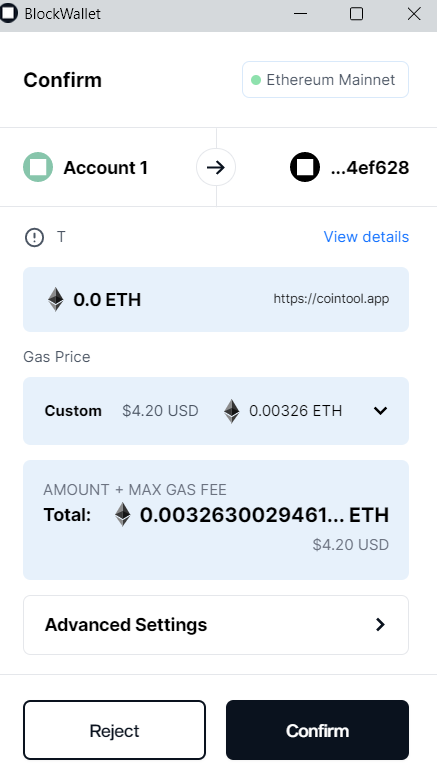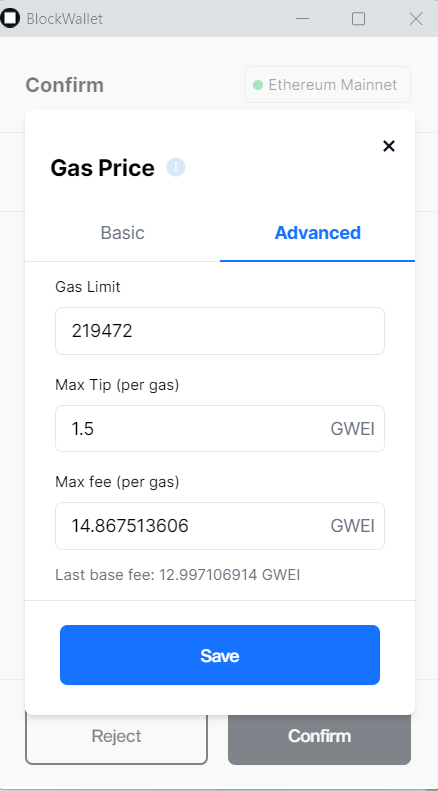The most private, non-custodial cryptocurrency wallet The first crypto wallet protecting you on Web3 without any compromises. Stay safe with BlockWallet.
Supporting Ethereum, BNB Chain, Polygon, Avalanche, Fantom, and Arbitrum.
BlockWallet is for you if:
- You frequently use DApps and DEXes.
- You want your tools working smoothly, every time.
- You care about your personal data and security online.
- You are tired of overly-cluttered and confusing crypto wallets.
See the guideline
- Node.js: version at .nvmrc
- Yarn
- Make
It's also needed to setup the environment variables on each package. In both ~/packages/background and ~/packages/provider, copy the contents of env.orig file into a new file called .env.
They should look like:
packages/background/.env
// Complete with the corresponding keys.
ETHERSCAN_API_KEY= // Included in requests to Etherscan. Can be obtained in https://etherscan.io/apis.
packages/provider/.env
LOG_LEVEL=error
To install all the dependencies run the command
make install
Once you installed everything run the command
make build
Once you build the extension run the command
make test
Every package has it own coding style. In order to check the styles run the command
make lint
The release process uses a combination of two GitHub workflows called build and release and finally a manual step to upload the new extension version to the Chrome Web Store. See the GitHub releases
Please read CONTRIBUTING.md for details on our code of conduct, and the process for submitting pull requests to us.
We use SemVer for versioning. For the versions available, see the tags on this repository.
See the list of contributors who participated in this project.
See the LICENSE file for details
See the Acknowledgments file for details