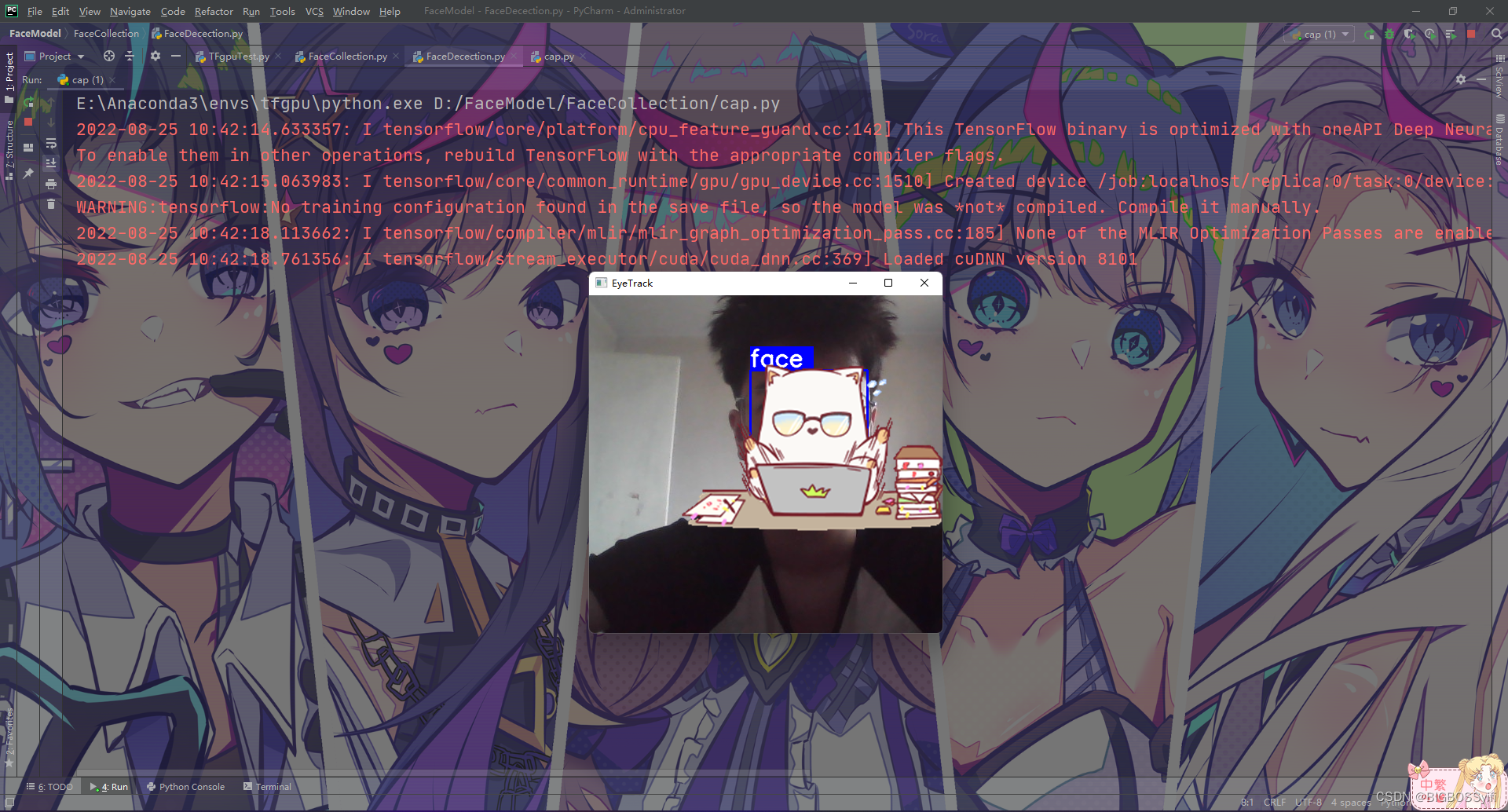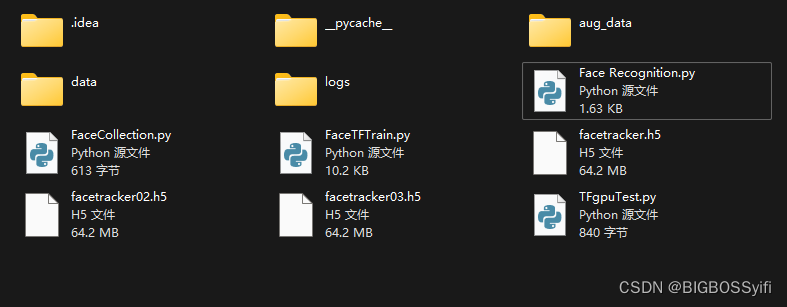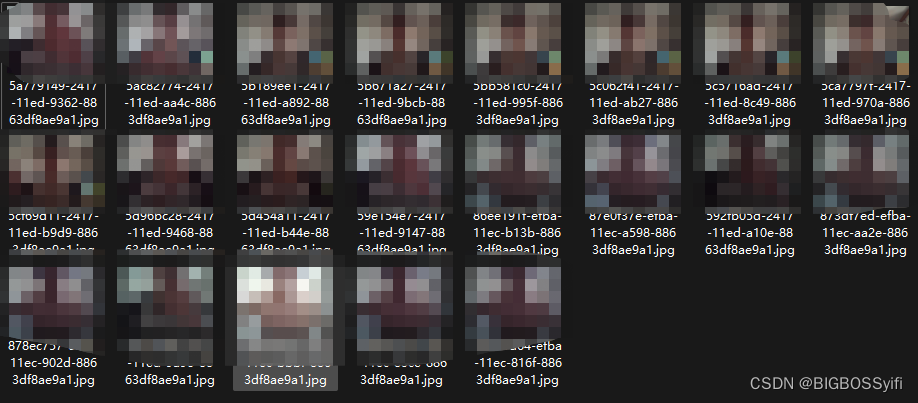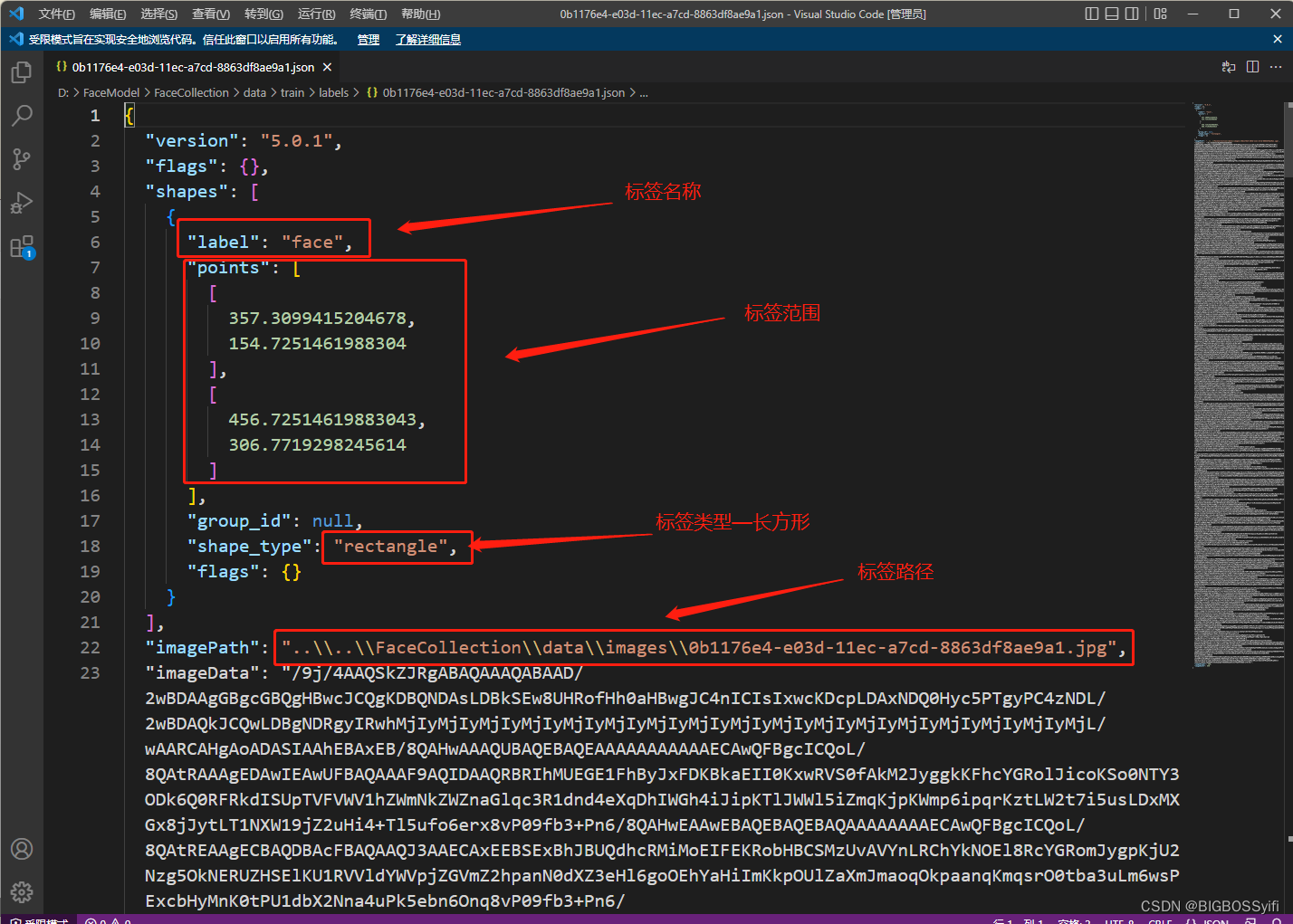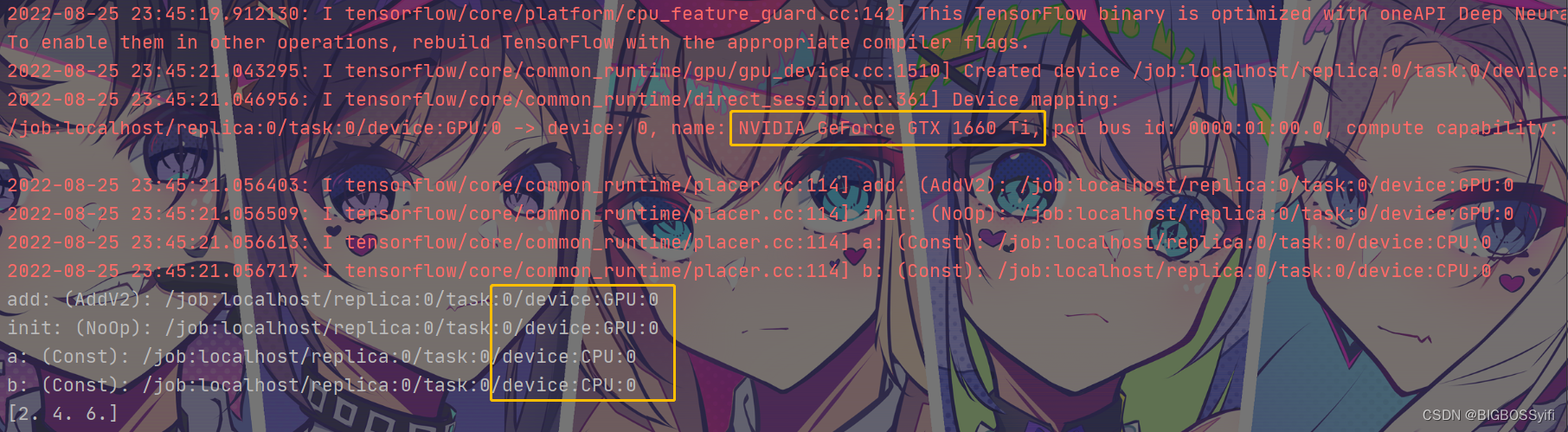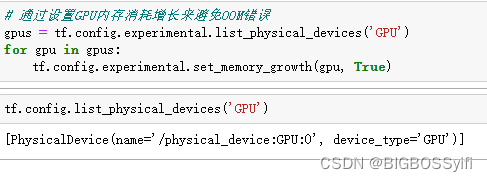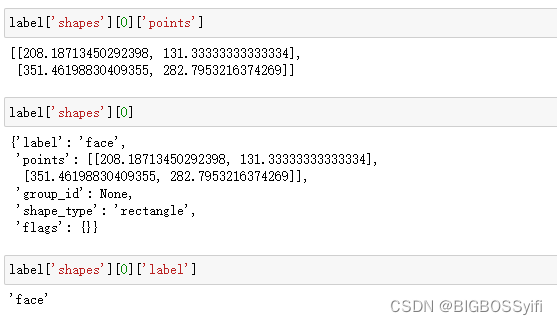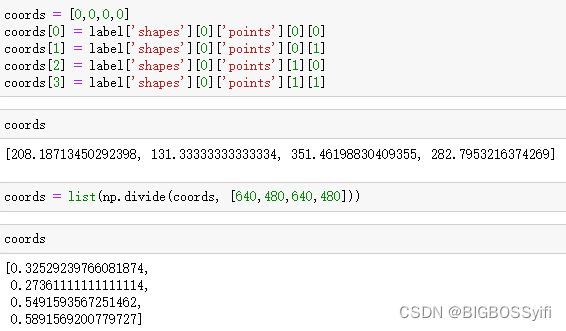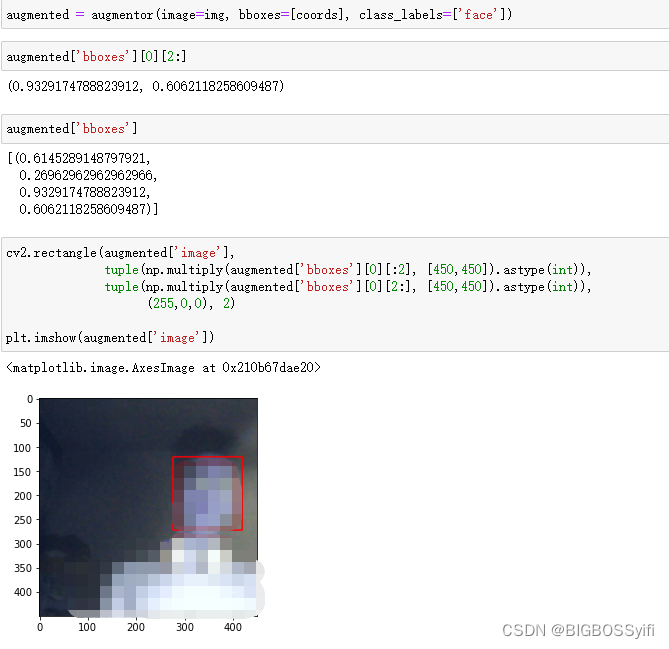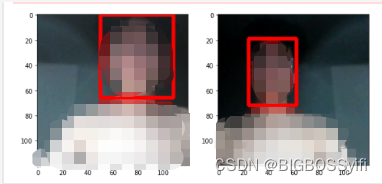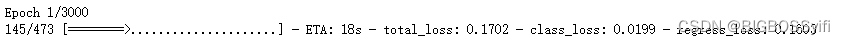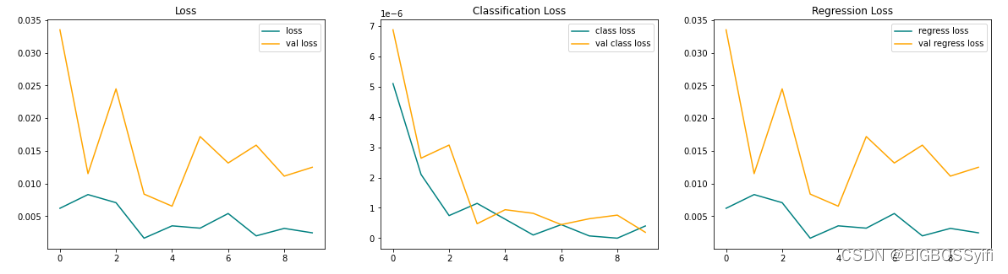TensorFlow+Keras deep learning based on CNN Convolutional neural network builds face model and recognizes
Model: "vgg16"
_________________________________________________________________
Layer (type) Output Shape Param #
=================================================================
input_1 (InputLayer) [(None, None, None, 3)] 0
_________________________________________________________________
block1_conv1 (Conv2D) (None, None, None, 64) 1792
_________________________________________________________________
block1_conv2 (Conv2D) (None, None, None, 64) 36928
_________________________________________________________________
block1_pool (MaxPooling2D) (None, None, None, 64) 0
_________________________________________________________________
block2_conv1 (Conv2D) (None, None, None, 128) 73856
_________________________________________________________________
block2_conv2 (Conv2D) (None, None, None, 128) 147584
_________________________________________________________________
block2_pool (MaxPooling2D) (None, None, None, 128) 0
_________________________________________________________________
block3_conv1 (Conv2D) (None, None, None, 256) 295168
_________________________________________________________________
block3_conv2 (Conv2D) (None, None, None, 256) 590080
_________________________________________________________________
block3_conv3 (Conv2D) (None, None, None, 256) 590080
_________________________________________________________________
block3_pool (MaxPooling2D) (None, None, None, 256) 0
_________________________________________________________________
block4_conv1 (Conv2D) (None, None, None, 512) 1180160
_________________________________________________________________
block4_conv2 (Conv2D) (None, None, None, 512) 2359808
_________________________________________________________________
block4_conv3 (Conv2D) (None, None, None, 512) 2359808
_________________________________________________________________
block4_pool (MaxPooling2D) (None, None, None, 512) 0
_________________________________________________________________
block5_conv1 (Conv2D) (None, None, None, 512) 2359808
_________________________________________________________________
block5_conv2 (Conv2D) (None, None, None, 512) 2359808
_________________________________________________________________
block5_conv3 (Conv2D) (None, None, None, 512) 2359808
_________________________________________________________________
block5_pool (MaxPooling2D) (None, None, None, 512) 0
=================================================================
Total params: 14,714,688
Trainable params: 14,714,688
Non-trainable params: 0
_________________________________________________________________
NoneModel: "model"
__________________________________________________________________________________________________
Layer (type) Output Shape Param # Connected to
==================================================================================================
input_2 (InputLayer) [(None, 120, 120, 3) 0
__________________________________________________________________________________________________
vgg16 (Functional) (None, None, None, 5 14714688 input_2[0][0]
__________________________________________________________________________________________________
global_max_pooling2d (GlobalMax (None, 512) 0 vgg16[0][0]
__________________________________________________________________________________________________
global_max_pooling2d_1 (GlobalM (None, 512) 0 vgg16[0][0]
__________________________________________________________________________________________________
dense (Dense) (None, 2048) 1050624 global_max_pooling2d[0][0]
__________________________________________________________________________________________________
dense_2 (Dense) (None, 2048) 1050624 global_max_pooling2d_1[0][0]
__________________________________________________________________________________________________
dense_1 (Dense) (None, 1) 2049 dense[0][0]
__________________________________________________________________________________________________
dense_3 (Dense) (None, 4) 8196 dense_2[0][0]
==================================================================================================
Total params: 16,826,181
Trainable params: 16,826,181
Non-trainable params: 0
__________________________________________________________________________________________________
None**1. Collect face data - Labelme makes data labels ** FaceCollection.py 2. Deep training face data -- CNN Convolutional Neural Network +TensorFlow+Keras FaceTFTrain.py 3. Face detection and recognition -- OpenCV Face Recognition.py
Python == 3.9.0 labelme == 5.0.1 tensorflow-gpu == 2.7.0 (CUDA11.2) opencv-python == 4.0.1 matplotlib == 3.5.1 albumentations == 0.7.12
| Name | Use |
|---|---|
| data | Collected face data |
| data-images | Face data |
| aug_data | Expanded data set |
| data-labels | Face data tag |
| logs | Training log |
| .h5 | Trained face models(.h5) |
| FaceCollection.py | Collect face data |
| FaceTFTrain.py | Deep training face data |
| Face Recognition.py | Face detection |
IMAGES_PATH = os.path.join('data','images') # 文件路径
number_images = 70 # 拍摄张数
cap = cv2.VideoCapture(0) # 调用摄像头(0-1-2....)
for imgnum in range(number_images):
print('Collecting image {}'.format(imgnum))
ret, frame = cap.read()
imgname = os.path.join(IMAGES_PATH,f'{str(uuid.uuid1())}.jpg') # 使用UUID进行命名
cv2.imwrite(imgname, frame)
cv2.imshow('frame', frame)
time.sleep(0.5)
if cv2.waitKey(1) & 0xFF == ord('q'):
break
cap.release()
cv2.destroyAllWindows()The collected data set (example) :
To set the image path and label path, it is necessary to make a label for each piece of collected data:
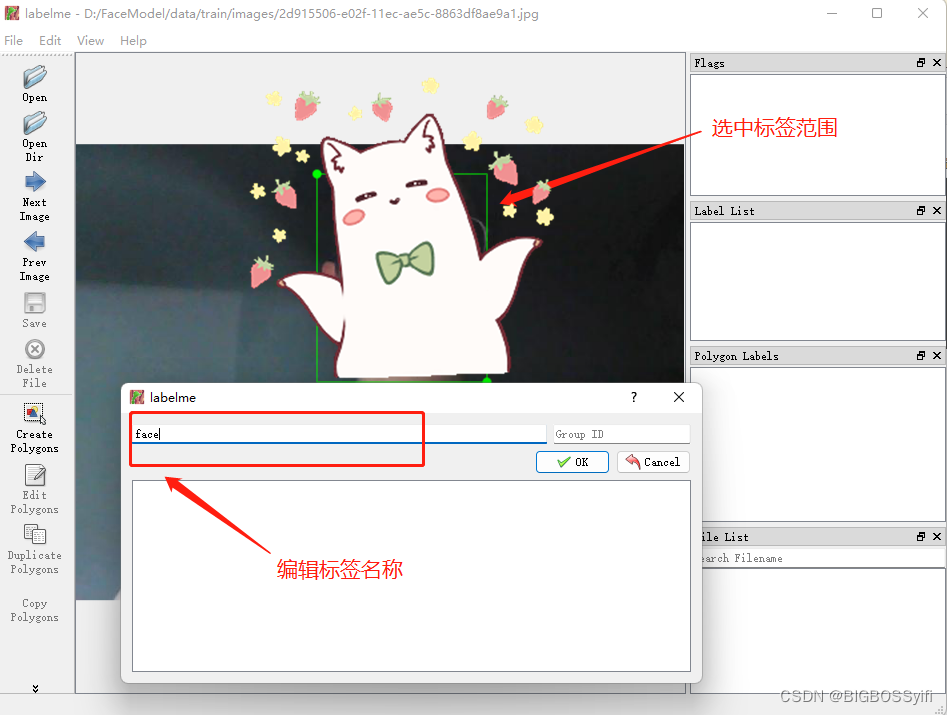
Use TFtest.py to check whether CUDA is configured successfully
# Coding BIGBOSSyifi
# Datatime:2022/6/3 15:38
# Filename:TFgpuTest.py
# Toolby: PyCharm
import tensorflow.compat.v1 as tf
tf.compat.v1.disable_eager_execution()
with tf.device('/cpu:0'):
a = tf.constant([1.0, 2.0, 3.0], shape=[3], name='a')
b = tf.constant([1.0, 2.0, 3.0], shape=[3], name='b')
with tf.device('/gpu:1'):
c = a + b
# 注意:allow_soft_placement=True表明:计算设备可自行选择,如果没有这个参数,会报错。
# 因为不是所有的操作都可以被放在GPU上,如果强行将无法放在GPU上的操作指定到GPU上,将会报错。
sess = tf.Session(config=tf.ConfigProto(allow_soft_placement=True, log_device_placement=True))
# sess = tf.Session(config=tf.ConfigProto(log_device_placement=True))
sess.run(tf.global_variables_initializer())
print(sess.run(c))images = tf.data.Dataset.list_files('data\\images\\*.jpg')
images.as_numpy_iterator().next()
def load_image(x):
byte_img = tf.io.read_file(x)
img = tf.io.decode_jpeg(byte_img)
return imgfor folder in ['train','test','val']:
for file in os.listdir(os.path.join('data', folder, 'images')):
filename = file.split('.')[0]+'.json'
existing_filepath = os.path.join('data','labels', filename)
if os.path.exists(existing_filepath):
new_filepath = os.path.join('data',folder,'labels',filename)
os.replace(existing_filepath, new_filepath) augmentor = alb.Compose([alb.RandomCrop(width=450, height=450),
alb.HorizontalFlip(p=0.5),
alb.RandomBrightnessContrast(p=0.2),
alb.RandomGamma(p=0.2),
alb.RGBShift(p=0.2),
alb.VerticalFlip(p=0.5)],
bbox_params=alb.BboxParams(format='albumentations',
label_fields=['class_labels']))for partition in ['train','test','val']:
for image in os.listdir(os.path.join('data', partition, 'images')):
img = cv2.imread(os.path.join('data', partition, 'images', image))
coords = [0,0,0.00001,0.00001]
label_path = os.path.join('data', partition, 'labels', f'{image.split(".")[0]}.json')
if os.path.exists(label_path):
with open(label_path, 'r') as f:
label = json.load(f)
coords[0] = label['shapes'][0]['points'][0][0]
coords[1] = label['shapes'][0]['points'][0][1]
coords[2] = label['shapes'][0]['points'][1][0]
coords[3] = label['shapes'][0]['points'][1][1]
coords = list(np.divide(coords, [640,480,640,480]))
try:
for x in range(60):
augmented = augmentor(image=img, bboxes=[coords], class_labels=['face'])
cv2.imwrite(os.path.join('aug_data', partition, 'images', f'{image.split(".")[0]}.{x}.jpg'), augmented['image'])
annotation = {}
annotation['image'] = image
if os.path.exists(label_path):
if len(augmented['bboxes']) == 0:
annotation['bbox'] = [0,0,0,0]
annotation['class'] = 0
else:
annotation['bbox'] = augmented['bboxes'][0]
annotation['class'] = 1
else:
annotation['bbox'] = [0,0,0,0]
annotation['class'] = 0
with open(os.path.join('aug_data', partition, 'labels', f'{image.split(".")[0]}.{x}.json'), 'w') as f:
json.dump(annotation, f)
except Exception as e:
print(e)train_images = tf.data.Dataset.list_files('aug_data\\train\\images\\*.jpg', shuffle=False)
train_images = train_images.map(load_image)
train_images = train_images.map(lambda x: tf.image.resize(x, (120,120)))
train_images = train_images.map(lambda x: x/255)
test_images = tf.data.Dataset.list_files('aug_data\\test\\images\\*.jpg', shuffle=False)
test_images = test_images.map(load_image)
test_images = test_images.map(lambda x: tf.image.resize(x, (120,120)))
test_images = test_images.map(lambda x: x/255)
val_images = tf.data.Dataset.list_files('aug_data\\val\\images\\*.jpg', shuffle=False)
val_images = val_images.map(load_image)
val_images = val_images.map(lambda x: tf.image.resize(x, (120,120)))
val_images = val_images.map(lambda x: x/255)** Loaded information **
array([[[0.36519608, 0.45735294, 0.5421569 ],
[0.3612745 , 0.4598039 , 0.5421569 ],
[0.35735294, 0.45784312, 0.54656863],
...,
[0.75753677, 0.7291054 , 0.77077204],
[0.7581495 , 0.73400736, 0.7735294 ],
[0.7583333 , 0.74215686, 0.7740196 ]],
[[0.40490195, 0.4356005 , 0.52009803],
[0.3951593 , 0.44313726, 0.52794117],
[0.3779412 , 0.44748774, 0.525 ],
...,
[0.7563726 , 0.7367647 , 0.7642157 ],
[0.74938726, 0.73719364, 0.7637868 ],
[0.7516544 , 0.74381125, 0.7634191 ]],
[[0.4151961 , 0.44264707, 0.50894606],
[0.40686274, 0.44123775, 0.5097426 ],
[0.40153188, 0.43523285, 0.5088235 ],
...,
[0.7529412 , 0.73333335, 0.75686276],
[0.7534314 , 0.7441176 , 0.7642157 ],
[0.7436274 , 0.7357843 , 0.7504902 ]],
...,
[[0.1637255 , 0.23615196, 0.30753675],
[0.15428922, 0.22487745, 0.30428922],
[0.16850491, 0.2322304 , 0.32193628],
...,
[0.05098039, 0.04705882, 0.06666667],
[0.05490196, 0.05833333, 0.06617647],
[0.04773284, 0.05900735, 0.071875 ]],
[[0.15079656, 0.22432598, 0.2846201 ],
[0.13725491, 0.21960784, 0.2872549 ],
[0.13958333, 0.22879902, 0.2930147 ],
...,
[0.04748775, 0.05042892, 0.07003676],
[0.05012255, 0.05398284, 0.07254902],
[0.04448529, 0.04932598, 0.06599265]],
[[0.15269607, 0.23161764, 0.28651962],
[0.13180147, 0.22640932, 0.2841299 ],
[0.11746324, 0.22156863, 0.2682598 ],
...,
[0.04981618, 0.05716912, 0.09099264],
[0.05055147, 0.05147059, 0.09001225],
[0.05349265, 0.05196078, 0.08333334]]], dtype=float32)def load_labels(label_path):
with open(label_path.numpy(), 'r', encoding = "utf-8") as f:
label = json.load(f)
return [label['class']], label['bbox']train_labels = tf.data.Dataset.list_files('aug_data\\train\\labels\\*.json', shuffle=False)
train_labels = train_labels.map(lambda x: tf.py_function(load_labels, [x], [tf.uint8, tf.float16]))
test_labels = tf.data.Dataset.list_files('aug_data\\test\\labels\\*.json', shuffle=False)
test_labels = test_labels.map(lambda x: tf.py_function(load_labels, [x], [tf.uint8, tf.float16]))
val_labels = tf.data.Dataset.list_files('aug_data\\val\\labels\\*.json', shuffle=False)
val_labels = val_labels.map(lambda x: tf.py_function(load_labels, [x], [tf.uint8, tf.float16]))** Loaded information: **
(array([1], dtype=uint8),
array([0.5127, 0.4956, 0.8286, 0.943 ], dtype=float16))** After processing pairing: **
(array([[1],
[1],
[1],
[1],
[1],
[1],
[1],
[1]], dtype=uint8),
array([[0.03955, 0.2686 , 0.363 , 0.648 ],
[0.4888 , 0.426 , 0.99 , 0.9873 ],
[0.2515 , 0.4033 , 0.5386 , 0.836 ],
[0.5103 , 0.2123 , 0.842 , 0.666 ],
[0.1704 , 0.2622 , 0.502 , 0.695 ],
[0.3135 , 0.4802 , 0.6875 , 0.931 ],
[0.3179 , 0.2386 , 0.5845 , 0.635 ],
[0.1937 , 0.2764 , 0.512 , 0.613 ]], dtype=float16))
data_samples = train.as_numpy_iterator()
res = data_samples.next()
fig, ax = plt.subplots(ncols=4, figsize=(20,20))
for idx in range(4):
sample_image = res[0][idx]
sample_coords = res[1][1][idx]
cv2.rectangle(sample_image,
tuple(np.multiply(sample_coords[:2], [120,120]).astype(int)),
tuple(np.multiply(sample_coords[2:], [120,120]).astype(int)),
(255,0,0), 2)
ax[idx].imshow(sample_image)from tensorflow.keras.models import Model
from tensorflow.keras.layers import Input, Conv2D, Dense, GlobalMaxPooling2D
from tensorflow.keras.applications import VGG16
vgg = VGG16(include_top=False)def build_model():
input_layer = Input(shape=(120,120,3))
vgg = VGG16(include_top=False)(input_layer)
# Classification Model
f1 = GlobalMaxPooling2D()(vgg)
class1 = Dense(2048, activation='relu')(f1)
class2 = Dense(1, activation='sigmoid')(class1)
# Bounding box model
f2 = GlobalMaxPooling2D()(vgg)
regress1 = Dense(2048, activation='relu')(f2)
regress2 = Dense(4, activation='sigmoid')(regress1)
facetracker = Model(inputs=input_layer, outputs=[class2, regress2])
return facetrackerbatches_per_epoch = len(train)
lr_decay = (1./0.75 -1)/batches_per_epoch
opt = tf.keras.optimizers.Adam(learning_rate=0.0001, decay=lr_decay)
def localization_loss(y_true, yhat):
delta_coord = tf.reduce_sum(tf.square(y_true[:,:2] - yhat[:,:2]))
h_true = y_true[:,3] - y_true[:,1]
w_true = y_true[:,2] - y_true[:,0]
h_pred = yhat[:,3] - yhat[:,1]
w_pred = yhat[:,2] - yhat[:,0]
delta_size = tf.reduce_sum(tf.square(w_true - w_pred) + tf.square(h_true-h_pred))
return delta_coord + delta_size
classloss = tf.keras.losses.BinaryCrossentropy()
regressloss = localization_lossclass FaceTracker(Model):
def __init__(self, eyetracker, **kwargs):
super().__init__(**kwargs)
self.model = eyetracker
def compile(self, opt, classloss, localizationloss, **kwargs):
super().compile(**kwargs)
self.closs = classloss
self.lloss = localizationloss
self.opt = opt
def train_step(self, batch, **kwargs):
X, y = batch
with tf.GradientTape() as tape:
classes, coords = self.model(X, training=True)
batch_classloss = self.closs(y[0], classes)
batch_localizationloss = self.lloss(tf.cast(y[1], tf.float32), coords)
total_loss = batch_localizationloss+0.5*batch_classloss
grad = tape.gradient(total_loss, self.model.trainable_variables)
opt.apply_gradients(zip(grad, self.model.trainable_variables))
return {"total_loss":total_loss, "class_loss":batch_classloss, "regress_loss":batch_localizationloss}
def test_step(self, batch, **kwargs):
X, y = batch
classes, coords = self.model(X, training=False)
batch_classloss = self.closs(y[0], classes)
batch_localizationloss = self.lloss(tf.cast(y[1], tf.float32), coords)
total_loss = batch_localizationloss+0.5*batch_classloss
return {"total_loss":total_loss, "class_loss":batch_classloss, "regress_loss":batch_localizationloss}
def call(self, X, **kwargs):
return self.model(X, **kwargs)
model = FaceTracker(facetracker)
model.compile(opt, classloss, regressloss)
logdir='logs'
tensorboard_callback = tf.keras.callbacks.TensorBoard(log_dir=logdir)
# epochs为训练次数
hist = model.fit(train, epochs=3000, validation_data=val, callbacks=[tensorboard_callback])fig, ax = plt.subplots(ncols=3, figsize=(20,5))
ax[0].plot(hist.history['total_loss'], color='teal', label='loss')
ax[0].plot(hist.history['val_total_loss'], color='orange', label='val loss')
ax[0].title.set_text('Loss')
ax[0].legend()
ax[1].plot(hist.history['class_loss'], color='teal', label='class loss')
ax[1].plot(hist.history['val_class_loss'], color='orange', label='val class loss')
ax[1].title.set_text('Classification Loss')
ax[1].legend()
ax[2].plot(hist.history['regress_loss'], color='teal', label='regress loss')
ax[2].plot(hist.history['val_regress_loss'], color='orange', label='val regress loss')
ax[2].title.set_text('Regression Loss')
ax[2].legend()
plt.show()test_data = test.as_numpy_iterator()
test_sample = test_data.next()
yhat = facetracker.predict(test_sample[0])
fig, ax = plt.subplots(ncols=4, figsize=(20,20))
for idx in range(4):
sample_image = test_sample[0][idx]
sample_coords = yhat[1][idx]
if yhat[0][idx] > 0.9:
cv2.rectangle(sample_image,
tuple(np.multiply(sample_coords[:2], [120,120]).astype(int)),
tuple(np.multiply(sample_coords[2:], [120,120]).astype(int)),
(255,0,0), 2)
ax[idx].imshow(sample_image)facetracker.save('facetracker.h5')facetracker = load_model('facetracker.h5') #加载模型cap = cv2.VideoCapture(0)
while cap.isOpened():
_ , frame = cap.read()
frame = frame[50:500, 50:500,:]
rgb = cv2.cvtColor(frame, cv2.COLOR_BGR2RGB)
resized = tf.image.resize(rgb, (120,120))
yhat = facetracker.predict(np.expand_dims(resized/255,0))
sample_coords = yhat[1][0]
if yhat[0] > 0.5:
# Controls the main rectangle
cv2.rectangle(frame,
tuple(np.multiply(sample_coords[:2], [450,450]).astype(int)),
tuple(np.multiply(sample_coords[2:], [450,450]).astype(int)),
(255,0,0), 2)
# Controls the label rectangle
cv2.rectangle(frame,
tuple(np.add(np.multiply(sample_coords[:2], [450,450]).astype(int),
[0,-30])),
tuple(np.add(np.multiply(sample_coords[:2], [450,450]).astype(int),
[80,0])),
(255,0,0), -1)
# Controls the text rendered
cv2.putText(frame, 'face', tuple(np.add(np.multiply(sample_coords[:2], [450,450]).astype(int),
[0,-5])),
cv2.FONT_HERSHEY_SIMPLEX, 1, (255,255,255), 2, cv2.LINE_AA)
cv2.imshow('EyeTrack', frame)
if cv2.waitKey(1) & 0xFF == ord('q'):
break
cap.release()
cv2.destroyAllWindows()