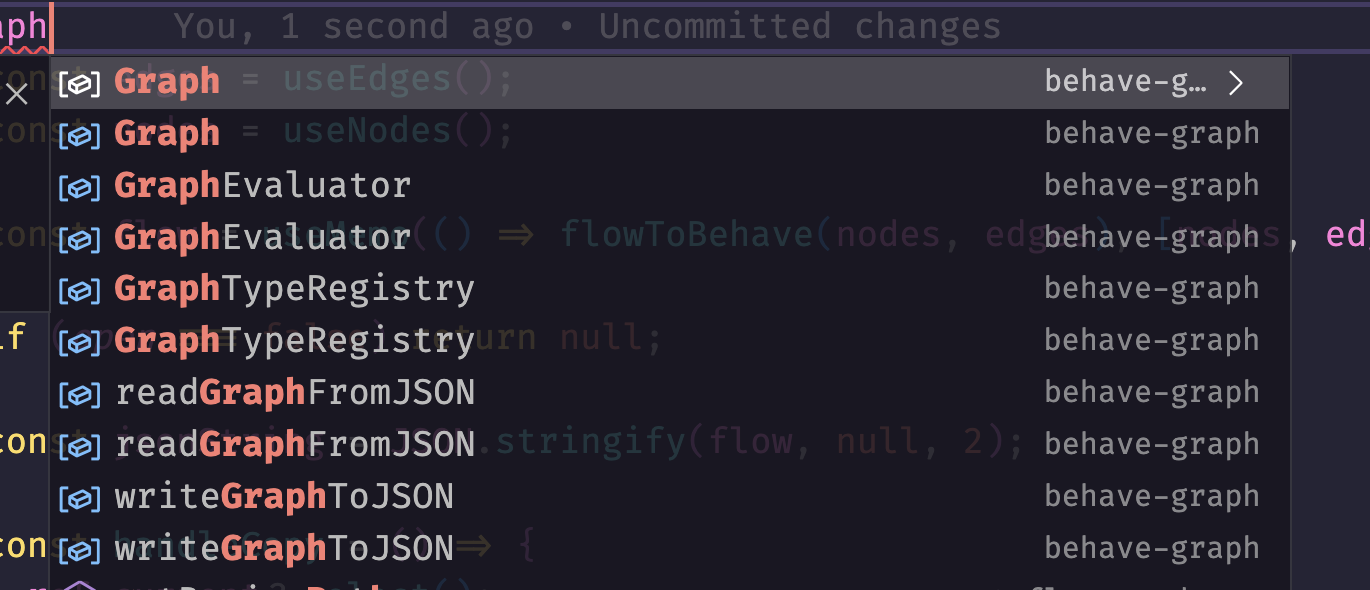Behave-Graph is a standalone library that implements the concept of "behavior graphs" as a portable TypeScript library with no required external run-time dependencies. Behavior graphs are expressive, deterministic, and extensible state machines that can encode arbitrarily complex behavior.
Behavior graphs are used extensively in game development as a visual scripting language. For example, look at Unreal Engine Blueprints or Unity's Visual Scripting or NVIDIA Omniverse's OmniGraph behavior graphs.
This library is intended to follow industry best practices in terms of behavior graphs. It is also designed to be compatible with these existing implementations in terms of capabilities. Although, like all node-based systems, behavior graphs are always limited by their node implementations.
Another neat fact about behavior graphs is that they offer a sand boxed execution model. Because one can only execute what is defined by nodes exposed by the host system, you can restrict what can be executed by these graphs. This type of sand-boxing is not possible when you just load and execute arbitrary scripts.
You can join our Discord here:
This library, while small, contains a nearly complete implementation of behavior graphs along with extensions for 3D math types and scenes. It also contained a graph editor React library.
- Customizable While this library contains a lot of nodes, you do not have to expose all of them. For example, just because this supports for-loops and state, does not mean you have to register that node type as being available.
- Type Safe This library is implemented in TypeScript and fully makes use of its type safety features.
- Small This is a very small library with no external dependencies.
- Simple This library is implemented in a forward fashion without unnecessary complexity.
- High Performance Currently in performance testing, the library achieves over 2M node executions per second.
- Events You can implement arbitrary events that start execution: Start, Tick
- Actions You can implement actions that trigger animations, scene scene variations, or update internal state: Log
- Logic You can do arithmetic, trigonometry as well as vector operations and string manipulation: Add, Subtract, Multiply, Divide, Pow, Exp, Log, Log2, Log10, Min, Max, Round, Ceil, Floor, Sign, Abs, Trunc, Sqrt, Negate, And, Or, Not, ==, >, >=, <, <=, isNan, isInfinity, concat, includes.
- Queries You can query the state from the system.
- Flow Control Control execution flow using familiar structures: Branch, Delay, Debounce, Throttle, FlipFlop, Sequence, Gate, MultiGate, DoOnce, DoN, ForLoop
- Variables You can create, set and get variable values.
- Custom Events You can create, listen to and trigger custom events.
This library is designed to be extended with context dependent nodes, specifically Actions, Events and Queries that match the capabilities and requirements of your system. For example, if you integrate into a 3D engine, you can query for player state or 3D positions of your scene graph, set scene graph properties and also react to overlaps, and player movements. Or if you want to integrate into an AR system, you can react to face-detected, tracking-loss.
Install all dependencies:
npm installTo do a full development build with hot reloading and a built-in dev server (via vite) run:
npm run devIf you are curious about the monorepository setup, you can read more about it here:
https://github.com/bhouston/template-modern-typescript-monorepo
The example behavior graphs are in the /examples folder. You can execute these from the command line to test out how this library works.
The main syntax is this one:
npx exec-graph ./graphs/[examplename].jsonHere are some example graphs in their native JSON form:
Print out the text "Hello World!" as soon as the graph starts up!
Console output:
npx exec-graph ./graphs/core/HelloWorld.jsonConsole output:
Hello World!In this example, we use set a variable and also listen to when it changes.
/graphs/variables/Changed.json
Console output:
npx exec-graph ./graphs/core/variables/Changed.jsonConsole output:
391This example shows how to branching execution works. The "flow/branch" node has two flow outputs, "true" and "false". The value of it's "condition" input determines the path of execution.
Command:
npx exec-graph ./graphs/core/flow/Branch.jsonConsole output:
Condition is false!This shows how to create math formulas in logic nodes. In this case the equation is: ( a^1 * 3 + a^2 + (-a^3) ), where a = 3. The answer is -9.
/graphs/core/logic/Polynomial.json
Command:
npx exec-graph ./graphs/core/logic/Polynomial.jsonConsole output:
-9Behave-Graph support asynchronous nodes. These are nodes which will continue execution non-immediately but on their own self-determined schedule. This allows for things such as "Delay" nodes that can sleep for a period of time.
Command:
npx exec-graph ./graphs/core/async/Delay.jsonConsole output:
Waiting...
One Second Later!Building upon waiting for downstream nodes to execute, you can also execute For Loops within Behave-Graph.
/graphs/core/flow/ForLoop.json
Command:
npx exec-graph ./graphs/core/flow/ForLoop.jsonConsole output:
Starting For Loop...
Loop Body!
Loop Body!
Loop Body!
Loop Body!
Loop Body!
Loop Body!
Loop Body!
Loop Body!
Loop Body!
Loop Body!
Completed For Loop!You can register custom events, trigger then and listen on them.
/graphs/core/events/CustomEvents.json
Console output:
npx exec-graph ./graphs/core/events/CustomEvents.jsonConsole output:
myCustomEvent Fired!
myCustomEvent Fired!
myCustomEvent Fired!
myCustomEvent Fired!
myCustomEvent Fired!Here is a test of 10,000,000 iteration for loop:
/graphs/core/flow/PerformanceTest.json
Here is the command running with verbose logging, e.g. "-l 0":
npx exec-graph ./graphs/core/flow/PerformanceTest.json -l 0Console output:
Starting 10,000,000 iteration for-loop...
1,000,000 more iterations...
1,000,000 more iterations...
1,000,000 more iterations...
1,000,000 more iterations...
1,000,000 more iterations...
1,000,000 more iterations...
1,000,000 more iterations...
1,000,000 more iterations...
1,000,000 more iterations...
1,000,000 more iterations...
Completed all iterations!
Profile Results: 30000014 nodes executed in 2.742 seconds, at a rate of 10940924 steps/second