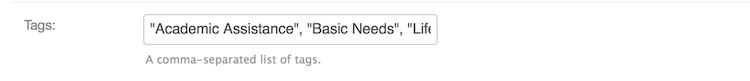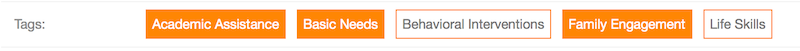Label widget(s) for django-taggit.
Now instead of this:
You can use this:
This is a widget for use in the Django admin interface, and it depends on Django's namespaced jQuery. It allows you to add and remove tags by selecting or deselecting visual labels.
The label widget does not expose the input field so that you can add new tags. The base label widget instead shows all available tags and lets you pick between them in Django's admin interface. It presumes that you are using a managed (or 'curated' if you're feeling insufferable) tag list.
Install django-taggit-labels:
pip install django-taggit-labelsAdd taggit_labels to your project:
INSTALLED_APPS = (
'taggit',
'taggit_labels',
)Use the label widget:
from taggit.forms import TagField
from taggit_labels.widgets import LabelWidget
class ContentForm(forms.ModelForm):
tags = TagField(required=False, widget=LabelWidget)Just use this form class for your ModelAdmin class now:
class ContentAdmin(admin.ModelAdmin):
form = ContentAdminFormYou can use the widget with your own tag model, too:
from taggit.forms import TagField
from taggit_labels.widgets import LabelWidget
class ContentForm(forms.Form):
tags = TagField(required=False, widget=LabelWidget(model=MyTag))The tag model from taggit will be presumed if you do not specify a tag model.