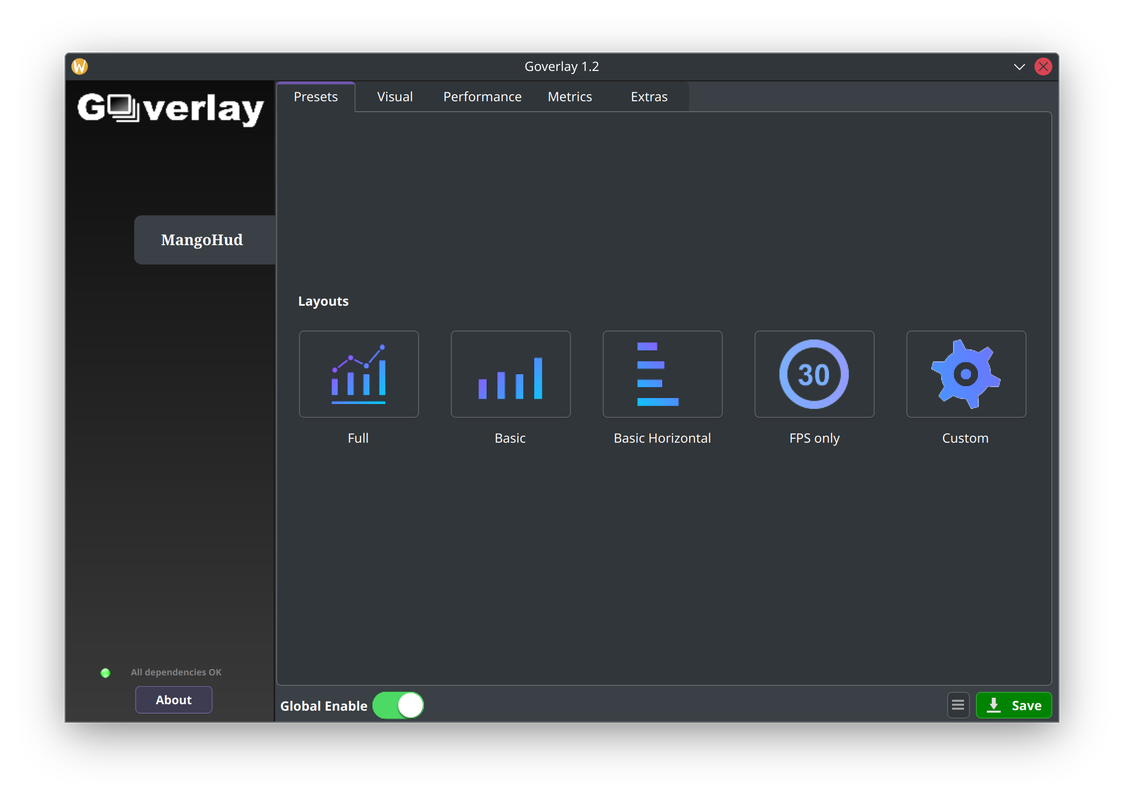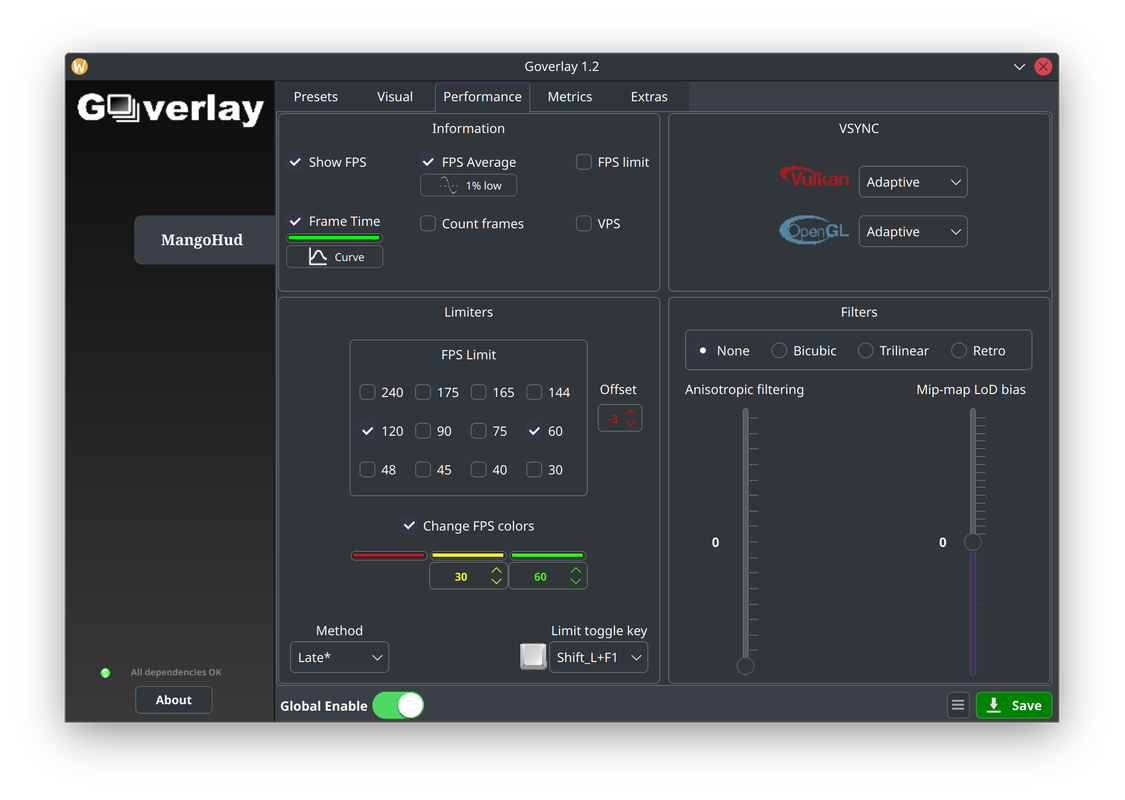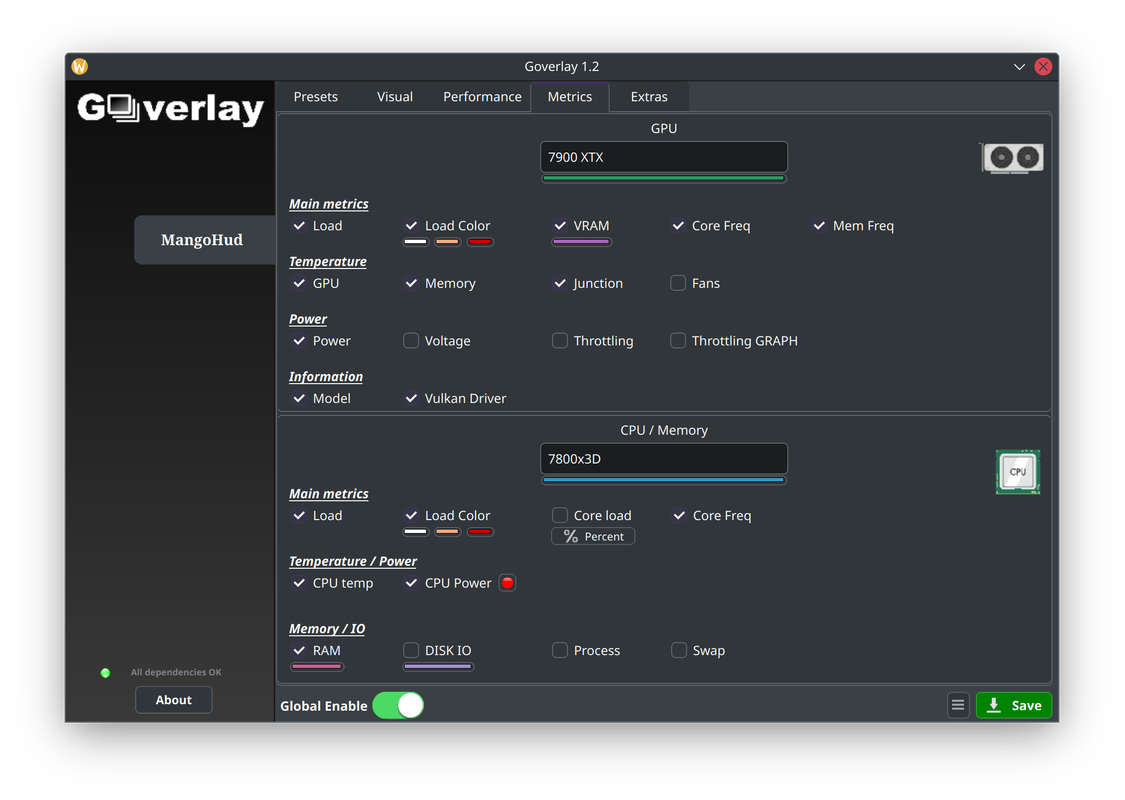GOverlay is an open source project aimed to create a Graphical UI to manage Vulkan/OpenGL overlays. It is still in early development, so it lacks a lot of features.
This project was only possible thanks to the other maintainers and contributors that have done the hard work. I am just a Network Engineer that really likes Linux and Gaming.
Here are the dependencies needed in order to make GOverlay run:
mangohud- Configure MangoHudmesa-demos- OpenGL previewvulkan-tools- Vulkan previewvkBasalt- Configure vkBasaltgit- Clone reshade repositoryqt6pas- Free Pascal Qt6 binding library updated by lazarus IDE
To install goverlay, run the following command as root:
pacman -S goverlayTo install goverlay, run the following command as root:
dnf install goverlayTo install goverlay, run the following command as root:
zypper install goverlayTo install goverlay from the games:tools repo, run the following commands as root:
zypper addrepo https://download.opensuse.org/repositories/games:tools/openSUSE_Leap_15.2/games:tools.repo
zypper refresh
zypper install goverlayTo install goverlay, run the following command as root:
eopkg it goverlayTo install goverlay in debian sid, run the following command as root:
apt install goverlayTo install goverlay in Ubuntu (20.04 and up) and derivatives, you need to install libqt6pas that isn't provided by official repo, but you can grab it in https://github.com/davidbannon/libqt6pas
sudo apt-get update
wget https://github.com/davidbannon/libqt6pas/releases/download/v6.2.8/libqt6pas6_6.2.8-1_amd64.deb
sudo dpkg -i libqt6pas6_6.2.8-1_amd64.deb
tar -zxvf goverlay*.tar.gz
./goverlayTo avoid a issue with libdl.so on ubuntu based distros it's recomended to build Mangohud from source. https://github.com/flightlessmango/MangoHud
-
Download the latest tarball from Releases.
-
Extract the file by running the following command:
tar -xvf goverlay*.tar.xz- Properly execute the binary inside the tar file:
./goverlayNote: Since version 0.6.4 mangohud needs to be installed to run GOverlay.
Before building, you will need to install the following:
- Lazarus - IDE
To build GOverlay, clone the git repository by running following command:
git clone https://github.com/benjamimgois/goverlay.gitThen, change directory and build GOverlay by running the following commands:
cd goverlay
makeStart GOverlay with:
./goverlayNote: Since version 0.6.4 mangohud needs to be installed to run GOverlay.
To install GOverlay execute:
make installThis will install the start script to /usr/local/bin/goverlay, so that it can be launched via goverlay in the console.
Since Goverlay 0.9 the official supported themes are Breeze (plasma) and Adwaita (Gnome). If you run into issues with your current one you can force goverlay to run with a specific theme:
goverlay --style breezeor
goverlay --style fusionMost of the credits go to Flightless Mango. He is the man and the mind behind MangoHud.
https://github.com/flightlessmango/MangoHud
https://discordapp.com/invite/Gj5YmBb
Special thanks to DadSchoorse, creator of the vkBasalt project.
https://github.com/DadSchoorse/vkBasalt
This project was built using Lazarus.
If this project was useful to you, don't hesitate to donate to me :)