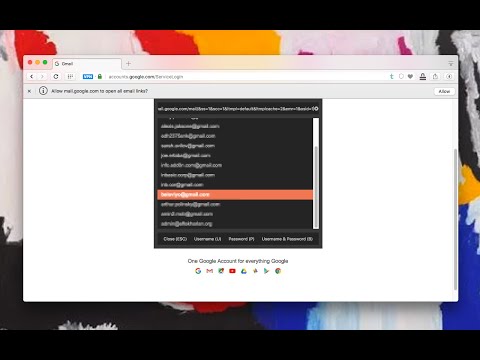Hi,
I just switched to KeePass Helper because suddenly the Kee-Addon didn't worked anymore (Couldn't connect, tried everything).
Unfortunately Keepass Helper also doesn't work but at least it connects to KeePass and gives me a error message.
Could you please tell me whats wrong?
Windows 8.1
KeePass 2.43
KeePassHTTP 1.8.4.2
First time I clicked the Toolbar I had to accept the security dialog.
And now, everytime I click the button I get the following error message:
System.TypeLoadException: Die Signatur ist falsch.
bei System.Text.RegularExpressions.RegexParser.CountCaptures()
bei System.Text.RegularExpressions.RegexParser.Parse(String re, RegexOptions op)
bei System.Text.RegularExpressions.Regex..ctor(String pattern, RegexOptions options, TimeSpan matchTimeout, Boolean useCache)
bei System.Text.RegularExpressions.Regex..ctor(String pattern, RegexOptions options)
bei KeePassLib.PwGroup.SearchEntriesSingle(PwObjectList1 lSource, SearchParameters sp, PwObjectList1 lResults, IStatusLogger slStatus, UInt64& uPrcEntries, UInt64 uTotalEntries)
bei KeePassLib.PwGroup.SearchEntries(SearchParameters sp, PwObjectList`1 lResults, IStatusLogger slStatus)
bei KeePassHttp.KeePassHttpExt.FindMatchingEntries(Request r, Aes aes)
bei KeePassHttp.KeePassHttpExt.GetLoginsHandler(Request r, Response resp, Aes aes)
bei KeePassHttp.KeePassHttpExt.ProcessRequest(Request r, HttpListenerResponse resp)
OK
Please tell me what to do.
Thank you!