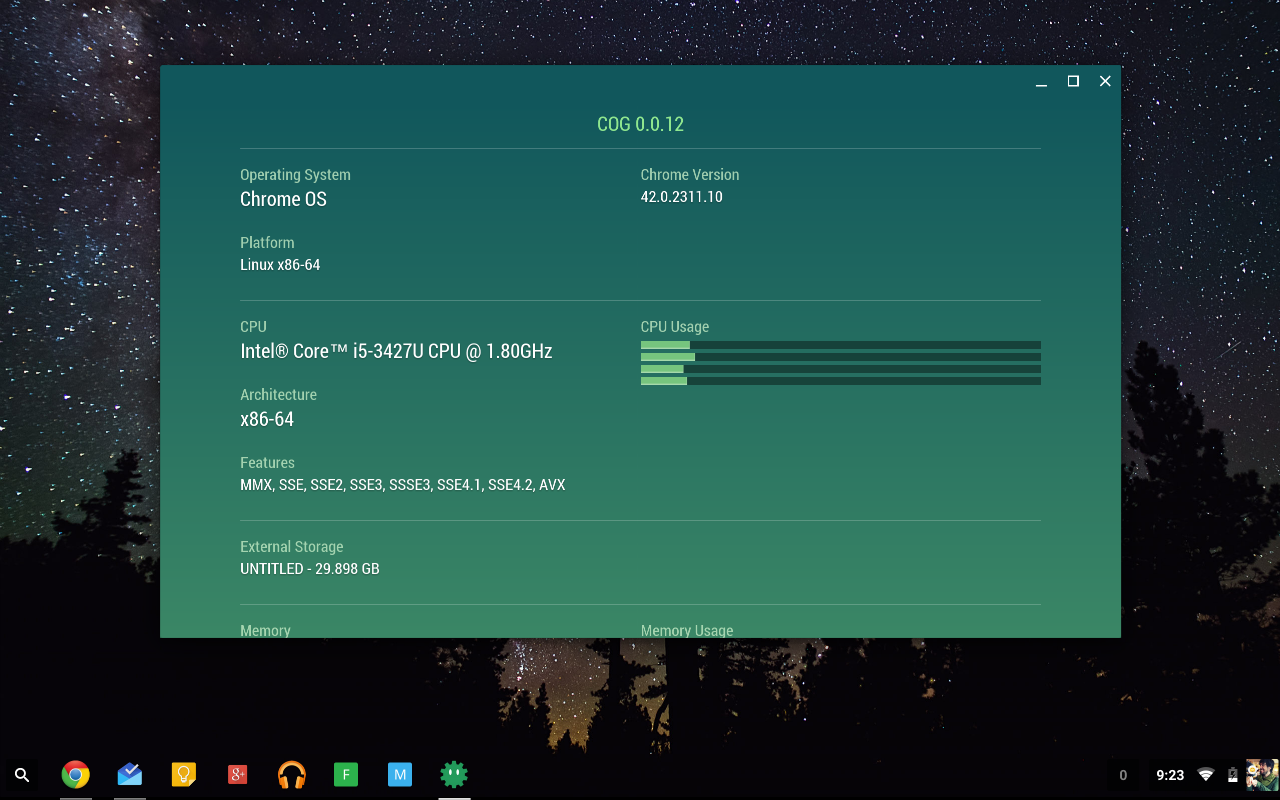Cog - System Info Viewer is a simple Chrome App that showcases chrome.system.* APIs. It is available now on the Chrome Web Store and Google Play Store.
You can download the whole source code as one archive, or get it from the repository using git:
git clone git://github.com/beaufortfrancois/cog-chrome-app.git
- Check
Developer Modeinchrome://extensions - Click "Load unpacked extension..." in
chrome://extensionsand select thesrcfolder in thecog-chrome-apprepository. - Run it.
- Install the Chrome Apps on mobile requirements.
- Create your project with
cca create cog-mobile-chrome-app --link-to=path/to/cog-chrome-app/src/manifest.json - Plug in your Android device.
- Go to Settings->Developer Options and enable
USB debugging. - Run it with
cca run android