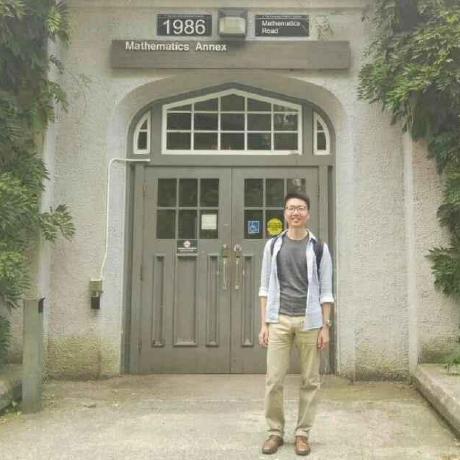Your New Life Organization Tool - All in Lua
Summary
•
Tutorial
•
Installation
•
Setup
•
Usage
Modules
•
Roadmap
•
Philosophy
•
FAQ
Neorg (Neo - new, org - organization) is a Neovim plugin designed to reimagine organization as you know it. Grab some coffee, start writing some notes, let your editor handle the rest.
Neorg is an all-encompassing tool based around structured note taking, project and task management, time
tracking, slideshows, writing typeset documents and much more. The premise is that all of these features are
built on top of a single base file format (.norg), which the user only has to learn once to gain access to
all of Neorg's functionality.
Not only does this yield a low barrier for entry for new users it also ensures that all features are integrated with each
other and speak the same underlying language. The file format is built to be expressive and easy to parse,
which also makes .norg files easily usable anywhere outside of Neorg itself.
To learn more about the philosophy of the project check the philosophy section.
❗ IMPORTANT: Neorg is young software. We consider it stable however be prepared for occasional breaking workflow changes. Make sure to pin the version of Neorg you'd like to use and only update when you are ready.
Neorg requires at least Neovim 0.8+ to operate.
For neovim beginners who don't want to tinker with the configurations:
- Install one of the Nerd fonts, for example Meslo Nerd Font from Nerd Fonts.
- Set your terminal font to the monospace variant of the installed font, for example "MesloLGM Nerd Font Mono".
- Make sure you have git by running
git --version - Paste the sample init.lua below to
~/.config/nvim/init.lua - Start taking notes by
nvim test.norg
sample init.lua
-- adapted from https://github.com/folke/lazy.nvim#-installation
local lazypath = vim.fn.stdpath("data") .. "/lazy/lazy.nvim"
if not vim.loop.fs_stat(lazypath) then
print(vim.fn.system({
"git",
"clone",
"--filter=blob:none",
"https://github.com/folke/lazy.nvim.git",
"--branch=stable",
lazypath,
}))
end
vim.opt.rtp:prepend(lazypath)
vim.g.mapleader = " "
require("lazy").setup({
"rebelot/kanagawa.nvim", -- neorg needs a colorscheme with treesitter support
{
"nvim-treesitter/nvim-treesitter",
build = ":TSUpdate",
opts = {
highlight = { enable = true },
},
config = function(_, opts)
require("nvim-treesitter.configs").setup(opts)
end,
},
{
"nvim-neorg/neorg",
tag = "v7.0.0",
build = ":Neorg sync-parsers",
dependencies = { "nvim-lua/plenary.nvim" },
config = function()
require("neorg").setup {
load = {
["core.defaults"] = {},
["core.concealer"] = {},
["core.dirman"] = {
config = {
workspaces = {
notes = "~/notes",
},
default_workspace = "notes",
},
},
},
}
vim.wo.foldlevel = 99
vim.wo.conceallevel = 2
end,
}
})
vim.cmd.colorscheme('kanagawa')You can install it through your favorite plugin manager:
-
packer.nvim
use { "nvim-neorg/neorg", config = function() require('neorg').setup { load = { ["core.defaults"] = {}, -- Loads default behaviour ["core.concealer"] = {}, -- Adds pretty icons to your documents ["core.dirman"] = { -- Manages Neorg workspaces config = { workspaces = { notes = "~/notes", }, }, }, }, } end, run = ":Neorg sync-parsers", requires = "nvim-lua/plenary.nvim", }
Every time Neorg hits a new release, a new tag is created by us, so you don't have to worry about all the updates inbetween. That means that adding
tag = "*"in Packer will update to latest stable release.You can also pin Neorg to one specific version through e.g.
tag = "2.0.0".
Want to lazy load? You can use the
ftkey to load Neorg only upon entering a.norgfile:use { "nvim-neorg/neorg", -- tag = "*", ft = "norg", after = "nvim-treesitter", -- You may want to specify Telescope here as well config = function() require('neorg').setup { load = { ["core.defaults"] = {}, -- Loads default behaviour ["core.concealer"] = {}, -- Adds pretty icons to your documents ["core.dirman"] = { -- Manages Neorg workspaces config = { workspaces = { notes = "~/notes", }, }, }, }, } end }
Although it's proven to work for a lot of people, you might need to take some additional steps depending on how your lazyloading system and/or Neovim config is set up.
-
vim-plug
Plug 'nvim-neorg/neorg' | Plug 'nvim-lua/plenary.nvim'
You can then put this initial configuration in your
init.vimfile:lua << EOF require('neorg').setup { load = { ["core.defaults"] = {}, -- Loads default behaviour ["core.concealer"] = {}, -- Adds pretty icons to your documents ["core.dirman"] = { -- Manages Neorg workspaces config = { workspaces = { notes = "~/notes", }, }, }, }, } EOF
-
lazy.nvim
require("lazy").setup({ { "nvim-neorg/neorg", build = ":Neorg sync-parsers", lazy = false, -- specify lazy = false because some lazy.nvim distributions set lazy = true by default -- tag = "*", dependencies = { "nvim-lua/plenary.nvim" }, config = function() require("neorg").setup { load = { ["core.defaults"] = {}, -- Loads default behaviour ["core.concealer"] = {}, -- Adds pretty icons to your documents ["core.dirman"] = { -- Manages Neorg workspaces config = { workspaces = { notes = "~/notes", }, }, }, }, } end, }, })
If you want to lazy load the plugin and split it into a separate file, here is the snippet. (be careful, you'll not get command completion the first time)
return { "nvim-neorg/neorg", dependencies = { "nvim-lua/plenary.nvim" }, build = ":Neorg sync-parsers", -- tag = "*", lazy = true, -- enable lazy load ft = "norg", -- lazy load on file type cmd = "Neorg", -- lazy load on command config = function() require("neorg").setup { load = { ["core.defaults"] = {}, -- Loads default behaviour ["core.concealer"] = {}, -- Adds pretty icons to your documents ["core.dirman"] = { -- Manages Neorg workspaces config = { workspaces = { notes = "~/notes", }, }, }, }, } end, }
Be sure to have nvim-treesitter installed on your system for this step!
Neorg will automatically attempt to install the parsers for you upon entering a .norg file if you have core.defaults loaded.
A command is also exposed to reinstall and/or update these parsers: :Neorg sync-parsers.
It is important to note that installation via this command isn't reproducible. There are a few ways to make it reproducible, but the recommended way is to set up an update flag for your plugin manager of choice. In packer, your configuration may look something like this:
use {
"nvim-neorg/neorg",
run = ":Neorg sync-parsers", -- This is the important bit!
config = function()
require("neorg").setup {
-- configuration here
}
end,
}With the above run key set, every time you update Neorg the internal parsers
will also be updated to the correct revision.
You've got the basic stuff out the way now, but wait! That's not all. You've installed Neorg - great! Now you have to configure it. By default, Neorg does nothing, and gives you nothing. You must tell it what you care about!
Neorg runs on modules, which are discussed and explained in more depth later on. Each module provides a single bit of functionality - they can then be stacked together to form the entire Neorg environment.
The most common module you'll find is the core.defaults module, which is basically a "load all features" switch.
It gives you the full experience out of the box.
The code snippet to enable all default modules is very straightforward:
require('neorg').setup {
load = {
["core.defaults"] = {}
}
}You can see here which modules are automatically required when loading core.defaults.
A new and official specification is in the works, we recommend reading it here.
You can view a summary directly in your neovim instance by running :h neorg if you don't like reading a lot!
Afterwards it's as simple as hopping into a .norg file and typing away.
A good first step is to require the core.dirman module, it'll help you manage Neorg workspaces.
Workspaces are basically isolated directories that you can jump between:
require('neorg').setup {
load = {
["core.defaults"] = {},
["core.dirman"] = {
config = {
workspaces = {
work = "~/notes/work",
home = "~/notes/home",
}
}
}
}
}Changing workspaces is easy, just do :Neorg workspace work, where work is the name of your workspace.
Voila!
We recommend you add some core modules that can greatly improve your experience, such as:
- Using the concealer module to enable icons (
core.concealer) - Setting up a completion engine (
core.completion)
Setting these up is discussed in the wiki, so be sure to check there!
You're now basically set! The rest of this README will be additional information, so keep reading if you care about what makes Neorg tick, or you want to genuinely get good at using it.
As you saw previously, we loaded core.defaults and recommended that you load core.dirman.
As you probably know those are modules. But what are they, exactly?
Modules are basically isolated bits of code that provide a specific subset of features. They can be docked into the environment at any time and can be essentially stacked together like lego bricks! They can bind themselves to events and callbacks and communicate with each other.
To require a module, just do:
require('neorg').setup {
load = {
-- Require the module with the default configurations for it
["your.required.module"] = {},
-- Require the module, and override the configurations (with the "config" table)
["your.required.module"] = {
config = {
some_option = true
}
}
}
}As always, for a little more info you can consult the wiki page here. To know which configurations are provided by default for a module, just click on their link: you'll go to the module page in the wiki.
Here is a list of core modules that aren't part of core.defaults and can be added
individually by you.
Feel free to try by adding them to your Neorg setup.
Users can contribute and create their own modules for Neorg. To use them, just download the plugin with your package manager, for instance with Packer:
use {
"nvim-neorg/neorg",
requires = "john-cena/cool-neorg-plugin",
}After that it's as easy as loading the exposed module normally:
require('neorg').setup {
load = {
["cool.module"] = {},
}
}A comprehesive list of community made modules can be found in the awesome-neorg repo!
Our goals are fairly simple:
-
Revise the org format: simple, extensible, unambiguous. Will make you feel right at home. Alternate markup formats have several flaws, but the most notable one is the requirement for complex and slow parsers. What if we told you it's possible to alleviate those problems, all whilst keeping that familiar feel? Enter the
.norgfile format, whose specification can be found here. The cross between all the best things from org and the best things from markdown, revised and merged into one. -
Keybinds that make sense: vim's keybind philosophy is unlike any other, and we want to keep that vibe. Keys form a "language", one that you can speak, not one that you need to learn off by heart.
-
Infinite extensibility: no, that isn't a hyperbole. We mean it. Neorg is built upon an insanely modular and configurable backend - keep what you need, throw away what you don't care about. Use the defaults or change 'em. You are in control of what code runs and what code doesn't run!
-
Logic: everything has a reason, everything has logical meaning. If there's a feature, it's there because it's necessary, not because two people asked for it. If something has a more niche use case, it should be documented.
The wiki is the go-to place if you need answers to anything Neorg-related. Usage, Keybinds, User Callbacks, Modules, Events? It's all there, so we recommend you seriously go read it!
If you feel that you're in trouble or some component like Treesitter is not working check the Dependencies.md file for many common issues unrelated to the Neorg core.
Have an idea? An improvement to existing functionality? Feedback in general?
We seriously recommend you join our discord to hang out and chat about your ideas, plus that you read the CONTRIBUTING.md file for more info about developer-related stuff!
Massive shoutouts go to all the contributors actively working on the project together to form a fantastic integrated workflow:
- mrossinek - for basically being my second brain when it comes to developing new features and adding new syntax elements
- danymat - for creating the excellent foundations for the up and coming GTD system
And an extra thank you to:
- Binx - for making that gorgeous logo for free!
- bandithedoge - for converting the PNG version of the logo into SVG form
Love what I do? Want to see more get done faster? Want to support future projects? Any sort of support is always heartwarming and fuels the urge to keep going ❤️. You can show support here:
Immense thank you to all of the sponsors of my work!