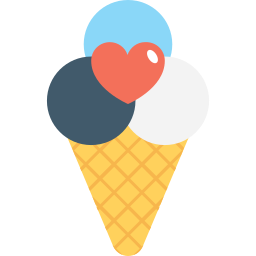To run bottle builtin server with commands:
python manage.py runserver
python manage.py runserver 127.0.0.1:8000
To bind icecream to gunicorn:
gunicorn --workers=2 'manage:wsgi_app()'
Copy and rename .env_example to .env and change the variable as project needs. Or you can add the parameters manually into .env file To generate an .env file these values are required:
| Variable Name | Description |
|---|---|
| host | icecream host |
| port | icecream port |
| db_name | your database db_name |
| db_user | your database username |
| db_pass | your database password |
| db_host | your database host |
| db_port | your database port |
| project_secret | needs for jwt authentication: experimental feature |
| jwt_ttl | jwt time to live |
| sentry_dsn | sentry address (logging tool), it can be |
| media_files | static media folder |
already ice-cream is working with postgres
Now you need to check that your website is running. Open your browser (Firefox, Chrome, Safari, Internet Explorer or whatever you use) and enter this address:
browser http://127.0.0.1:8000/api
Congratulations! You've just created your first website and run it using a web server!

to create super user:
python manage.py createsuperuser
to create new app:
python manage.py startapp app_name
then register app in settings.py
To initialize migration:
alembic init alembic
python manage.py makealembic
To make migration:
alembic revision --autogenerate -m "Message"
To migrate:
alembic upgrade head
To serving files first need to create a static folder in root of project:
Create a folder like :
/statics/media/
After that register the address in the .env:
media_files = /statics/media/
in ICECREAM an access control model is abstracted into two csv file. So switching or upgrading the authorization mechanism for a project is just as simple as modifying a csv files. You can customize your own access control model by combining the available models. we assume we had 2 roles.
we define roles into roles.csv :
| admin | staff |
|---|
in the next step we will define our policy in model_rules:
| role | operation | object_you_want to modify |
|---|
like this:
| staff | create | message |
|---|
so in the last step we pass the Model to the ACLHandler and pass the current user to check permission as bellow:
aclh = ACLHandler(Resource=Message)
identity = aclh.get_identity(current_user)
Full text search is a more advanced way to search a database. Full text search quickly finds all instances of a term (word) in a table without having to scan rows and without having to know which column a term is stored in. Full text search works by using text indexes. to provide full text search ICECREAM integrated with SQLAlchemy-Searchable, its provides full text search capabilities for SQLAlchemy models. Currently it only supports PostgreSQL. to start full text search first we should follow these steps:
as the first step we should define the model in app :
class Article(Base):
__tablename__ = 'article'
id = Column(Integer, primary_key=True)
name = Column(Unicode(255))
content = Column(sa.UnicodeText)
search_vector = Column(TSVectorType('name', 'content'))
after define models, need to add these lines to ICECREAM settings:
searches_index = [
('article', 'search_vector', ['name','content'])
]
and in the last step it can be sweet as an icecream
article1 = Article(name=u'First article', content=u'This is the first article')
article2 = Article(name=u'Second article', content=u'This is the second article')
session.add(article1)
session.add(article2)
session.commit()
query = session.query(Article)
query = search(query, 'first')
print query.first().name
# First article
Optionally specify sort=True to get results in order of relevance (ts_rank_cd):
query = search(query, 'first', sort=True)
When making changes to your database schema you have to make sure the associated search triggers and trigger functions get updated also. ICECREAM offers a helper command called index_search for this. to perform this ,its calling SQLAlchemy-Searchable sync_trigger after every
alembic upgrade head
to perform search trigger , should run this command :
python manage.py index_search