A customizable BottomSheet that can be used from iOS 13 and up. Also has an Android counterpart.
This component requires minimum iOS 13.
To install the Swift Package, go to Project > Package Dependencies > + > Search or Enter Package URL > Fill in:
https://github.com/Coffee-IT-Development/BottomSheet-iOS-Component
Import CITBottomSheet and add a CITBottomSheetManager StateObject to the root of your app. Then provide it to your root view as an environmentObject.
import CITBottomSheet
import SwiftUI
@main
struct CITBottomSheetExampleApp: App {
@StateObject private var bottomSheetManager = CITBottomSheetManager()
var body: some Scene {
WindowGroup {
CITBottomSheetExampleView()
.environmentObject(bottomSheetManager)
}
}
}In a view, retrieve your CITBottomSheetManager using @EnvironmentObject. Then, use the bottomSheet modifier on your view like you would when using a normal sheet. You can call bottomSheetManager.present() with your desired view content to make it appear.
import CITBottomSheet
import SwiftUI
struct CITBottomSheetExampleView: View {
@EnvironmentObject private var bottomSheetManager: CITBottomSheetManager
private var config = CITBottomSheetConfig(
backgroundColor: Color.white,
height: .fixed(height: 300),
cornerStyle: .roundedTopCorners
)
var body: some View {
Button("Open Bottom Sheet") {
bottomSheetManager.present() {
VStack {
Text("Item 1")
Text("Item 2")
Text("Item 3")
Text("Item 4")
Text("Item 5")
Text("Item 6")
}
}
}
.bottomSheet(isPresented: bottomSheetManager.isPresenting, config: config, onDimiss: nil) {
bottomSheetManager.sheet?.content
}
}
}/// Set background color
/// The app is responsible for setting the right background color for dark mode support
/// Required
/// No default value
let backgroundColor: Color
/// Heigth options:
/// - `auto` the bottom sheets calculates the height based on the view in it
/// - `fixed` the app sets the height
/// Required
/// No default value
let height: Height
/// Width options:
/// - `default` is full width of the view
/// - `fixed` the app sets the width
/// Optional
/// Default value: `default`
let width: Width
/// If set to true the bottom sheet is draggable to the top to expand the sheet
/// Optional
/// Default value = `false`
let isExpandable: Bool
/// If set to false the user cannot drag the sheet down to close it
/// Optional
/// Default value = `true`
let isDraggable: Bool
/// CornerStyle options:
/// - `roundedTopCorners` (only top corners, has default corner radius of 16)
/// - `roundedTopCornersCustom` (only top corners, set your own corner radius)
/// - `roundedAllCorners` (all corners, has default corner radius of 16)
/// - `roundedAllCornersCustom` (all corners, set your own corner radius)
/// - `square` (no corner radius)
/// Required
/// No default value
let cornerStyle: CornerStyle
/// Accessory options:
/// - `grabber`
/// - `closeButton` (which you need to give a `backgroundStyle` either `.dark` or `.light`)
/// Optional
/// Default value = `nil`
let accessory: Accessory?
/// OverlayStyle options:
/// - `default` black (60% opacity) overlay
/// - `custom` set your own overlay by specifying `color` and `opacity`
/// Optional
/// Default value = `default`
/// Could be set to `nil` for no overlay
let overlayStyle: OverlayStyle?
/// You set the `bottomPadding` to create a floating bottom sheet.
/// Optional
/// Default value = `.zero`
let bottomPadding: CGFloatLook at our other repositories on our GitHub account.
All notable changes to this project will be documented in the Changelog.
CITBottomSheet adheres to Semantic Versioning.
Do you have questions, ideas or need help? Send us an email at [email protected].
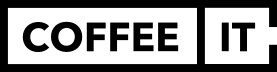
Distributed under the MIT License. See LICENSE for more information.











