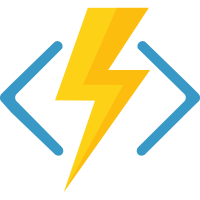| Branch | Status |
|---|---|
| dev | |
| v2.x |
This repo contains library for building Azure Java Functions. Visit the complete documentation of Azure Functions - Java Developer Guide for more details.
The dev branch will be used to make any changes necessary to support v4 extension bundle.
The v2.x branch will be used to make any changes necessary to support v3 extension bundle.
How to use azure-functions-maven plugin to create, update, deploy and test azure java functions
- Java 8
Please see for details on Parent POM https://github.com/Microsoft/maven-java-parent
Azure Functions is a solution for easily running small pieces of code, or "functions," in the cloud. You can write just the code you need for the problem at hand, without worrying about a whole application or the infrastructure to run it. Functions can make development even more productive.Pay only for the time your code runs and trust Azure to scale as needed. Azure Functions lets you develop serverless applications on Microsoft Azure.
Azure Functions supports triggers, which are ways to start execution of your code, and bindings, which are ways to simplify coding for input and output data. A function should be a stateless method to process input and produce output. Although you are allowed to write instance methods, your function must not depend on any instance fields of the class. You need to make sure all the function methods are public accessible and method with annotation @FunctionName is unique as that defines the entry for the the function.
A deployable unit is an uber JAR containing one or more functions (see below), and a JSON file with the list of functions and triggers definitions, deployed to Azure Functions. The JAR can be created in many ways, although we recommend Azure Functions Maven Plugin, as it provides templates to get you started with key scenarios.
All the input and output bindings can be defined in function.json (not recommended), or in the Java method by using annotations (recommended). All the types and annotations used in this document are included in the azure-functions-java-library package.
Here is an example of a HttpTrigger Azure function in Java:
package com.example;
import com.microsoft.azure.functions.annotation.*;
public class Function {
@FunctionName("echo")
public static String echo(@HttpTrigger(name = "req", methods = { HttpMethod.POST }, authLevel = AuthorizationLevel.ANONYMOUS) String in) {
return "Hello, " + in + ".";
}
}Azure Functions supports the use of 3rd party libraries. If using the Maven plugin for Azure Functions, all of your dependencies specified in your pom.xml file will be automatically bundled during the mvn package step.
You are free to use all the data types in Java for the input and output data, including native types; customized POJO types and specialized Azure types defined in this API. Azure Functions runtime will try its best to convert the actual input value to the type you need (for example, a String input will be treated as a JSON string and be parsed to a POJO type defined in your code).
The POJO types (Java classes) you may define have to be publicly accessible (public modifier). POJO properties/fields may be private. For example a JSON string { "x": 3 } is able to be converted to the following POJO type:
public class PojoData {
private int x;
}Binary data is represented as byte[] or Byte[] in your Azure functions code. And make sure you specify dataType = "binary" in the corresponding triggers/bindings.
Empty input values could be null as your functions argument, but a recommended way to deal with potential empty values is to use Optional<T> type.
Inputs are divided into two categories in Azure Functions: one is the trigger input and the other is the additional input. Trigger input is the input who triggers your function. And besides that, you may also want to get inputs from other sources (like a blob), that is the additional input.
Let's take the following code snippet as an example:
package com.example;
import com.microsoft.azure.functions.annotation.*;
public class Function {
@FunctionName("echo")
public String echo(
@HttpTrigger(name = "req", methods = { HttpMethod.PUT }, authLevel = AuthorizationLevel.ANONYMOUS, route = "items/{id}") String in,
@TableInput(name = "item", tableName = "items", partitionKey = "example", rowKey = "{id}", connection = "AzureWebJobsStorage") TestInputData inputData
) {
return "Hello, " + in + " and " + inputData.getRowKey() + ".";
}
}
public class TestInputData {
public String getRowKey() { return this.rowKey; }
private String rowKey;
}When this function is invoked, the HTTP request payload will be passed as the String for argument in; and one entry will be retrieved from the Azure Table Storage and be passed to argument inputData as TestInputData type.
To receive events in a batch when using EventHubTrigger, set cardinality to many and change input type to an array or List<>
@FunctionName("ProcessIotMessages")
public void processIotMessages(
@EventHubTrigger(name = "message", eventHubName = "%AzureWebJobsEventHubPath%", connection = "AzureWebJobsEventHubSender", cardinality = Cardinality.MANY) List<TestEventData> messages,
final ExecutionContext context)
{
context.getLogger().info("Java Event Hub trigger received messages. Batch size: " + messages.size());
}
public class TestEventData {
public String id;
}Note: You can also bind to String[], TestEventData[] or List
Outputs can be expressed in return value or output parameters. If there is only one output, you are recommended to use the return value. For multiple outputs, you have to use output parameters.
Return value is the simplest form of output, you just return the value of any type, and Azure Functions runtime will try to marshal it back to the actual type (such as an HTTP response). You could apply any output annotations to the function method (the name property of the annotation has to be $return) to define the return value output.
For example, a blob content copying function could be defined as the following code. @StorageAccount annotation is used here to prevent the duplicating of the connection property for both @BlobTrigger and @BlobOutput.
package com.example;
import com.microsoft.azure.functions.annotation.*;
public class Function {
@FunctionName("copy")
@StorageAccount("AzureWebJobsStorage")
@BlobOutput(name = "$return", path = "samples-output-java/{name}")
public String copy(@BlobTrigger(name = "blob", path = "samples-input-java/{name}") String content) {
return content;
}
}To produce multiple output values, use OutputBinding<T> type defined in the azure-functions-java-library package. If you need to make an HTTP response and push a message to a queue, you can write something like:
package com.example;
import com.microsoft.azure.functions.*;
import com.microsoft.azure.functions.annotation.*;
public class Function {
@FunctionName("push")
public String push(
@HttpTrigger(name = "req", methods = { HttpMethod.POST }, authLevel = AuthorizationLevel.ANONYMOUS) String body,
@QueueOutput(name = "message", queueName = "myqueue", connection = "AzureWebJobsStorage") OutputBinding<String> queue
) {
queue.setValue("This is the queue message to be pushed");
return "This is the HTTP response content";
}
}Use OutputBinding<byte[]> type to make a binary output value (for parameters); for return values, just use byte[].
You interact with Azure Functions execution environment via the ExecutionContext object defined in the azure-functions-java-library package. You are able to get the invocation ID, the function name and a built-in logger (which is integrated prefectly with Azure Function Portal experience as well as AppInsights) from the context object.
What you need to do is just add one more ExecutionContext typed parameter to your function method. Let's take a timer triggered function as an example:
package com.example;
import com.microsoft.azure.functions.*;
import com.microsoft.azure.functions.annotation.*;
public class Function {
@FunctionName("heartbeat")
public static void heartbeat(
@TimerTrigger(name = "schedule", schedule = "*/30 * * * * *") String timerInfo,
ExecutionContext context
) {
context.getLogger().info("Heartbeat triggered by " + context.getFunctionName());
}
}Sometimes a function need to take a more detailed control of the input and output, and that's why we also provide some specialized types in the azure-functions-java-library package for you to manipulate:
| Specialized Type | Target | Typical Usage |
|---|---|---|
HttpRequestMessage<T> |
HTTP Trigger | Get method, headers or queries |
HttpResponseMessage |
HTTP Output Binding | Return status other than 200 |
Metadata comes from different sources, like HTTP headers, HTTP queries, and trigger metadata. You can use @BindingName annotation together with the metadata name to get the value.
For example, the queryValue in the following code snippet will be "test" if the requested URL is http://{example.host}/api/metadata?name=test.
package com.example;
import java.util.Optional;
import com.microsoft.azure.functions.annotation.*;
public class Function {
@FunctionName("metadata")
public static String metadata(
@HttpTrigger(name = "req", methods = { HttpMethod.GET, HttpMethod.POST }, authLevel = AuthorizationLevel.ANONYMOUS) Optional<String> body,
@BindingName("name") String queryValue
) {
return body.orElse(queryValue);
}
}This project is under the benevolent umbrella of the .NET Foundation and is licensed under the MIT License.
This project has adopted the Microsoft Open Source Code of Conduct. For more information see the Code of Conduct FAQ or contact [email protected] with any additional questions or comments.