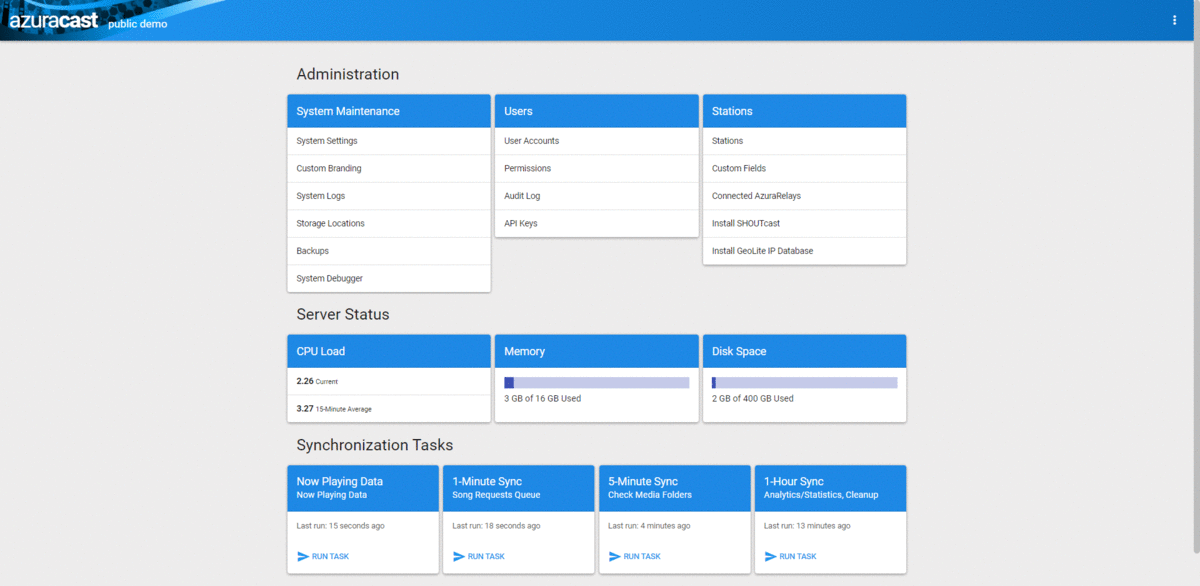AzuraCast is a self-hosted, all-in-one web radio management suite. Using its easy installer and powerful but intuitive web interface, you can start up a fully working web radio station in a few quick minutes. AzuraCast works for web radio stations of all types and sizes, and is built to run on even the most affordable VPS web hosts. AzuraCast is currently beta software.
You can learn more about AzuraCast via our Documentation:
Want to see AzuraCast for yourself? Visit our demo site at demo.azuracast.com:
- Username:
[email protected] - Password:
demo
To install AzuraCast, you should have a basic understanding of the Linux shell terminal. Once installed, every aspect of your radio station can be managed via AzuraCast's web interface.
Follow our installation guide for instructions on how to install AzuraCast on your own server.
AzuraCast is licensed under the Affero GNU General Public License (AGPL) version 3.0. This project is free and open-source software, and pull requests are always welcome.
If you need help with AzuraCast, the first place you should visit is our Support page , which features solutions to a number of commonly encountered issues and questions, as well as instructions on how to check your server's log files for more details. If you do need our help via GitHub, supplying these logs is absolutely essential in helping us diagnose and resolve your issue.
New feature requests are powered by FeatureUpvote. You can visit our Feature Request Page to submit a new feature request or vote on existing ones.
For bug and error reports, we rely exclusively on our GitHub Issues board to diagnose, track and update these reports. First, check to make sure the issue you're experiencing isn't already reported on GitHub. If it is, you can subscribe to the existing ticket for updates on the issue's progress. If your issue or request isn't already reported, click the "New Issue" button to create it. Make sure to follow the template provided, as it asks important details that are very important to our team.
Please keep in mind that AzuraCast is a free software project built and maintained by volunteers, so there may be some delays in getting back to you. We will make the absolute best effort possible to resolve your issues and answer your questions.
We frequently post to social media any time there are significant updates to our software, security issues that users should be aware of, or upcoming changes to third-party software. You can get these updates in a more timely fashion by following our accounts:
- On Twitter at @AzuraCast, or
- On Mastodon at @[email protected]
If you are an AzuraCast user, station owner, developer or other contributor, you can also join our Discord community, where you can ask questions, share your station and more:
Note that our social media channels aren't the best way to report issues to us; instead, you should use the GitHub issues instructions above, as this allows our whole team to help resolve and track the progress of the issue in one location.
We would like to thank the following organizations for their support of AzuraCast's ongoing development:
-
Vultr for providing the server resources we use for our demonstration instance, staging and testing environments, and more
-
JetBrains for making our development faster, easier and more productive with tools like PhpStorm
-
CrowdIn for giving us a simple and powerful tool to help translate our application for users around the world
-
Netlify for supporting open-source software like ours and for serving as the host of our primary azuracast.com web site.
-
BrowserStack for giving us tools to help test our software's accessibility and features across multiple browsers and operating systems.
-
Depot for powering our Docker image builds.
-
The creators and maintainers of the many free and open-source tools that AzuraCast is built on, who have done so much to help move FOSS forward
AzuraCast will always be available free of charge, but if you find the software useful and would like to support the project's lead developer, visit either of the links below. Your support is greatly appreciated.