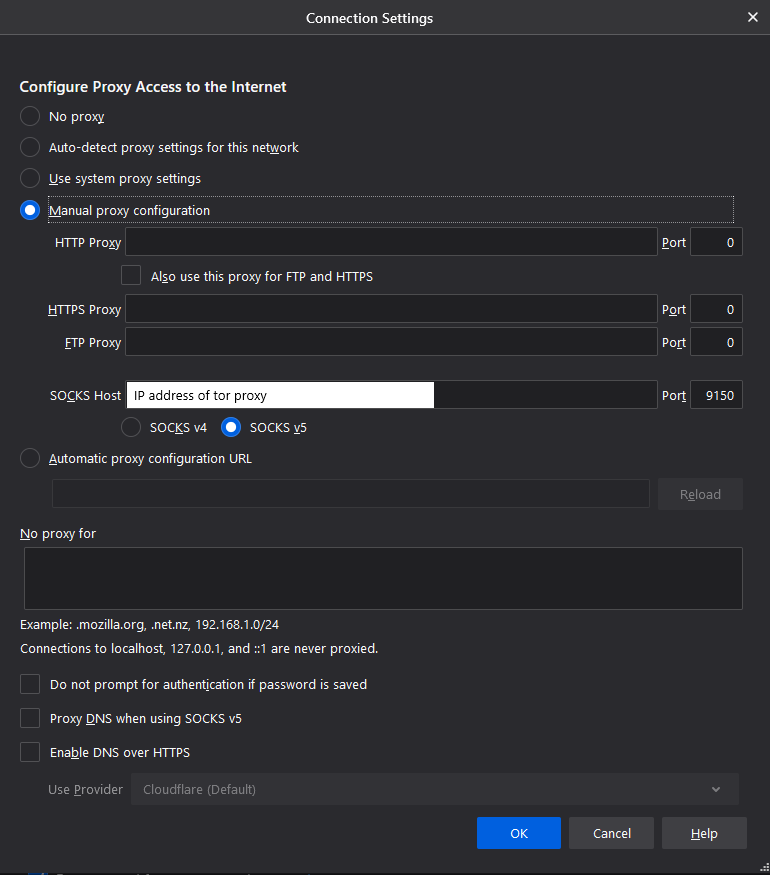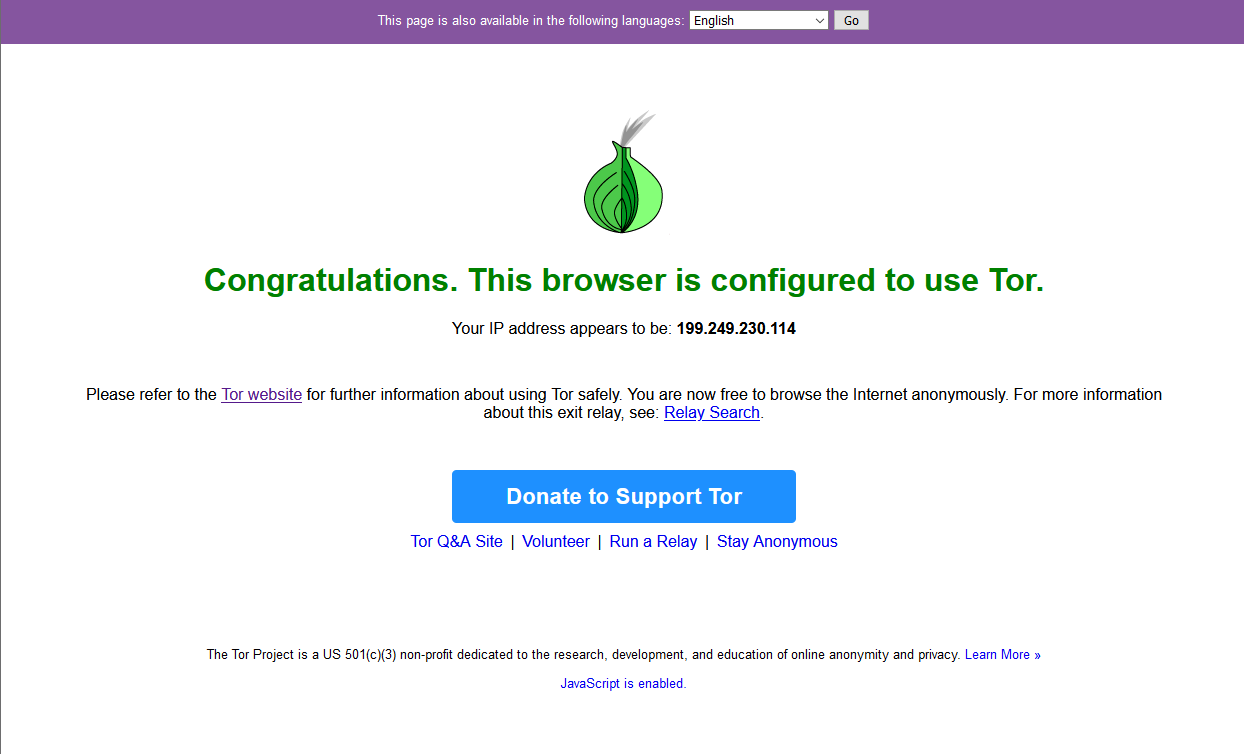A small Tor proxy image without relay/exit feature to use with the lovely Raspberry Pi, or any other ARM featured platform and also "normal" Linux platforms (I just had fun to build up the CI/CD with Github :-) ). Inspired by this blog post and the images from peterdavehello and x86txt I decided to create my own image for the "ARM" platform.
- Setup the proxy server for the first time:
$ docker run -d -p 9150:9150 --name=tor-socks-proxy --restart=unless-stopped azrael783/tor-socks-proxy
- The container accepts connections from any IP address. So don't expose the port 9150 to the internet!
- Check if the server runs correctly (give it some time to start up).
$ docker logs -f tor-socks-proxy
.
.
.
Jan 31 21:15:30.000 [notice] Bootstrapped 67%: Loading relay descriptors
Jan 31 21:15:30.000 [notice] Bootstrapped 72%: Loading relay descriptors
Jan 31 21:15:30.000 [notice] Bootstrapped 80%: Connecting to the Tor network
Jan 31 21:15:31.000 [notice] Bootstrapped 85%: Finishing handshake with first hop
Jan 31 21:15:31.000 [notice] Bootstrapped 90%: Establishing a Tor circuit
Jan 31 21:15:32.000 [notice] Tor has successfully opened a circuit. Looks like client functionality is working.
Jan 31 21:15:32.000 [notice] Bootstrapped 100%: Done
- Configure your browser to use SOCKS5 proxy with the IP where the container is running. In Firefox for example go to Settings --> Network Settings
- Check if tor works correctly using this website.
-
If you don't want to use the proxy anymore, stop the container with
docker stop tor-socks-proxyand don't forget to reset the proxy settings in your browser or use another without the proxy setting. -
If you want to reuse the proxy, start it with
docker start tor-socks-proxy
Tor changes circuit automatically every 10 minutes by default, which usually bring you the new IP address, it's affected by MaxCircuitDirtiness config, you can override it with your own torrc, or edit the config file and restart the container. See the official manual for more details.
To manually renew the IP that Tor gives you, simply restart your docker container to open a new circuit:
docker restart tor-socks-proxy
Just note that all the connections will be terminated and need to be reestablished.